 iPage được xem là nhà cung cấp web hosting hàng đầu thế giới hiện nay do được thành lập rất sớm - từ năm 1998, vì thế họ có rất nhiều kinh nghiệm để cung cấp dịch vụ web hosting chất lượng với giá cả rất rẻ dành cho tất cả các nhu cầu từ cơ bản đến cao cấp của khách hàng.
iPage được xem là nhà cung cấp web hosting hàng đầu thế giới hiện nay do được thành lập rất sớm - từ năm 1998, vì thế họ có rất nhiều kinh nghiệm để cung cấp dịch vụ web hosting chất lượng với giá cả rất rẻ dành cho tất cả các nhu cầu từ cơ bản đến cao cấp của khách hàng.
iPage chỉ cung cấp một gói web hosting duy nhất cho tất cả mọi khách hàng, với các đặc điểm: miễn phí tên miền năm đầu, không hạn chế số lượng website, không gian lưu trữ và băng thông, công cụ xây dựng website dễ dàng, tín dụng quảng cáo miễn phí (trị giá 175$), hỗ trợ xây dựng giỏ hàng trực tuyến, độ tin cậy của máy chủ cao, ...
Quan trọng hơn, khi đăng ký sử dụng web hosting tại iPage thông qua sự giới thiệu của chúng tôi, bạn sẽ được hoàn trả lại toàn bộ số tiền bạn đã sử dụng để mua web hosting tại iPage. Wow, thật tuyệt vời! Bạn không cần tốn mà vẫn có thể sử dụng miễn phí web hosting cực kì chất lượng tại iPage trong 12 tháng đầu tiên. Chỉ cần nói chúng tôi biết tài khoản của bạn sau khi đăng ký.
 Nếu trình duyệt của bạn đã tắt JavaScript vì một lí do nào đó mà bạn không thể biết cách kích hoạt lại JavaScript, javascriptON có thể giúp bạn một cách nhanh chóng và dễ dàng để bật lại JavaScript trên các trình duyệt.
Nếu trình duyệt của bạn đã tắt JavaScript vì một lí do nào đó mà bạn không thể biết cách kích hoạt lại JavaScript, javascriptON có thể giúp bạn một cách nhanh chóng và dễ dàng để bật lại JavaScript trên các trình duyệt.
javascriptON.com tự động kiểm tra trình duyệt của khách truy cập để đưa ra hướng dẫn phù hợp. Hoặc bạn có thể tự truy cập hướng dẫn của từng trình duyệt:
- Cách bật JavaScript trên Internet Explorer
- Kích hoạt JavaScript trong Firefox
- Hướng dẫn mở JavaScript trên Google Chrome
- Kích hoạt JavaScript trên Opera cực nhanh
- Tìm hiểu cách kích hoạt JavaScript trên Safari.
 Đoạn mã này cho phép bạn tạo một nhấn trên trang web mà nút nhấn này có hai phương thức tác động đối với sự kiện
Đoạn mã này cho phép bạn tạo một nhấn trên trang web mà nút nhấn này có hai phương thức tác động đối với sự kiện onclick.
 Với đoạn mã JavaScript này, bạn sẽ dễ dàng tạo chú thích cho các khung nhập liệu trên trang web của mình; chú thích sẽ hiện ngay bên trong khung và sẽ mất đi người khung được focus.
Với đoạn mã JavaScript này, bạn sẽ dễ dàng tạo chú thích cho các khung nhập liệu trên trang web của mình; chú thích sẽ hiện ngay bên trong khung và sẽ mất đi người khung được focus.
Hiệu ứng sẽ hoạt động tốt cho dù trình duyệt có tắt JavaScript và CSS.
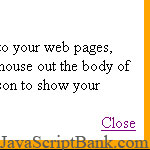 Khi hiệu ứng JavaScript này được cài đặt vào trang web của bạn, mỗi khi người dùng rê con trỏ chuột ra khỏi vùng nội dung của trang web, nó sẽ làm mờ trang web đi và hiện một khung chứa những thông báo mà bạn đã định nghĩa sẵn.
Khi hiệu ứng JavaScript này được cài đặt vào trang web của bạn, mỗi khi người dùng rê con trỏ chuột ra khỏi vùng nội dung của trang web, nó sẽ làm mờ trang web đi và hiện một khung chứa những thông báo mà bạn đã định nghĩa sẵn.
Một cách thức khác để tạo sự chú ý cho người duyệt website của bạn mà không gây phản cảm.
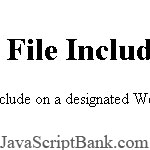 Bạn có thể sử dụng kĩ thuật
Bạn có thể sử dụng kĩ thuật Document Object Model (DOM) giống như hiệu ứng JavaScript này để nạp một tập tin JavaScript nào đó.
 Một đoạn mã JavaScript khác để làm cho các liên kết trên trang web chuyển màu tự động; các màu được định nghĩa dưới dạng mã thập lục phân thông qua biến
Một đoạn mã JavaScript khác để làm cho các liên kết trên trang web chuyển màu tự động; các màu được định nghĩa dưới dạng mã thập lục phân thông qua biến clrArray, nên bạn có thể thêm hoặc chỉnh sửa tùy ý.
Cách cài đặt hiệu ứng JavaScript này rất đơn giản, bạn chỉ cần sao chép đoạn mã JavaScript JavaScript được cung cấp và đặt vào trang web (nên lưu thành tập tin để sử dụng cho nhiều trang web).
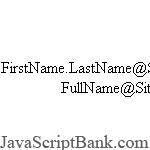 Một đoạn mã JavaScript khác để kiểm tra một chuỗi nào đó có phải là một dạng địa chỉ thư điện tử hợp lệ hay không. Đoạn mã này sử dụng biểu thức so trùng (regular pattern) để kiểm tra.
Một đoạn mã JavaScript khác để kiểm tra một chuỗi nào đó có phải là một dạng địa chỉ thư điện tử hợp lệ hay không. Đoạn mã này sử dụng biểu thức so trùng (regular pattern) để kiểm tra.
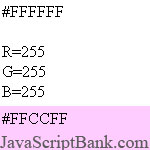 Đây là bảng danh sách 216 màu được dùng như một màu chuẩn trong việc thiết kế trang web cùng với mã thập lục phân và RGB.
Đây là bảng danh sách 216 màu được dùng như một màu chuẩn trong việc thiết kế trang web cùng với mã thập lục phân và RGB.
 Bạn có thể dùng đoạn mã Customize Dropdown Menu này để tạo các menu xổ dọc có nhiều lựa chọn, chẳng hạn như các menu: chọn ngôn ngữ, chọn giao diện, chọn quốc gia,...
Bạn có thể dùng đoạn mã Customize Dropdown Menu này để tạo các menu xổ dọc có nhiều lựa chọn, chẳng hạn như các menu: chọn ngôn ngữ, chọn giao diện, chọn quốc gia,...
Ngoài việc được tùy biến để có các chức năng như một dropdown menu bình thường, hiệu ứng này còn cho phép bạn thêm vào hình ảnh cho tiêu đề và các lựa chọn của dropdown.
Hãy thử hiệu ứng này để cảm nhận sự khác biệt.
Version 2: do một người dùng của JavaScriptBank.com thiết kế lại, dùng trong trường hợp trình duyệt không cho phép JavaScript hoạt động, khi đó hiệu ứng sẽ hiển thị một dropdown bình thường
Hiệu ứng đã được kiểm tra và chạy tốt trên các trình duyệt như: IE 7, Opera 9, Firefox 2, Netscape 8.
 Một công cụ lấy màu khác với nhiều tính năng và khá mạnh, công cụ này giúp bạn kiểm tra">kiểm tra một màu nào đó có phù hợp với trang web của mình hay không một cách dễ dàng.
Một công cụ lấy màu khác với nhiều tính năng và khá mạnh, công cụ này giúp bạn kiểm tra">kiểm tra một màu nào đó có phù hợp với trang web của mình hay không một cách dễ dàng.
 Một công cụ chọn màu thông minh khác, khi bạn rê con trỏ chuột vào hình mẫu, công cụ này sẽ hiển thị màu sắc cùng với mã thập lục phân của màu; bên cạnh đó, nó còn hiển thị cho bạn biết nên sử dụng màu nào để đạt hiệu quả tối ưu nhất
Một công cụ chọn màu thông minh khác, khi bạn rê con trỏ chuột vào hình mẫu, công cụ này sẽ hiển thị màu sắc cùng với mã thập lục phân của màu; bên cạnh đó, nó còn hiển thị cho bạn biết nên sử dụng màu nào để đạt hiệu quả tối ưu nhất
Master TikTok Ads for Your Business Marketing
https://buyoptimusrobot.chatgptaz.com/home.php
Order Your Tesla Bot: Optimus Gen 2 Robot Today for less than $20k
AppAIVideo
Your first FREE AI Video App
iPhoneKer.com
Save up to 630$ when buy new iPhone 15
GateIO.gomymobi.com
Free Airdrops to Claim, Share Up to $150,000 per Project
https://tooly.win
Open tool hub for free to use by any one for every one with hundreds of tools
chatGPTaz.com, chatGPT4.win, chatGPT2.fun
Talk to ChatGPT by your mother language
Dall-E-OpenAI.com
Generate creative images automatically with AI
AIVideo-App.com
Render creative video automatically with AI






 06/04/2013
06/04/2013 0
0
