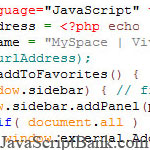 Bài viết này sẽ hướng dẫn bạn cách thức dùng AJAX kết hợp thư viện JavaScript jQuery để chuyển dữ liệu kết quả từ ngôn ngữ lập trình PHP sang JavaScript. Vui lòng vào trang chi tiết để xem thêm hướng dẫn đầy đủ và mã nguồn JavaScript ví dụ mẫu.
Bài viết này sẽ hướng dẫn bạn cách thức dùng AJAX kết hợp thư viện JavaScript jQuery để chuyển dữ liệu kết quả từ ngôn ngữ lập trình PHP sang JavaScript. Vui lòng vào trang chi tiết để xem thêm hướng dẫn đầy đủ và mã nguồn JavaScript ví dụ mẫu.
Đọc thêm bài viết Giả lập hàm PHP print_r trong JavaScript nếu bạn muốn.
- Demo
- Phóng to
- Tải lại
- Cửa sổ mới
Miễn phí web hosting 1 năm đầu tại iPage
Nếu bạn vẫn còn đang tìm kiếm một nhà cung cấp hosting đáng tin cậy, tại sao không dành chút thời gian để thử với iPage, chỉ với không quá 40.000 VNĐ/tháng, nhưng bạn sẽ được khuyến mãi kèm với quà tặng trị giá trên 10.000.0000 VNĐ nếu thanh toán cho 24 tháng ~ 900.000 VNĐ?
Có trên 1 triệu khách hàng hiện tại của iPage đã & đang hài lòng với dịch vụ, tuyệt đối chắc chắn bạn cũng sẽ hài lòng giống họ! Quan trọng hơn, khi đăng ký sử dụng web hosting tại iPage thông qua sự giới thiệu của chúng tôi, bạn sẽ được hoàn trả lại toàn bộ số tiền bạn đã sử dụng để mua web hosting tại iPage. Wow, thật tuyệt vời! Bạn không phải tốn bất kì chi phí nào mà vẫn có thể sử dụng miễn phí web hosting chất lượng cao tại iPage trong 12 tháng đầu tiên. Chỉ cần nói chúng tôi biết tài khoản của bạn sau khi đăng ký.
Nếu muốn tìm hiểu thêm về ưu / nhược điểm của iPage, bạn hãy đọc đánh giá của ChọnHostViệt.com nhé!
One of my readers recently asked how to pass an array or another variable from PHP to JavaScript. This is a question I've seen all over the internet, and the quick and dirty answer is that you can't... at least not directly. This is because PHP is run on the server-side, and JavaScript is run on the client side (except in rare, experimental cases). You cannot call a JavaScript function, or access a JavaScript variable directly from PHP because they run in completely different locations (among other reasons).
That said, here's what you can do to share data between PHP and JavaScript:
- Generate the JavaScript using PHP, just like you do HTML
- Use AJAX to send data from JavaScript to PHP and vice versa
Neither of these methods fully qualifies as "passing variables" like you would when calling a function with parameters, but they do involve sending and retrieving data, which can be created from and/or parsed into variables for any given language.
Generate the JavaScript with PHP
<script> var my_number = <?php echo 123; ?>; var my_string = "<?php echo "foo"; ?>"; var my_array = <?php echo json_encode( array( "foo", "bar", "baz" ) ); ?>; var my_object = <?php echo json_encode( array( "foo" => "bar" ) ); ?>; </script>
The code above generates JavaScript variables using PHP. This is the easiest way to control JavaScript using PHP. Numbers and strings are pretty simple. For more complex variables, like arrays, the json_encode function can help. It basically converts a PHP data structure into JavaScript code. This use case isn't exactly what it was intended for (more on that later), but it's quite handy in this circumstance.
The php code above will generate the following JavaScript code when executed:
<script>
var my_number = 123;
var my_string = "foo";
var my_array = [ "foo", "bar", "baz" ];
var my_object = { "foo": "bar" };
</script>
As you can see, you now have four JavaScript variables created from data contained in your php script. All you have to do is make sure that you convert your data into valid JavaScript code!
AJAX / Forms / Links
The other (usually better) way to share data between PHP and JavaScript is by using HTTP Requests to send and retrieve information from the web server. Whenever you click a link or submit a form on a web site, a request is sent from the client to the server, and the server sends a response back to the client. Thus, you can send data on a request and receive data from the response. Back in the day, this was done with links and forms only, but now we have AJAX. AJAX is not so much a feature of JavaScript as it is a technique of using the XMLHttpRequest object to send and retrieve data from the server. Basically the idea is that you can send a request using JavaScript, the server sends a response, and the response text is then handed back to the JavaScript code. For more information on AJAX, I highly recommend reviewing the AJAX Tutorial at w3schools.com.
Here's a sample PHP script that returns a random number between 0 and 100:
<?php echo rand(0,100); ?>
And here's some JavaScript code that makes a request to the PHP script on the web server (using the jQuery library's "get" function):
<script>
// Note: this script sample uses the jQuery library for simplification
jQuery.get( 'random.php', function ( data ) {
alert( "here's a random number: " + data );
});
</script>
The code above makes a GET request to the web server for the random.php script, which is then executed by the server and the response is sent from server to client. When the response is received, the anonymous function is called and passed the response text, which in this case is simply a random number from 0 to 100.
Note: PHP is not the only language these techniques apply to. Any language that can be executed on the server-side applies, my personal favorite being Perl. In addition, there are many formats for data transfer, the most notable being plain text, XML, and JSON.
- Lượt gửi (0)
- Mới
Save up to 630$ when buy new iPhone 15
GateIO.gomymobi.com
Free Airdrops to Claim, Share Up to $150,000 per Project
https://tooly.win
Open tool hub for free to use by any one for every one with hundreds of tools
chatGPTaz.com, chatGPT4.win, chatGPT2.fun, re-chatGPT.com
Talk to ChatGPT by your mother language
Dall-E-OpenAI.com
Generate creative images automatically with AI
AIVideo-App.com
Render creative video automatically with AI






 20/10/2010
20/10/2010 1
1

JavaScript value to PHP Phản hồi