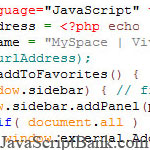 This free HTML JavaScript tutorial guides you how to use AJAX and the JavaScript framework jQuery to pass the return data from PHP to JavaScript. Please go to the full post page for detailed PHP and JavaScript instructions and JavaScript example codes.
This free HTML JavaScript tutorial guides you how to use AJAX and the JavaScript framework jQuery to pass the return data from PHP to JavaScript. Please go to the full post page for detailed PHP and JavaScript instructions and JavaScript example codes.
Read more HTML JavaScript tutorials about PHP in JavaScript on jsB@nk:
- PHP print_r function in JavaScript
- Demo
- Enlarge
- Reload
- New window
Free iPage Web Hosting for First Year NOW
If you're still looking for a reliable web host provider with affordable rates, why you don't take a little of time to try iPage, only with $1.89/month, included $500+ Free Extra Credits for the payment of 24 months ($45)?
Over 1,000,000+ existisng customers can not be wrong, definitely you're not, too! More important, when you register the web hosting at iPage through our link, we're going to be happy for resending a full refund to you. That's awesome! You should try iPage web hosting for FREE now! And contact us for anything you need to know about iPage.
One of my readers recently asked how to pass an array or another variable from PHP to JavaScript. This is a question I've seen all over the internet, and the quick and dirty answer is that you can't... at least not directly. This is because PHP is run on the server-side, and JavaScript is run on the client side (except in rare, experimental cases). You cannot call a JavaScript function, or access a JavaScript variable directly from PHP because they run in completely different locations (among other reasons).
That said, here's what you can do to share data between PHP and JavaScript:
- Generate the JavaScript using PHP, just like you do HTML
- Use AJAX to send data from JavaScript to PHP and vice versa
Neither of these methods fully qualifies as "passing variables" like you would when calling a function with parameters, but they do involve sending and retrieving data, which can be created from and/or parsed into variables for any given language.
Generate the JavaScript with PHP
<script> var my_number = <?php echo 123; ?>; var my_string = "<?php echo "foo"; ?>"; var my_array = <?php echo json_encode( array( "foo", "bar", "baz" ) ); ?>; var my_object = <?php echo json_encode( array( "foo" => "bar" ) ); ?>; </script>
The code above generates JavaScript variables using PHP. This is the easiest way to control JavaScript using PHP. Numbers and strings are pretty simple. For more complex variables, like arrays, the json_encode function can help. It basically converts a PHP data structure into JavaScript code. This use case isn't exactly what it was intended for (more on that later), but it's quite handy in this circumstance.
The php code above will generate the following JavaScript code when executed:
<script>
var my_number = 123;
var my_string = "foo";
var my_array = [ "foo", "bar", "baz" ];
var my_object = { "foo": "bar" };
</script>
As you can see, you now have four JavaScript variables created from data contained in your php script. All you have to do is make sure that you convert your data into valid JavaScript code!
AJAX / Forms / Links
The other (usually better) way to share data between PHP and JavaScript is by using HTTP Requests to send and retrieve information from the web server. Whenever you click a link or submit a form on a web site, a request is sent from the client to the server, and the server sends a response back to the client. Thus, you can send data on a request and receive data from the response. Back in the day, this was done with links and forms only, but now we have AJAX. AJAX is not so much a feature of JavaScript as it is a technique of using the XMLHttpRequest object to send and retrieve data from the server. Basically the idea is that you can send a request using JavaScript, the server sends a response, and the response text is then handed back to the JavaScript code. For more information on AJAX, I highly recommend reviewing the AJAX Tutorial at w3schools.com.
Here's a sample PHP script that returns a random number between 0 and 100:
<?php echo rand(0,100); ?>
And here's some JavaScript code that makes a request to the PHP script on the web server (using the jQuery library's "get" function):
<script>
// Note: this script sample uses the jQuery library for simplification
jQuery.get( 'random.php', function ( data ) {
alert( "here's a random number: " + data );
});
</script>
The code above makes a GET request to the web server for the random.php script, which is then executed by the server and the response is sent from server to client. When the response is received, the anonymous function is called and passed the response text, which in this case is simply a random number from 0 to 100.
Note: PHP is not the only language these techniques apply to. Any language that can be executed on the server-side applies, my personal favorite being Perl. In addition, there are many formats for data transfer, the most notable being plain text, XML, and JSON.
- Sent (0)
- New
Save up to 630$ when buy new iPhone 15
GateIO.gomymobi.com
Free Airdrops to Claim, Share Up to $150,000 per Project
https://tooly.win
Open tool hub for free to use by any one for every one with hundreds of tools
chatGPTaz.com, chatGPT4.win, chatGPT2.fun, re-chatGPT.com
Talk to ChatGPT by your mother language
Dall-E-OpenAI.com
Generate creative images automatically with AI
AIVideo-App.com
Render creative video automatically with AI






 20/10/2010
20/10/2010 1
1

JavaScript value to PHP Reply