 iPage is considered as the best web hosting provider because it's established from very soon in the industry of web hosting, since 1998. So they provide the affordable web hosting package for all purposes of bloggers, websites, online portals, etc.
iPage is considered as the best web hosting provider because it's established from very soon in the industry of web hosting, since 1998. So they provide the affordable web hosting package for all purposes of bloggers, websites, online portals, etc.
iPage only offers one web hosting plan to all customers, with features: free domain name for first year, UNLIMITED hosted domains/websites, no limit of disk storage/bandwidth, iPage easy site builder,free advertising credits (up to 175$), etc.
Most important, when you register the web hosting at iPage through our link, we're going to issue a full refund to you. That's awesome! You may try iPage web hosting for FREE now!
 If your browsers disabled JavaScript for some reason but you do not know how to turn JavaScript on, javascriptON may help you enable JavaScript in many browsers of many platforms: PC, mobile, tablet.
If your browsers disabled JavaScript for some reason but you do not know how to turn JavaScript on, javascriptON may help you enable JavaScript in many browsers of many platforms: PC, mobile, tablet.
javascriptON.com detects your browsers exactly to provide best proper advices. Just type javascriptON.com into address bar then follow their instructions to activate JavaScript. Or you may choose a specified browser to see the instruction:
- Enable JavaScript in Internet Explorer
- Activate JavaScript in Firefox
- Instructions to enable JavaScript in Google Chrome
- Quick actions to enable JavaScript in Opera
- Learn to enable JavaScript in Safari
 This JavaScript will display a JavaScript menu on the left side on the page. It supports up to 2 sublevels for links. Very easy to configure. It is recommended that you use this JavaScript on a frames page.
This JavaScript will display a JavaScript menu on the left side on the page. It supports up to 2 sublevels for links. Very easy to configure. It is recommended that you use this JavaScript on a frames page.
 Omni Slide Menu is an super versatile slideout JavaScript menu that reacts to the mouse hovering over and out of it. It supports enough features to make your head roll, though the default setup only takes a second to implement. All settings to the JavaScript menu is done inside an external
Omni Slide Menu is an super versatile slideout JavaScript menu that reacts to the mouse hovering over and out of it. It supports enough features to make your head roll, though the default setup only takes a second to implement. All settings to the JavaScript menu is done inside an external .js file.
 This code creates navigation menus with CSS stylesheet and operations are similar to Windows XP. Additionally, this code also uses cookie to store the state of the menus, and the fade effect is optional, you can turned it off.
This code creates navigation menus with CSS stylesheet and operations are similar to Windows XP. Additionally, this code also uses cookie to store the state of the menus, and the fade effect is optional, you can turned it off.
See also: Switch Menu script.
 A JavaScript code to build the multi level menu on your web pages, each item has a icon for itself; this script works on all poppular browsers, but more beautiful in Internet Explorer because it uses filters in engine of this browser for performing fade effects.
A JavaScript code to build the multi level menu on your web pages, each item has a icon for itself; this script works on all poppular browsers, but more beautiful in Internet Explorer because it uses filters in engine of this browser for performing fade effects.
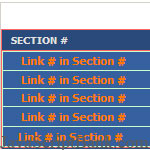 This is a different script to make multilevel menu when visitors click the links.
This is a different script to make multilevel menu when visitors click the links.
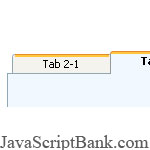 dhtmlxTabBar is a JavaScript tabbar control for making dynamic tabbed-navigation interface. This UI component, AJAX supported, lets you add feature-rich and nice looking tabs to your site or web application.
dhtmlxTabBar is a JavaScript tabbar control for making dynamic tabbed-navigation interface. This UI component, AJAX supported, lets you add feature-rich and nice looking tabs to your site or web application.
The controls can be easily initialized on a web page that makes building of DHTML tabbed interface a breeze. Just assign any elements on your page (for example, DIVs) to the tabs of the Tabbar, and it will automatically do all the work for you - the component will switch these elements, displaying them by clicking on the corresponding tab.
 The code will change color of textlink when you move mouse over it.
The code will change color of textlink when you move mouse over it.
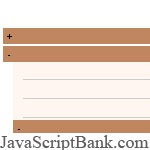 xCollapsible toggles an element's 'display' property when a 'trigger' element is clicked. This behavior is applied to all of the element's nested elements. It works with 2 different HTML structures. The first demo is made of nested ULs, and the second is made of nested DIVs with an H element preceding each DIV (I use this on some of the main pages of my site). Only the outermost UL (or DIV) needs an ID.
xCollapsible toggles an element's 'display' property when a 'trigger' element is clicked. This behavior is applied to all of the element's nested elements. It works with 2 different HTML structures. The first demo is made of nested ULs, and the second is made of nested DIVs with an H element preceding each DIV (I use this on some of the main pages of my site). Only the outermost UL (or DIV) needs an ID.
xMenu5 is an experimental version of xCollapsible with more features.
Save up to 630$ when buy new iPhone 15
GateIO.gomymobi.com
Free Airdrops to Claim, Share Up to $150,000 per Project
https://tooly.win
Open tool hub for free to use by any one for every one with hundreds of tools
chatGPTaz.com, chatGPT4.win, chatGPT2.fun, re-chatGPT.com
Talk to ChatGPT by your mother language
Dall-E-OpenAI.com
Generate creative images automatically with AI
AIVideo-App.com
Render creative video automatically with AI






 06/04/2013
06/04/2013 0
0


