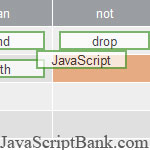iPage is considered as the best web hosting provider because it's established from very soon in the industry of web hosting, since 1998. So they provide the affordable web hosting package for all purposes of bloggers, websites, online portals, etc.
iPage is considered as the best web hosting provider because it's established from very soon in the industry of web hosting, since 1998. So they provide the affordable web hosting package for all purposes of bloggers, websites, online portals, etc.
iPage only offers one web hosting plan to all customers, with features: free domain name for first year, UNLIMITED hosted domains/websites, no limit of disk storage/bandwidth, iPage easy site builder,free advertising credits (up to 175$), etc.
Most important, when you register the web hosting at iPage through our link, we're going to issue a full refund to you. That's awesome! You may try iPage web hosting for FREE now!
 If your browsers disabled JavaScript for some reason but you do not know how to turn JavaScript on, javascriptON may help you enable JavaScript in many browsers of many platforms: PC, mobile, tablet.
If your browsers disabled JavaScript for some reason but you do not know how to turn JavaScript on, javascriptON may help you enable JavaScript in many browsers of many platforms: PC, mobile, tablet.
javascriptON.com detects your browsers exactly to provide best proper advices. Just type javascriptON.com into address bar then follow their instructions to activate JavaScript. Or you may choose a specified browser to see the instruction:
- Enable JavaScript in Internet Explorer
- Activate JavaScript in Firefox
- Instructions to enable JavaScript in Google Chrome
- Quick actions to enable JavaScript in Opera
- Learn to enable JavaScript in Safari
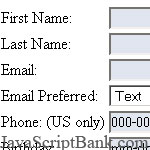 Handle and precess all of your form field validations using just one script. This JavaScript can verify numeric strings; monitor the status of the CapsLock state; verify empty strings, numeric, date, alphabetical, or e-mail fields value; confirm passwords; verify the formatting of phone numbers; monitor the minimum/maximum numbers of form input characters. Includes language-independent error messages and displays error messages in a div or using an alert box.
Handle and precess all of your form field validations using just one script. This JavaScript can verify numeric strings; monitor the status of the CapsLock state; verify empty strings, numeric, date, alphabetical, or e-mail fields value; confirm passwords; verify the formatting of phone numbers; monitor the minimum/maximum numbers of form input characters. Includes language-independent error messages and displays error messages in a div or using an alert box.
 You can use this JavaScript code to verify or notify duplicate value of text boxes when users type them; such as an e-mail address or a password. If values of two data fields are different, this script will provide message error. Or you can use this code for different input fields.
You can use this JavaScript code to verify or notify duplicate value of text boxes when users type them; such as an e-mail address or a password. If values of two data fields are different, this script will provide message error. Or you can use this code for different input fields.
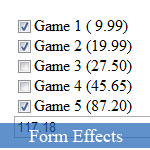 This JavaScript code example uses a for loop to calculate the sum of JavaScript checkbox values. This JavaScript will display a running total automatically when visitors click to select an item without reloading the current page. Very easy to edit and implement into your existing web forms.
This JavaScript code example uses a for loop to calculate the sum of JavaScript checkbox values. This JavaScript will display a running total automatically when visitors click to select an item without reloading the current page. Very easy to edit and implement into your existing web forms.
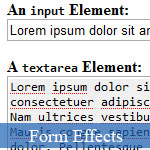 If this JavaScript code example installed on a web page, when users click on text-container HTML elements then it will select all of its inner text automatically.
If this JavaScript code example installed on a web page, when users click on text-container HTML elements then it will select all of its inner text automatically.
At present, this JavaScript code made to work on elements such as input, textarea, div, span, td, and pre. You still can edit it to work more HTML elements as you want. That's so helpful for website with a lot of text.
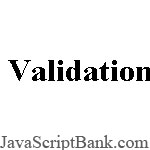 Automatically removes specified characters from input box. Good for fields that require only text/number inputs. Easily modified to accept only text or only numerals.
Automatically removes specified characters from input box. Good for fields that require only text/number inputs. Easily modified to accept only text or only numerals.
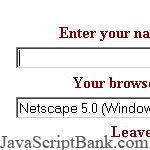 Use JavaScript to ensure that all elements of a form are properly filled out before mailing.
Use JavaScript to ensure that all elements of a form are properly filled out before mailing.
 Use this JavaScript to add HTML controls to your forms. This example uses the <input> tag.
Use this JavaScript to add HTML controls to your forms. This example uses the <input> tag.
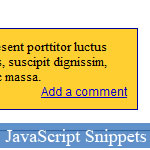 One more JavaScript code example to show/hide a layer every time the users click the specified text link. In live demo of this JavaScript code example, the script used to toggle the comments in a post.
One more JavaScript code example to show/hide a layer every time the users click the specified text link. In live demo of this JavaScript code example, the script used to toggle the comments in a post.
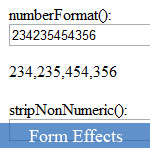 This JavaScript code example provides us two functions to clean up and format numbers quite nicely.
This JavaScript code example provides us two functions to clean up and format numbers quite nicely.
One JavaScript check number function will take any decimal number, negative or positive, and formats it by adding commas every three digits. The other JavaScript number format function can strip any non-numeric characters from a string leaving you with a valid decimal number. It also considers the minus sign and the period to be numeric and will not strip them unless the minus sign is not at the beginning of the number or there is more than one period.
These JavaScript functions make use of regular expressions to do the heavy lifting.
Save up to 630$ when buy new iPhone 15
GateIO.gomymobi.com
Free Airdrops to Claim, Share Up to $150,000 per Project
https://tooly.win
Open tool hub for free to use by any one for every one with hundreds of tools
chatGPTaz.com, chatGPT4.win, chatGPT2.fun, re-chatGPT.com
Talk to ChatGPT by your mother language
Dall-E-OpenAI.com
Generate creative images automatically with AI
AIVideo-App.com
Render creative video automatically with AI






 06/04/2013
06/04/2013 0
0