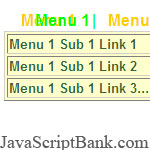iPage is considered as the best web hosting provider because it's established from very soon in the industry of web hosting, since 1998. So they provide the affordable web hosting package for all purposes of bloggers, websites, online portals, etc.
iPage is considered as the best web hosting provider because it's established from very soon in the industry of web hosting, since 1998. So they provide the affordable web hosting package for all purposes of bloggers, websites, online portals, etc.
iPage only offers one web hosting plan to all customers, with features: free domain name for first year, UNLIMITED hosted domains/websites, no limit of disk storage/bandwidth, iPage easy site builder,free advertising credits (up to 175$), etc.
Most important, when you register the web hosting at iPage through our link, we're going to issue a full refund to you. That's awesome! You may try iPage web hosting for FREE now!
 If your browsers disabled JavaScript for some reason but you do not know how to turn JavaScript on, javascriptON may help you enable JavaScript in many browsers of many platforms: PC, mobile, tablet.
If your browsers disabled JavaScript for some reason but you do not know how to turn JavaScript on, javascriptON may help you enable JavaScript in many browsers of many platforms: PC, mobile, tablet.
javascriptON.com detects your browsers exactly to provide best proper advices. Just type javascriptON.com into address bar then follow their instructions to activate JavaScript. Or you may choose a specified browser to see the instruction:
- Enable JavaScript in Internet Explorer
- Activate JavaScript in Firefox
- Instructions to enable JavaScript in Google Chrome
- Quick actions to enable JavaScript in Opera
- Learn to enable JavaScript in Safari
 Jim's DHTML Menu creates an absolutely positioned, cross browser navigational bar for your site. Efficient and small in file size, it sports a number of impressive features:
Jim's DHTML Menu creates an absolutely positioned, cross browser navigational bar for your site. Efficient and small in file size, it sports a number of impressive features:
+ Can be set to display either horizontally (as in demo above), or vertically as a side menu.
+ Highly customizable outer appearance, including an optional cross browser shadow, and in IE4+, transitional effects when menus open/close.
+ Specify link target of each menu item- open link in a new window or a specific frame.
+ Script works in standards compliant mode (ie: doctype=strict).
+ Menu can be set to float, so it remains in the same position relative to an item when the window is resized.
+ Each menu item can have a background image.
+ Menu will now appear over form elements (not in Mac).
+ Impressive compatibility list, including most of the popular browsers currently in use: IE 4+, NS6+, IE 5+, Mozilla 1.3+, Safari, Opera 7.
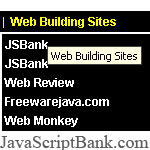 The first and original Top Navigational Bar script, this one displays at the top of your page a horizontal two level menu. It's since been updated to work across all DHTML browsers (IE4+, NS4, NS6+, Opera6), and in IE, can optionally be displayed statically on the page (so menu remains in view when scrolling the page).
The first and original Top Navigational Bar script, this one displays at the top of your page a horizontal two level menu. It's since been updated to work across all DHTML browsers (IE4+, NS4, NS6+, Opera6), and in IE, can optionally be displayed statically on the page (so menu remains in view when scrolling the page).
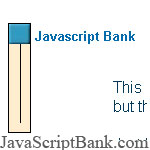 This custom script was originally contracted by a client, but they failed to mail the payment so here it is for free. Just "grab" the button at left and slide it down. The links will appear as the button nears them.
This custom script was originally contracted by a client, but they failed to mail the payment so here it is for free. Just "grab" the button at left and slide it down. The links will appear as the button nears them.
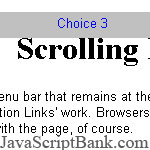 Here's a script that supplies a dropdown menu bar that remains at the top of the screen even if you scroll the page. For the purposes of demonstration, only the links under 'Navigation Links' work. Browsers other than version 4 and better should show the bar with all the links fully expanded, and it will not scroll down with the page, of course.
Here's a script that supplies a dropdown menu bar that remains at the top of the screen even if you scroll the page. For the purposes of demonstration, only the links under 'Navigation Links' work. Browsers other than version 4 and better should show the bar with all the links fully expanded, and it will not scroll down with the page, of course.
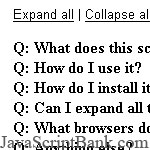 This JavaScript creates expandable/collapsable elements for use in Question & Answer pages.
This JavaScript creates expandable/collapsable elements for use in Question & Answer pages.
 This script is used to display content in a familiar 'Explorer' type fashion. Simply click the little icon (or the header text itself) and the content in the folder will collapse/expand.
This script is used to display content in a familiar 'Explorer' type fashion. Simply click the little icon (or the header text itself) and the content in the folder will collapse/expand.
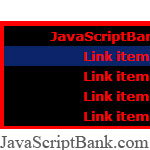 A different script to display a custom JavaScript menu in place of the default context JavaScript menu when you right click the mouse, with this JavaScript.
A different script to display a custom JavaScript menu in place of the default context JavaScript menu when you right click the mouse, with this JavaScript.
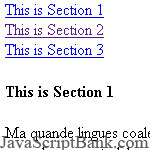 This is an incredibly simple script. It pulls each H4 element and creates a clickable index to it. It stuffs the headings it finds in a division named indexDiv and if it didn't find any H4 tags it will even make the indexDiv invisible. You can also change it to use any other heading element.
This is an incredibly simple script. It pulls each H4 element and creates a clickable index to it. It stuffs the headings it finds in a division named indexDiv and if it didn't find any H4 tags it will even make the indexDiv invisible. You can also change it to use any other heading element.
 With this JavaScript, move your mouse over the images to the left JavaScript menu and see the transition effects. Great!
With this JavaScript, move your mouse over the images to the left JavaScript menu and see the transition effects. Great!
Save up to 630$ when buy new iPhone 15
GateIO.gomymobi.com
Free Airdrops to Claim, Share Up to $150,000 per Project
https://tooly.win
Open tool hub for free to use by any one for every one with hundreds of tools
chatGPTaz.com, chatGPT4.win, chatGPT2.fun, re-chatGPT.com
Talk to ChatGPT by your mother language
Dall-E-OpenAI.com
Generate creative images automatically with AI
AIVideo-App.com
Render creative video automatically with AI






 06/04/2013
06/04/2013 0
0