 iPage is considered as the best web hosting provider because it's established from very soon in the industry of web hosting, since 1998. So they provide the affordable web hosting package for all purposes of bloggers, websites, online portals, etc.
iPage is considered as the best web hosting provider because it's established from very soon in the industry of web hosting, since 1998. So they provide the affordable web hosting package for all purposes of bloggers, websites, online portals, etc.
iPage only offers one web hosting plan to all customers, with features: free domain name for first year, UNLIMITED hosted domains/websites, no limit of disk storage/bandwidth, iPage easy site builder,free advertising credits (up to 175$), etc.
Most important, when you register the web hosting at iPage through our link, we're going to issue a full refund to you. That's awesome! You may try iPage web hosting for FREE now!
 If your browsers disabled JavaScript for some reason but you do not know how to turn JavaScript on, javascriptON may help you enable JavaScript in many browsers of many platforms: PC, mobile, tablet.
If your browsers disabled JavaScript for some reason but you do not know how to turn JavaScript on, javascriptON may help you enable JavaScript in many browsers of many platforms: PC, mobile, tablet.
javascriptON.com detects your browsers exactly to provide best proper advices. Just type javascriptON.com into address bar then follow their instructions to activate JavaScript. Or you may choose a specified browser to see the instruction:
- Enable JavaScript in Internet Explorer
- Activate JavaScript in Firefox
- Instructions to enable JavaScript in Google Chrome
- Quick actions to enable JavaScript in Opera
- Learn to enable JavaScript in Safari
 Validates that every Radio Button question on the form has been answered. No modifications needed!
Validates that every Radio Button question on the form has been answered. No modifications needed!
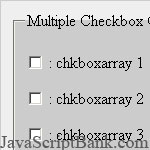 This JavaScript allows for the selection of multiple checkboxes in a form. It create the buttons dynamically with unobtrusive JavaScript.
This JavaScript allows for the selection of multiple checkboxes in a form. It create the buttons dynamically with unobtrusive JavaScript.
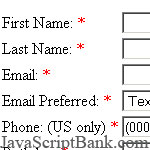 Use this JavaScript for form validation using regular expressions. None of the information submitted in the form is saved. Very extensive.
Use this JavaScript for form validation using regular expressions. None of the information submitted in the form is saved. Very extensive.
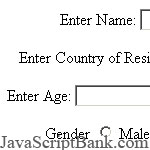 Validate form elements of all kinds: select boxes, text fields (including spaces), radio buttons, force numbers in textfields, etc. Very easy to use. Can be used on all forms.
Validate form elements of all kinds: select boxes, text fields (including spaces), radio buttons, force numbers in textfields, etc. Very easy to use. Can be used on all forms.
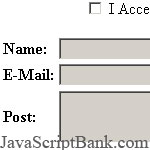 Sometimes you may need to make sure your visitors agree to specific terms before submitting their comments. This JavaScript will disable the input fields until they agree to your terms. Easily adaptable.
Sometimes you may need to make sure your visitors agree to specific terms before submitting their comments. This JavaScript will disable the input fields until they agree to your terms. Easily adaptable.
 You can use this JavaScript code to verify or notify duplicate value of text boxes when users type them; such as an e-mail address or a password. If values of two data fields are different, this script will provide message error. Or you can use this code for different input fields.
You can use this JavaScript code to verify or notify duplicate value of text boxes when users type them; such as an e-mail address or a password. If values of two data fields are different, this script will provide message error. Or you can use this code for different input fields.
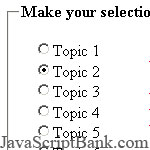 If you want to save the space on your web pages, let use this JavaScript. When users click any radio button, its corresponding information is automatically displayed. A simple and quick JavaScript but useful and high customization.
If you want to save the space on your web pages, let use this JavaScript. When users click any radio button, its corresponding information is automatically displayed. A simple and quick JavaScript but useful and high customization.
Also see: Click Radio Button to View Information with images
 This JavaScript allows one button to have two or more functions.
This JavaScript allows one button to have two or more functions.
 Customize Dropdown Menu is designed to display some choices, as: languages, countries, themes,... but it's differrent from original version in browsers. This tool combine CSS and JavaScript to create a dropdown you can add image to tilte, every choice.
Customize Dropdown Menu is designed to display some choices, as: languages, countries, themes,... but it's differrent from original version in browsers. This tool combine CSS and JavaScript to create a dropdown you can add image to tilte, every choice.
Let's try dropdown below and feel differences. Tested: IE 7, Opera 9, Firefox 2, Netscape 8.
Save up to 630$ when buy new iPhone 15
GateIO.gomymobi.com
Free Airdrops to Claim, Share Up to $150,000 per Project
https://tooly.win
Open tool hub for free to use by any one for every one with hundreds of tools
chatGPTaz.com, chatGPT4.win, chatGPT2.fun, re-chatGPT.com
Talk to ChatGPT by your mother language
Dall-E-OpenAI.com
Generate creative images automatically with AI
AIVideo-App.com
Render creative video automatically with AI






 06/04/2013
06/04/2013 0
0

