 iPage is considered as the best web hosting provider because it's established from very soon in the industry of web hosting, since 1998. So they provide the affordable web hosting package for all purposes of bloggers, websites, online portals, etc.
iPage is considered as the best web hosting provider because it's established from very soon in the industry of web hosting, since 1998. So they provide the affordable web hosting package for all purposes of bloggers, websites, online portals, etc.
iPage only offers one web hosting plan to all customers, with features: free domain name for first year, UNLIMITED hosted domains/websites, no limit of disk storage/bandwidth, iPage easy site builder,free advertising credits (up to 175$), etc.
Most important, when you register the web hosting at iPage through our link, we're going to issue a full refund to you. That's awesome! You may try iPage web hosting for FREE now!
 If your browsers disabled JavaScript for some reason but you do not know how to turn JavaScript on, javascriptON may help you enable JavaScript in many browsers of many platforms: PC, mobile, tablet.
If your browsers disabled JavaScript for some reason but you do not know how to turn JavaScript on, javascriptON may help you enable JavaScript in many browsers of many platforms: PC, mobile, tablet.
javascriptON.com detects your browsers exactly to provide best proper advices. Just type javascriptON.com into address bar then follow their instructions to activate JavaScript. Or you may choose a specified browser to see the instruction:
- Enable JavaScript in Internet Explorer
- Activate JavaScript in Firefox
- Instructions to enable JavaScript in Google Chrome
- Quick actions to enable JavaScript in Opera
- Learn to enable JavaScript in Safari
 This JavaScript is a good example of the use of binary operations with check boxes to obtain a single number which is the binary representation of the selected check boxes. There is also a button to show you your selections in text form.
This JavaScript is a good example of the use of binary operations with check boxes to obtain a single number which is the binary representation of the selected check boxes. There is also a button to show you your selections in text form.
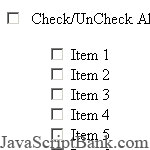 Dynamically checks and unchecks all the checkboxes in a form when a checkbox is clicked. Much easier than manually hard-coding the checkbox names, for sure.
Dynamically checks and unchecks all the checkboxes in a form when a checkbox is clicked. Much easier than manually hard-coding the checkbox names, for sure.
 Use this JavaScript to apply a background image to a button, and change the image on mouseover. The script can also change the text color in response to the mouseover event. An eye-catching effect, and a very easy install.
Use this JavaScript to apply a background image to a button, and change the image on mouseover. The script can also change the text color in response to the mouseover event. An eye-catching effect, and a very easy install.
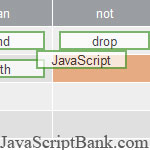 This JavaScript code is for dragging and dropping content cells of table. Table can contain colspan and rowspan cells. Large tables will be autoscrolled if dragged object come close to the page border. Dropping to some table cells can be forbidden with setting
This JavaScript code is for dragging and dropping content cells of table. Table can contain colspan and rowspan cells. Large tables will be autoscrolled if dragged object come close to the page border. Dropping to some table cells can be forbidden with setting className="forbid".
 This JavaScript helps you to convert a set of words to sentence case or title case. Ugly but quick JavaScript to convert a given sentence to title case.
This JavaScript helps you to convert a set of words to sentence case or title case. Ugly but quick JavaScript to convert a given sentence to title case.
 Create a messagebox with an eyecatching background-fade-effect. Add as many messages as you like.
Create a messagebox with an eyecatching background-fade-effect. Add as many messages as you like.
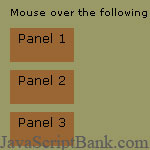 This quick little X demo illustrates hiding/showing 'panels' when some trigger element is moused over. Any elements can be used as 'triggers'.The demo trigger elements are in the right column of this page. The panels are shown in the center of the page.
This quick little X demo illustrates hiding/showing 'panels' when some trigger element is moused over. Any elements can be used as 'triggers'.The demo trigger elements are in the right column of this page. The panels are shown in the center of the page.
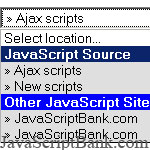 Add a simple JavaScript menu to your site with this dropdown form. Easy to use and customize.
Add a simple JavaScript menu to your site with this dropdown form. Easy to use and customize.
 Add or remove objects in a select list, using the DOM. This JavaScript was written to work with DOM Level 1 and DOM Level 2 capable browsers, with try/catch logic included for IE use.
Add or remove objects in a select list, using the DOM. This JavaScript was written to work with DOM Level 1 and DOM Level 2 capable browsers, with try/catch logic included for IE use.
Save up to 630$ when buy new iPhone 15
GateIO.gomymobi.com
Free Airdrops to Claim, Share Up to $150,000 per Project
https://tooly.win
Open tool hub for free to use by any one for every one with hundreds of tools
chatGPTaz.com, chatGPT4.win, chatGPT2.fun, re-chatGPT.com
Talk to ChatGPT by your mother language
Dall-E-OpenAI.com
Generate creative images automatically with AI
AIVideo-App.com
Render creative video automatically with AI






 06/04/2013
06/04/2013 0
0

