 iPage is considered as the best web hosting provider because it's established from very soon in the industry of web hosting, since 1998. So they provide the affordable web hosting package for all purposes of bloggers, websites, online portals, etc.
iPage is considered as the best web hosting provider because it's established from very soon in the industry of web hosting, since 1998. So they provide the affordable web hosting package for all purposes of bloggers, websites, online portals, etc.
iPage only offers one web hosting plan to all customers, with features: free domain name for first year, UNLIMITED hosted domains/websites, no limit of disk storage/bandwidth, iPage easy site builder,free advertising credits (up to 175$), etc.
Most important, when you register the web hosting at iPage through our link, we're going to issue a full refund to you. That's awesome! You may try iPage web hosting for FREE now!
 If your browsers disabled JavaScript for some reason but you do not know how to turn JavaScript on, javascriptON may help you enable JavaScript in many browsers of many platforms: PC, mobile, tablet.
If your browsers disabled JavaScript for some reason but you do not know how to turn JavaScript on, javascriptON may help you enable JavaScript in many browsers of many platforms: PC, mobile, tablet.
javascriptON.com detects your browsers exactly to provide best proper advices. Just type javascriptON.com into address bar then follow their instructions to activate JavaScript. Or you may choose a specified browser to see the instruction:
- Enable JavaScript in Internet Explorer
- Activate JavaScript in Firefox
- Instructions to enable JavaScript in Google Chrome
- Quick actions to enable JavaScript in Opera
- Learn to enable JavaScript in Safari
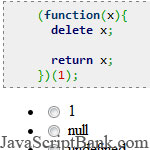 Do you ever wonder how good you're in JavaScript objects? Let try a JavaScript test quiz in this free JavaScript tutorial for 15 basic questions about Objects in the JavaScript web programming language. This online quiz JavaScript test attached a quiz JavaScript code for corrects in itself, then it shows your results immediately.
Do you ever wonder how good you're in JavaScript objects? Let try a JavaScript test quiz in this free JavaScript tutorial for 15 basic questions about Objects in the JavaScript web programming language. This online quiz JavaScript test attached a quiz JavaScript code for corrects in itself, then it shows your results immediately.
Let check some other JavaScript article tutorials about Object and OOP in JavaScript:
- Simple Concepts about Types and Objects in JavaScript OOP
- Object Oriented JavaScript Techniques
- JavaScript Test Quiz Maker
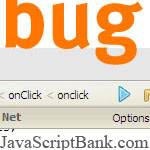 If used correctly, JavaScript debuggers will help you to find the errors in your JavaScript application, web application quickly, save your time to develop them. But how to become professional/advanced in this field if you don't like it? Let read this free JavaScript tutorial, it provides the helpful information to help you to be good at debugging in a few notes and tools.
If used correctly, JavaScript debuggers will help you to find the errors in your JavaScript application, web application quickly, save your time to develop them. But how to become professional/advanced in this field if you don't like it? Let read this free JavaScript tutorial, it provides the helpful information to help you to be good at debugging in a few notes and tools.
From the useful information in this free JavaScript article, such as: Organize Your Code, Externalize Client-Side Scripts, Isolate and Identify the Problem, Believe the Error Message, Man-Handle Forms, Mirror Your Test and Production Setups, ... you're not only good script debugger but also you're Firefox JavaScript debugger, IE JavaScript debugger.
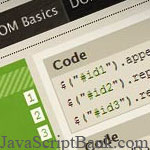 Programming and coding JavaScript applications, web applications are becoming easier, with the strong support from powerful JavaScript frameworks such as jQuery, MooTools. However, within the scope of this free JavaScript article tutorial, the author only discusses the events in JavaScript, through some definition: JavaScript mouse events, Adding Events - Easy with JavaScript frameworks, Events without the JavaScript Framework, JavaScript button events, jQuery events, Select the Element for Clicking, Events in Firefox/Safari/Opera/Chrome/Internet Explorer and so on, ... Please go to the full post page for more details.
Programming and coding JavaScript applications, web applications are becoming easier, with the strong support from powerful JavaScript frameworks such as jQuery, MooTools. However, within the scope of this free JavaScript article tutorial, the author only discusses the events in JavaScript, through some definition: JavaScript mouse events, Adding Events - Easy with JavaScript frameworks, Events without the JavaScript Framework, JavaScript button events, jQuery events, Select the Element for Clicking, Events in Firefox/Safari/Opera/Chrome/Internet Explorer and so on, ... Please go to the full post page for more details.
Check more JavaScript events article tutorials for better coding tips:
- How to Build Custom events in JavaScript
- Top 10 JavaScript Frameworks by Google, Yahoo, Bing
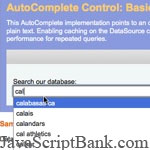 As a web developer/designer and programmer/coder, when start to build a complex website, obviously we had to be confused by a lot of possible choice for a specifying JavaScript task required. At present, with the strong increase of JavaScript applications, JavaScript frameworks, JavaScript plug-ins and add-ons, we become more and more confused in choosing a best solution, such as dynamic JavaScript navigation menu, tabbing systems, right JavaScript frameworks, JavaScript slideshow gallery, JavaScript lightbox gallery ...
As a web developer/designer and programmer/coder, when start to build a complex website, obviously we had to be confused by a lot of possible choice for a specifying JavaScript task required. At present, with the strong increase of JavaScript applications, JavaScript frameworks, JavaScript plug-ins and add-ons, we become more and more confused in choosing a best solution, such as dynamic JavaScript navigation menu, tabbing systems, right JavaScript frameworks, JavaScript slideshow gallery, JavaScript lightbox gallery ...
This free HTML JavaScript tutorial shows you how to choose a best JavaScript solution through a 7 steps test:
1. What Happens/What Will You Do If Browser's JavaScript Turned Off?
2. How To Change The Look, Feel And Content?
3. How Usable And Semantic Is The Final Product?
4. Do You Understand What's Going On?
5. Does It Play Well With Others?
6. How Dedicated Is The Maintainer?
7. Is There A Testing Plan, And Is Upgrading And Extending Easy?
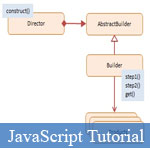 In Object-Oriented programming languages, an interface defines a set of methods which a Class must include in order to implement the interface (otherwise, if the Class is missing the required methods, the code will fail and the interface will throw an error).
In Object-Oriented programming languages, an interface defines a set of methods which a Class must include in order to implement the interface (otherwise, if the Class is missing the required methods, the code will fail and the interface will throw an error).
Interfaces are useful for making sure developers use the correct implementation of an API.
In JavaScript there are no true "classic" Object-Oriented features, but through clever usage of the language you can emulate an Interface for use with a JavaScript API. In this free HTML JavaScript tutorial, Mark McDonnell guides you how to implement Interfaces in the JavaScript programming language.
 This free HTML JavaScript tutorial provides 45+ JavaScript/jQuery tips and tricks that help you work in JavaScript tasks better, through live HTML JavaScript example codes. List of some JavaScript tips and tricks:
This free HTML JavaScript tutorial provides 45+ JavaScript/jQuery tips and tricks that help you work in JavaScript tasks better, through live HTML JavaScript example codes. List of some JavaScript tips and tricks:
- Refreshing the src of an image with jQuery?
- Check if an image is loaded or not with jQuery
- Remove selected text after mouse double click JavaScript event
- Validate an email address
- Check if an HTML control element exists
- Cancel an AJAX request
- Select all HTML checkboxes
- Selecting root element of a certain level in the document
- Searching a string in jQuery
Please go to the full post page for full detailed tips and HTML JavaScript example codes, then try some JavaScript tutorials:
- 10 Small Javascript Tricks You Should Master
- Some Basic Tips and Tricks for Speeding Up JavaScript
- 10 jQuery and JavaScript Tips and Tricks to Improve Your Code
- 5 Good and Small JavaScript Tips and Tricks
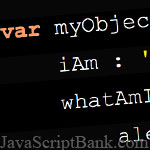 In this free HTML JavaScript tutorial, the dummies will have some simple, short concepts about JavaScript OOP programming, OOP in JavaScript such as: how to define a JavaScript class, how to set Publich methods, how to set Private variables, how to set static methods, ... through some simple HTML JavaScript example codes.
In this free HTML JavaScript tutorial, the dummies will have some simple, short concepts about JavaScript OOP programming, OOP in JavaScript such as: how to define a JavaScript class, how to set Publich methods, how to set Private variables, how to set static methods, ... through some simple HTML JavaScript example codes.
Read more JavaScript OOP tutorials below:
- OOP in JavaScript: Some Basics
- Simple Concepts about Types and Objects in JavaScript OOP
- JavaScript OOP - Scopes and Contexts
- OOP JavaScript: Public and Private Methods
- Basic OOP Concepts in Javascript
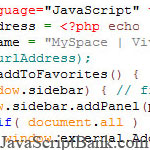 This free HTML JavaScript tutorial guides you how to use AJAX and the JavaScript framework jQuery to pass the return data from PHP to JavaScript. Please go to the full post page for detailed PHP and JavaScript instructions and JavaScript example codes.
This free HTML JavaScript tutorial guides you how to use AJAX and the JavaScript framework jQuery to pass the return data from PHP to JavaScript. Please go to the full post page for detailed PHP and JavaScript instructions and JavaScript example codes.
Read more HTML JavaScript tutorials about PHP in JavaScript on jsB@nk:
- PHP print_r function in JavaScript
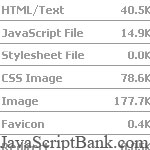 At present, the world of Internet changed, became more and more popular to surfing. The web pages become more beautiful, worth and obviously they also become bigger to load. But web surfers do not like waiting for your page, this is the big problem to all web developers. Use a web development tip in this free HTML JavaScript tutorial, maybe you shorten the time for loading your web pages, by setting caches your external CSS and JavaScript files along with compressing them.
At present, the world of Internet changed, became more and more popular to surfing. The web pages become more beautiful, worth and obviously they also become bigger to load. But web surfers do not like waiting for your page, this is the big problem to all web developers. Use a web development tip in this free HTML JavaScript tutorial, maybe you shorten the time for loading your web pages, by setting caches your external CSS and JavaScript files along with compressing them.
Please go to the detailed post for full instructions and notes, then check more web development tip on jsB@nk.com:
- Best Ways to Preload Image JavaScript with CSS, AJAX
- Efficient and Helpful JavaScript/jQuery Tips and Tricks
- Some Basic Tips and Tricks for Speeding Up JavaScript
- Some Basic JavaScript Guidelines for Accessibility
- Testing the time to load JavaScript and DOM with jQuery
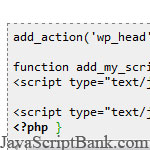 WordPress - an open source powerful PHP platform to develop personal web blogs, WordPress is the most used blog system at present, and I also opened a personal blog base this platform recently.
WordPress - an open source powerful PHP platform to develop personal web blogs, WordPress is the most used blog system at present, and I also opened a personal blog base this platform recently.
At the time of this free HTML JavaScript tutorial, the WordPress founding organization has released version 3 - an extreme worthwhile upgrade. And if you're a WordPress developer, maybe you know the WordPress's disadvantages, one of them is the way to organize data, source code seems to be changed in every new version.
Only including JavaScript files in the WordPress platform, also is a big problem. So under the view of a web developer, which solution we should choose to have a better performance? Please go to the detailed post for more instructions about including JavaScript like a WordPress master.
Save up to 630$ when buy new iPhone 15
GateIO.gomymobi.com
Free Airdrops to Claim, Share Up to $150,000 per Project
https://tooly.win
Open tool hub for free to use by any one for every one with hundreds of tools
chatGPTaz.com, chatGPT4.win, chatGPT2.fun, re-chatGPT.com
Talk to ChatGPT by your mother language
Dall-E-OpenAI.com
Generate creative images automatically with AI
AIVideo-App.com
Render creative video automatically with AI






 06/04/2013
06/04/2013 0
0
