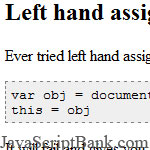 This how-to article will guide you how to assign the special object -
This how-to article will guide you how to assign the special object - this in the JavaScript programming language. This article will show you the reason that we can not use the normal method (= operator) to assign this this object, and the solutions for this problem. Generally, this article is worth to read if you want to understand more about object-oriented programming in JavaScript.
- Demo
- Enlarge
- Reload
- New window
Free iPage Web Hosting for First Year NOW
If you're still looking for a reliable web host provider with affordable rates, why you don't take a little of time to try iPage, only with $1.89/month, included $500+ Free Extra Credits for the payment of 24 months ($45)?
Over 1,000,000+ existisng customers can not be wrong, definitely you're not, too! More important, when you register the web hosting at iPage through our link, we're going to be happy for resending a full refund to you. That's awesome! You should try iPage web hosting for FREE now! And contact us for anything you need to know about iPage.
Have you ever experience a time when the calling object ‘this’ needed to be override and somehow you just couldn’t do that? You tried left hand assignment but it just won’t work? wondering how can ‘this’ object be overridden in JavaScript but can’t find the correct answer on Google? This article will explain how this can be done.
Left hand assignment
Ever tried left hand assignment to override ‘this’ object?
var obj = document.getElementById("button");
this = obj
It will fail and gives you ‘invalid assignment left-hand side‘.
Using Call() to override ‘this’ object
There is a function in JavaScript, Call() which can help you override ‘this’ object or specify the ‘this’ object. Let’s consider the following example,
function example(a,b)
{
this.value == 'button'?alert(a):alert(b);
}
var textobj = document.getElementById('input_relink');
example.call(textobj, 'It is a button!', 'It is not a button');
We look at a text box and check whether the user key in ‘button’. But we uses ‘this’ object to verify the input text in the function example which takes in two parameter as shown above. The Call() method is used whenever you wish to override ‘this’ object which is placed at the first parameter and the rest of the parameter will be exactly the same as the method parameter. Hence, we used the function in this way for the above example because it has two parameter.
//override 'this' with object 'textobj' example.call(textobj, 'It is a button!', 'It is not a button');
If we have another function which takes in 3 parameter, we will do this.
function example(a,b, c)
{
this.value == 'button'?alert(a):alert(b);
alert(c);
}
var textobj = document.getElementById('input_relink');
example.call(textobj, 'It is a button!', 'It is not a button', 'Completed');
You can also used it without parameter like the one illustrated below,
var o = { x: 15 };
function f()
{
alert(this.x);
}
f.call(o);
Using Call() method restrict your variable given on the method. On the other hand, we can use another method Apply() which override the ‘this’ object giving the second parameter as an array.
Using Apply() method to override ‘this’ object
The difference between call and apply method is the parameter needed to use them. For Call() method it depends on the parameter of the function as shown above. But for Apply() method it can have more than the amount of parameter in the function (since it takes in an array). Similarly, the first parameter of both methods are used to override ‘this’ object. Let’s consider the following example,
var o = { x: 8 };
function example()
{
// arguments[0] == object
var sum = 0;
for(var i = 1; i < arguments.length; i++)
{
sum+=arguments[i]
}
alert(sum+ this.x);
}
example.apply(o, 1, 2, 3, 4)
I am using the depreciated argument array to look through the argument being passed into the function, sum them up, alert to the user. Similarly, i can do this using an array.
var o = { x: 8 };
function example(a, b, c)
{
alert(this.x+a+b+c);
}
example.apply(o, [1,2,3])
Pretty simple isn’t it?
- Sent (0)
- New
Master TikTok Ads for Your Business Marketing
https://buyoptimusrobot.chatgptaz.com/home.php
Order Your Tesla Bot: Optimus Gen 2 Robot Today for less than $20k
AppAIVideo
Your first FREE AI Video App
iPhoneKer.com
Save up to 630$ when buy new iPhone 15
GateIO.gomymobi.com
Free Airdrops to Claim, Share Up to $150,000 per Project
https://tooly.win
Open tool hub for free to use by any one for every one with hundreds of tools
chatGPTaz.com, chatGPT4.win, chatGPT2.fun
Talk to ChatGPT by your mother language
Dall-E-OpenAI.com
Generate creative images automatically with AI
AIVideo-App.com
Render creative video automatically with AI






 15/03/2010
15/03/2010 0
0
