Full version: jsB@nk » Form » Dropdown » JavaScript Dynamic Drop Down Values on Action
URL: https://www.javascriptbank.com/javascript-dynamic-drop-down-values-on-action.html
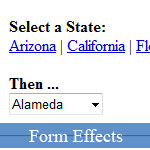 If your web pages have a huge list of options to show in the drop down menus (listed into categories), why don't you consider to use this JavaScript dropdown code example? This JavaScript dropdown menu generates multiple choices of drop down list in your web forms. Users click a link of category to change the content of drop down list dynamically. Add as many JavaScript dropdown value and categories as you want. Full detailed documentation of script explained in the script comments.
If your web pages have a huge list of options to show in the drop down menus (listed into categories), why don't you consider to use this JavaScript dropdown code example? This JavaScript dropdown menu generates multiple choices of drop down list in your web forms. Users click a link of category to change the content of drop down list dynamically. Add as many JavaScript dropdown value and categories as you want. Full detailed documentation of script explained in the script comments.
Full version: jsB@nk » Form » Dropdown » JavaScript Dynamic Drop Down Values on Action
URL: https://www.javascriptbank.com/javascript-dynamic-drop-down-values-on-action.html
<script type="text/javascript">// Created by: Sandeep Gangadharan | http://www.sivamdesign.com/scripts/// This script downloaded from www.JavaScriptBank.comfunction changer(link) { if (link=="") { return; }//======================// Edit this portion below. For each new state copy and paste// the entire IF statement and change the name of the state and the cities.// Make sure the spelling of the state is the same in the IF statement and in the link. if (link=="Arizona") { document.theForm.theState.value="Arizona"; var theOptions=new Array ( "Bisbee", "Deer Valley", "Flagstaff", "Mesa", "Phoenix"); } else if (link=="California") { document.theForm.theState.value="California"; var theOptions=new Array ( "Alameda", "Bakersfield", "Burbank", "Los Angeles"); } else if (link=="Florida") { document.theForm.theState.value="Florida"; var theOptions=new Array ( "Altamonte Springs", "Boca Raton", "Miami", "West Palm Beach"); } else if (link=="New York") { document.theForm.theState.value="New York"; var theOptions=new Array ( "Albany", "East Rockaway", "New York City"); }// Do not edit anything below this line://====================== i = document.theForm.secondChoice.options.length; if (i > 0) { document.theForm.secondChoice.options.length -= i; document.theForm.secondChoice.options[i] = null; } var theCount=0; for (e=0; e<theOptions.length; e++) { document.theForm.secondChoice.options[theCount] = new Option(); document.theForm.secondChoice.options[theCount].text = theOptions[e]; document.theForm.secondChoice.options[theCount].value = theOptions[e]; theCount=theCount+1; }}// NOTE: [document.theForm.theState.value] will get you the name of the state,// and [document.theForm.secondChoice.value] the name of the city chosen</script><!--/* This script downloaded from www.JavaScriptBank.com Come to view and download over 2000+ free javascript at www.JavaScriptBank.com*/--><form name=theForm> <strong>Select a State:</strong><br> <a href="javascript:changer('Arizona')">Arizona</a> | <a href="javascript:changer('California')">California</a> | <a href="javascript:changer('Florida')">Florida</a> | <a href="javascript:changer('New York')">New York</a> <br><br> <strong>Then ...</strong><br> <input type="hidden" name="theState"> <select name="secondChoice"> <option value="">Select a City</option> </select></form>