Version complète: jsB@nk » Form » Dropdown » JavaScript Drop dynamique des valeurs sur la lutte
URL: https://www.javascriptbank.com/javascript-dynamic-drop-down-values-on-action.html
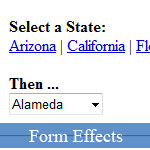 Si vos pages web ont une ?norme liste d'options ? afficher dans le menus d?roulants (?num?r?s dans les cat?gories), pourquoi ne pas envisager d'utiliser cet exemple de code JavaScript d?roulante? menu d?roulant JavaScript g?n?re de multiples choix de liste d?roulante dans vos formulaires web Les utilisateurs cliquent sur un lien de cat?gorie pour modifier le contenu de la liste d?roulante dynamique Ajoutez autant de valeur d?roulant JavaScript et les cat?gories que vous le souhaitez.
Si vos pages web ont une ?norme liste d'options ? afficher dans le menus d?roulants (?num?r?s dans les cat?gories), pourquoi ne pas envisager d'utiliser cet exemple de code JavaScript d?roulante? menu d?roulant JavaScript g?n?re de multiples choix de liste d?roulante dans vos formulaires web Les utilisateurs cliquent sur un lien de cat?gorie pour modifier le contenu de la liste d?roulante dynamique Ajoutez autant de valeur d?roulant JavaScript et les cat?gories que vous le souhaitez.
Version complète: jsB@nk » Form » Dropdown » JavaScript Drop dynamique des valeurs sur la lutte
URL: https://www.javascriptbank.com/javascript-dynamic-drop-down-values-on-action.html
<script type="text/javascript">// Created by: Sandeep Gangadharan | http://www.sivamdesign.com/scripts/// This script downloaded from www.JavaScriptBank.comfunction changer(link) { if (link=="") { return; }//======================// Edit this portion below. For each new state copy and paste// the entire IF statement and change the name of the state and the cities.// Make sure the spelling of the state is the same in the IF statement and in the link. if (link=="Arizona") { document.theForm.theState.value="Arizona"; var theOptions=new Array ( "Bisbee", "Deer Valley", "Flagstaff", "Mesa", "Phoenix"); } else if (link=="California") { document.theForm.theState.value="California"; var theOptions=new Array ( "Alameda", "Bakersfield", "Burbank", "Los Angeles"); } else if (link=="Florida") { document.theForm.theState.value="Florida"; var theOptions=new Array ( "Altamonte Springs", "Boca Raton", "Miami", "West Palm Beach"); } else if (link=="New York") { document.theForm.theState.value="New York"; var theOptions=new Array ( "Albany", "East Rockaway", "New York City"); }// Do not edit anything below this line://====================== i = document.theForm.secondChoice.options.length; if (i > 0) { document.theForm.secondChoice.options.length -= i; document.theForm.secondChoice.options[i] = null; } var theCount=0; for (e=0; e<theOptions.length; e++) { document.theForm.secondChoice.options[theCount] = new Option(); document.theForm.secondChoice.options[theCount].text = theOptions[e]; document.theForm.secondChoice.options[theCount].value = theOptions[e]; theCount=theCount+1; }}// NOTE: [document.theForm.theState.value] will get you the name of the state,// and [document.theForm.secondChoice.value] the name of the city chosen</script><!--/* This script downloaded from www.JavaScriptBank.com Come to view and download over 2000+ free javascript at www.JavaScriptBank.com*/--><form name=theForm> <strong>Select a State:</strong><br> <a href="javascript:changer('Arizona')">Arizona</a> | <a href="javascript:changer('California')">California</a> | <a href="javascript:changer('Florida')">Florida</a> | <a href="javascript:changer('New York')">New York</a> <br><br> <strong>Then ...</strong><br> <input type="hidden" name="theState"> <select name="secondChoice"> <option value="">Select a City</option> </select></form>