 iPage is considered as the best web hosting provider because it's established from very soon in the industry of web hosting, since 1998. So they provide the affordable web hosting package for all purposes of bloggers, websites, online portals, etc.
iPage is considered as the best web hosting provider because it's established from very soon in the industry of web hosting, since 1998. So they provide the affordable web hosting package for all purposes of bloggers, websites, online portals, etc.
iPage only offers one web hosting plan to all customers, with features: free domain name for first year, UNLIMITED hosted domains/websites, no limit of disk storage/bandwidth, iPage easy site builder,free advertising credits (up to 175$), etc.
Most important, when you register the web hosting at iPage through our link, we're going to issue a full refund to you. That's awesome! You may try iPage web hosting for FREE now!
 If your browsers disabled JavaScript for some reason but you do not know how to turn JavaScript on, javascriptON may help you enable JavaScript in many browsers of many platforms: PC, mobile, tablet.
If your browsers disabled JavaScript for some reason but you do not know how to turn JavaScript on, javascriptON may help you enable JavaScript in many browsers of many platforms: PC, mobile, tablet.
javascriptON.com detects your browsers exactly to provide best proper advices. Just type javascriptON.com into address bar then follow their instructions to activate JavaScript. Or you may choose a specified browser to see the instruction:
- Enable JavaScript in Internet Explorer
- Activate JavaScript in Firefox
- Instructions to enable JavaScript in Google Chrome
- Quick actions to enable JavaScript in Opera
- Learn to enable JavaScript in Safari
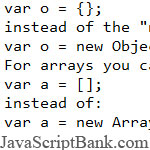 This free HTML JavaScript tutorial guides you how to setup, define a JavaScript class through 3 simple ways. Please try them in the detailed post, or read more HTML JavaScript tutorial about OOP JavaScript on jsB@nk:
This free HTML JavaScript tutorial guides you how to setup, define a JavaScript class through 3 simple ways. Please try them in the detailed post, or read more HTML JavaScript tutorial about OOP JavaScript on jsB@nk:
- JavaScript OOP Tutorial for Dummies
- OOP in JavaScript: Some Basics
- Simple Concepts about Types and Objects in JavaScript OOP
- JavaScript OOP - Scopes and Contexts
- OOP JavaScript: Public and Private Methods
- Basic OOP Concepts in Javascript
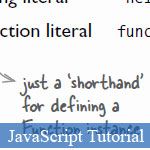 Organize the source codes of JavaScript applications and web applications with minifying JS solution (shorthand) is one of most important methods to optimize the web performance. This JavaScript article tutorial guides you some basic JavaScript tips and tricks to shorten your JavaScript source with shorthand codes. Some objects discussed during this JavaScript tutorial: JavaScript variable increment/decrement/multiply/divide, ternary operator (conditional), associative array notation, default assignments.
Organize the source codes of JavaScript applications and web applications with minifying JS solution (shorthand) is one of most important methods to optimize the web performance. This JavaScript article tutorial guides you some basic JavaScript tips and tricks to shorten your JavaScript source with shorthand codes. Some objects discussed during this JavaScript tutorial: JavaScript variable increment/decrement/multiply/divide, ternary operator (conditional), associative array notation, default assignments.
Try more JavaScript article tutorials for source code optimization if you still need:
- Efficient and Helpful JavaScript/jQuery Tips and Tricks
- Some Basic JavaScript Guidelines for Accessibility
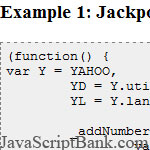 Sometimes when updating an HTML value using JavaScript it is appropriate to animate the HTML in some that draws the users eye to the change. Often designers choose to animate the opacity or a background color. Todayââ¬â¢s widget illustrates a different approach to use with numbers, where the value quickly counts up or down from the current value to the correct value.
Sometimes when updating an HTML value using JavaScript it is appropriate to animate the HTML in some that draws the users eye to the change. Often designers choose to animate the opacity or a background color. Todayââ¬â¢s widget illustrates a different approach to use with numbers, where the value quickly counts up or down from the current value to the correct value.
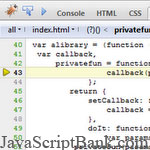 In this free HTML JavaScript tutorial we will see how we can use Firefox Firebug to pinpoint exactly from where your JavaScript callback functions are called in the abstraction.
In this free HTML JavaScript tutorial we will see how we can use Firefox Firebug to pinpoint exactly from where your JavaScript callback functions are called in the abstraction.
You can have a Firefox Firebug download at here, or search for "Firebug download".
Try to read more HTML JavaScript tutorials about web development at jsB@nk:
- How to Become an Advanced JavaScript Debugger
- The Ultimate JavaScript Tutorial in Web Design
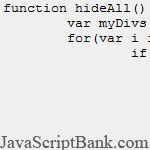 This JavaScript tutorial guides you to build a JavaScript code for hiding and showing the HTML elements on the web pages, work with element's ID. This JavaScript are very detailed, so please go to the full post for more instructions.
This JavaScript tutorial guides you to build a JavaScript code for hiding and showing the HTML elements on the web pages, work with element's ID. This JavaScript are very detailed, so please go to the full post for more instructions.
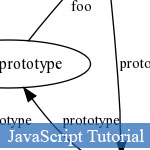 A short JavaScript article tutorial to give an overview of prototype in JavaScript, with some JavaScript code examples. Please go to the inner page for full detailed instructions and JavaScript codes.
A short JavaScript article tutorial to give an overview of prototype in JavaScript, with some JavaScript code examples. Please go to the inner page for full detailed instructions and JavaScript codes.
 Compress (minify JS) is one of most important missions if you need to optimize your web performance. And using JavaScript compressors is the easiest way to do this task, I recently present some popular minify JS compressors in Performances of JavaScript Compressors.
Compress (minify JS) is one of most important missions if you need to optimize your web performance. And using JavaScript compressors is the easiest way to do this task, I recently present some popular minify JS compressors in Performances of JavaScript Compressors.
However, this solution has a big advantage you should know: we have to compile our JavaScript source codes/files before uploading them to live server if we change the source code. In order to overcome this shortcoming, we can use an alternation: compressing JavaScript source codes/files automatically on our server then give back the results as requested.
That's subject of this JavaScript article tutorial: guides you how to compress JavaScript source codes/files on Apache.
![]() Christmas is coming, if you're looking for doing something new on your website on Christmas this year; you will be glad to know that there are a lot of options to choose from for social media icons for Christmas. This is the best way to bring new tastes to your readers.
Christmas is coming, if you're looking for doing something new on your website on Christmas this year; you will be glad to know that there are a lot of options to choose from for social media icons for Christmas. This is the best way to bring new tastes to your readers.
Today in this post, I just would like to show you a list of social icon sets for Christmas because now it's time for social/bookmark sites, for sharing everything on our profiles. It seems that we hear/read about them every day, so now it shall be not too much if you read one more time about social network sites.
I write this post for 9BlogTips.com and SpeckyBoy, please go to Bests of Social Media icons for Christmas 2010 for the full detailed list.
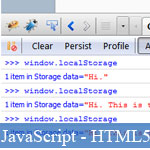 HTML5 is a new hot technology that adds a new feature to modern browsers which allows them to store a certain amount of website data locally on someone's computer. This hot solution comes in handy with some of the recent "web apps" that might, for example, save your drafts or states even when disconnecting from the Internet, such as Microsoft Office online apps but may allow you to work offline, GMail offline, etc.
HTML5 is a new hot technology that adds a new feature to modern browsers which allows them to store a certain amount of website data locally on someone's computer. This hot solution comes in handy with some of the recent "web apps" that might, for example, save your drafts or states even when disconnecting from the Internet, such as Microsoft Office online apps but may allow you to work offline, GMail offline, etc.
In fact, this solution is a JavaScript API known as localStorage, and in this HTML5 tutorial, we'll be covering some of the HTML5 localStorage basics and how it works.
Some other HTML5 related tutorials you should read:
- HTML5 Web Workers Multithreading in JavaScript
- Design Better HTML5 Form Element Validator
- JavaScript Image Rotation script with CANVAS in HTML5
- Processing Local Files in JavaScript with HTML5
- JavaScript Caching in HTML5
- Awesome Canvas Drawer with HTML5
 Are you an amateur photographer? Do you have problems in your photographs? Or more simple, you need to make some changes on your pictures without any built-in free photo editor at your current location? If the answer is yes, then you are at the right place. Here is a list of top 18 online picture editors. Now, many online tools are available to help people to get better quality photos, but why this list contains 18 tools only? Because I came across the Internet to think they're most excellent and professional among thousands of other free picture editors.
Are you an amateur photographer? Do you have problems in your photographs? Or more simple, you need to make some changes on your pictures without any built-in free photo editor at your current location? If the answer is yes, then you are at the right place. Here is a list of top 18 online picture editors. Now, many online tools are available to help people to get better quality photos, but why this list contains 18 tools only? Because I came across the Internet to think they're most excellent and professional among thousands of other free picture editors.
Whether you are a beginner or experienced person in the filed of photo/graphic/image processing, with the tools in this post, almost you have full powerful features like you're with Photoshop CS, such as zoom features, full layer support, resize an image, rotate, crop, brightness & contrast, saturation and more color effects (sepia, greyscale, invert, etc.), and special effects, including remove red eyes, ...
I write this post for 9BlogTips.com, please go to 18 Excellent Free Online Photo Editors Alternate Photoshop for the full post.
Save up to 630$ when buy new iPhone 15
GateIO.gomymobi.com
Free Airdrops to Claim, Share Up to $150,000 per Project
https://tooly.win
Open tool hub for free to use by any one for every one with hundreds of tools
chatGPTaz.com, chatGPT4.win, chatGPT2.fun, re-chatGPT.com
Talk to ChatGPT by your mother language
Dall-E-OpenAI.com
Generate creative images automatically with AI
AIVideo-App.com
Render creative video automatically with AI






 06/04/2013
06/04/2013 0
0
