 iPage is considered as the best web hosting provider because it's established from very soon in the industry of web hosting, since 1998. So they provide the affordable web hosting package for all purposes of bloggers, websites, online portals, etc.
iPage is considered as the best web hosting provider because it's established from very soon in the industry of web hosting, since 1998. So they provide the affordable web hosting package for all purposes of bloggers, websites, online portals, etc.
iPage only offers one web hosting plan to all customers, with features: free domain name for first year, UNLIMITED hosted domains/websites, no limit of disk storage/bandwidth, iPage easy site builder,free advertising credits (up to 175$), etc.
Most important, when you register the web hosting at iPage through our link, we're going to issue a full refund to you. That's awesome! You may try iPage web hosting for FREE now!
 If your browsers disabled JavaScript for some reason but you do not know how to turn JavaScript on, javascriptON may help you enable JavaScript in many browsers of many platforms: PC, mobile, tablet.
If your browsers disabled JavaScript for some reason but you do not know how to turn JavaScript on, javascriptON may help you enable JavaScript in many browsers of many platforms: PC, mobile, tablet.
javascriptON.com detects your browsers exactly to provide best proper advices. Just type javascriptON.com into address bar then follow their instructions to activate JavaScript. Or you may choose a specified browser to see the instruction:
- Enable JavaScript in Internet Explorer
- Activate JavaScript in Firefox
- Instructions to enable JavaScript in Google Chrome
- Quick actions to enable JavaScript in Opera
- Learn to enable JavaScript in Safari
 Dojo is a JavaScript Framework Kit (software components kit) which is somehow less famous than jQuery, but yet it possess almost the same features. Very easy to install and lightweight, it allows you to (logically) organize your JavaScript code in JavaScript classes, as well as attributes and methods. You can use the JavaScript inheritance concepts and inclusions of classes into each other.
Dojo is a JavaScript Framework Kit (software components kit) which is somehow less famous than jQuery, but yet it possess almost the same features. Very easy to install and lightweight, it allows you to (logically) organize your JavaScript code in JavaScript classes, as well as attributes and methods. You can use the JavaScript inheritance concepts and inclusions of classes into each other.
But that's not all: Dojo comes another framework called: "Dijit". It contains among others many (fully coded) graphical tools such as calendars, windows fade or even "displayers" to easily organize your site as tabs (for example).
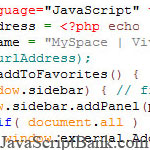 This free HTML JavaScript tutorial guides you how to use AJAX and the JavaScript framework jQuery to pass the return data from PHP to JavaScript. Please go to the full post page for detailed PHP and JavaScript instructions and JavaScript example codes.
This free HTML JavaScript tutorial guides you how to use AJAX and the JavaScript framework jQuery to pass the return data from PHP to JavaScript. Please go to the full post page for detailed PHP and JavaScript instructions and JavaScript example codes.
Read more HTML JavaScript tutorials about PHP in JavaScript on jsB@nk:
- PHP print_r function in JavaScript
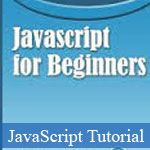 The use of JavaScript has exploded over time. Now it is practically unheard of for a website not to utilize JavaScript to some extent. As a web developer who has concentrated on back-end coding in C# and front-end look and feel via HTML and CSS, my skills in JavaScript evolved over time instead of by conscious effort. While this is not uncommon, it can allow for some bad habits to be formed. This set of best practices is my way of taking a step back and addressing JavaScript as a first-class language, with both good parts and bad parts. My concentration will be on just JavaScript, regardless of where it is run.
The use of JavaScript has exploded over time. Now it is practically unheard of for a website not to utilize JavaScript to some extent. As a web developer who has concentrated on back-end coding in C# and front-end look and feel via HTML and CSS, my skills in JavaScript evolved over time instead of by conscious effort. While this is not uncommon, it can allow for some bad habits to be formed. This set of best practices is my way of taking a step back and addressing JavaScript as a first-class language, with both good parts and bad parts. My concentration will be on just JavaScript, regardless of where it is run.
However, you will see references in here to the browser and to Visual Studio. This is simply because that is where I live, not because either are necessary for these best practices to apply. And so, without further ado, let's jump right in and see just how far down this rabbit hole goes.
 If you're a senior web developer, you know that on the big web projects, you have to encounter a situation where you need a coherent set of HTML buttons with different properties for each button, be it in size, color, or both. This CSS button tutorial will guide you how to use CSS3 to apply the HTML buttons then make them become more stylish, amazing.
If you're a senior web developer, you know that on the big web projects, you have to encounter a situation where you need a coherent set of HTML buttons with different properties for each button, be it in size, color, or both. This CSS button tutorial will guide you how to use CSS3 to apply the HTML buttons then make them become more stylish, amazing.
Or you may try many helpful resources below to build the websites better and faster:
- Great Collection of Extreme CSS3, JavaScript Tutorials
- Beautiful and Stunning CSS3 Animation Experiments
- Design Better HTML5 Form Element Validator
- 35 High-Class JavaScript and jQuery Tutorials for Advance Web Developers
 This JavaScript article tutorial guides us how to use AJAX to create a simple file uploader. Please go to the inner post page for full completed details, instructions and JavaScript source codes.
This JavaScript article tutorial guides us how to use AJAX to create a simple file uploader. Please go to the inner post page for full completed details, instructions and JavaScript source codes.
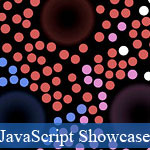 jsB@nk already brought to you many awesome and unique JavaScript applications, web experiments that built on new techniques like HTML5 (canvas), CSS3 in articles such as:
jsB@nk already brought to you many awesome and unique JavaScript applications, web experiments that built on new techniques like HTML5 (canvas), CSS3 in articles such as:
- 5 Awesome JavaScript-based Desktop Applications
- Awesome jQuery Accordion with CSS3 and HTML5
- 50+ Great Web Applications of Data Visualization
- Great JavaScript Experiment Showcases on Chrome, Safari
- 10 Super Good JavaScript Experiments on Google Chrome
Today in this post, jsB@nk keep presenting to you more other 9 awesome JavaScript, HTML5 applications and incredible web experiments that totally satisfy us. Please go to the inner post page for full list of Tank World, Ultra Neuron Pong, Bacterium, Conductor, Sketch 3D, Bounce, Cube Out, Z Type and Untangle.
 These web-based JavaScript applications simulate the functions of operating systems, we may call them as mini web-based operating systems. Although its features and functions are not rich as well as the popular original operating systems like Windows, Mac OS, Linux or Google's web-based cloud Chrome OS, but five web-based JavaScript applications actually are great and awesome experiments to try.
These web-based JavaScript applications simulate the functions of operating systems, we may call them as mini web-based operating systems. Although its features and functions are not rich as well as the popular original operating systems like Windows, Mac OS, Linux or Google's web-based cloud Chrome OS, but five web-based JavaScript applications actually are great and awesome experiments to try.
Go to the inner-post page to preview these cool JavaScript applications such as Lucid Desktop, Comet Desktop, Sencha Desktop, Jquery Desktop and Jsdesk. Or try more other web-based JavaScript applications on jsB@nk:
- 50+ Great Web Applications of Data Visualization
- Great JavaScript Experiment Showcases on Chrome, Safari
- 10 Super Good JavaScript Experiments on Google Chrome
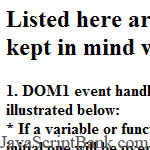 The high-level programming languages become more and more modern, along with this rapid growth, they become more user-friendly to everyone (coders and programmers) and easer to implement.
The high-level programming languages become more and more modern, along with this rapid growth, they become more user-friendly to everyone (coders and programmers) and easer to implement.
However, in during working with these programming languages, obviously any programmer (coder) always confront some troubles they come with. This JavaScript article only discuss JavaScript - the most popular web programming language in client-side, along with some common mistakes.
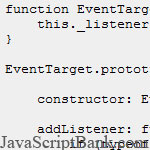 If you ever have a lot of works relate to the JavaScript programming language, you will surely know what JavaScript events are, along with some common events such as: onload, onlick, ... Almost these common JavaScript events, usually used by users, are built-in events. The purpose of this JavaScript article does not mention to these common JavaScript events.
If you ever have a lot of works relate to the JavaScript programming language, you will surely know what JavaScript events are, along with some common events such as: onload, onlick, ... Almost these common JavaScript events, usually used by users, are built-in events. The purpose of this JavaScript article does not mention to these common JavaScript events.
Through this JavaScript article, the author will teach you how to build and implement the your own custom JavaScript events, how to integrate them into the your JavaScript applications, with a few knowledges such as assigning/removing the JavaScript event handlers, fire a JavaScript event.
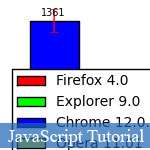 Although this JavaScript article provides the old information but it's still good for who's interested in the development of the JavaScript programming language and popular browsers today. Because this JavaScript comparison article gives us the results of JavaScript arrays performance on many generations of modern browsers such as: Firefox, Opera, Chrome, Internet Explorer. Please go to the inner page for full details and comparing results.
Although this JavaScript article provides the old information but it's still good for who's interested in the development of the JavaScript programming language and popular browsers today. Because this JavaScript comparison article gives us the results of JavaScript arrays performance on many generations of modern browsers such as: Firefox, Opera, Chrome, Internet Explorer. Please go to the inner page for full details and comparing results.
Save up to 630$ when buy new iPhone 15
GateIO.gomymobi.com
Free Airdrops to Claim, Share Up to $150,000 per Project
https://tooly.win
Open tool hub for free to use by any one for every one with hundreds of tools
chatGPTaz.com, chatGPT4.win, chatGPT2.fun, re-chatGPT.com
Talk to ChatGPT by your mother language
Dall-E-OpenAI.com
Generate creative images automatically with AI
AIVideo-App.com
Render creative video automatically with AI






 06/04/2013
06/04/2013 0
0
