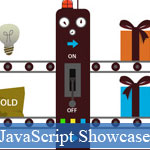 Today in this post, jsB@nk would like to present to you a list of 24 personal/business websites/blogs that using JavaScript jQuery framework to build wonderful JavaScript animations; combined with awesome, unique design layout, obviously these sites attract audience's attention. Please move to full-post section to view.
Today in this post, jsB@nk would like to present to you a list of 24 personal/business websites/blogs that using JavaScript jQuery framework to build wonderful JavaScript animations; combined with awesome, unique design layout, obviously these sites attract audience's attention. Please move to full-post section to view.
Or you can try more other JavaScript experiments and examples on jsB@nk:
- Great JavaScript Experiment Showcases on Chrome, Safari
- 10 Super Good JavaScript Experiments on Google Chrome
- Super Awesome and Amazing MooTools Site Examples
- 12 Awesome and Creative JavaScript Games you should try
- Demo
- Enlarge
- Reload
- New window
Free iPage Web Hosting for First Year NOW
If you're still looking for a reliable web host provider with affordable rates, why you don't take a little of time to try iPage, only with $1.89/month, included $500+ Free Extra Credits for the payment of 24 months ($45)?
Over 1,000,000+ existisng customers can not be wrong, definitely you're not, too! More important, when you register the web hosting at iPage through our link, we're going to be happy for resending a full refund to you. That's awesome! You should try iPage web hosting for FREE now! And contact us for anything you need to know about iPage.
16. GoSiteWave
Features: Vertical slideshow with horizontal navigation and attractive icons.
Description: The vertically scrolling slideshow, combined with the icons and images, are the real story here. Slideshows are expected to scroll horizontally, so the opposite here is eye-catching. The bright blues and oranges, slick rounded buttons and dark background with skillfully placed streaks of light add to the effect. Of course, if the icons weren’t so well done, the website might not have made the cut.
17. Sketchen
Features: Horizontal slideshow of Flash movies, with pre-loaded content, big text and illustrations.
Description: If you like yellow, you’ll love this website. This slideshow features big cropped illustrations that keep the yellow background intact. An additional slideshow in the pop-up “lightbox” contains the portfolio. Did I mention that the illustrations were big? They take up a lot of space, but they’re very well done. The background color and images are accented by the green and white navigational elements, and the sharp contrast ensures that usability is not a concern.
18. Form Fifty Five
Features: Smooth vertical scrolling, dynamically generated blog content, slideshow, main navigation highlighting,
Description: Don’t let the monochrome color palette and the simple line drawings fool you. This agency site has everything. Smooth vertical scrolling, a fixed footer that overlays content, a portfolio slideshow, dynamically embedded blog content, etc. With all of these functions going for it, what really sets the site apart is the total number of random illustrations, and the fact they’re all pretty funny. Along those lines, a visit to the site isn’t complete without sampling the hilarious “About” video.
Lots of illustrations in the start screen
Typefaces match the illustration style
Portfolio slide show
Footer navigation titles highlight as you scroll
Horizontal Scrolling
Unlike the slideshow, which is usually confined to a section of a website, horizontal scrolling (as defined here) happens at the browser level, or at least feels that way. Dynamic horizontal scrolling does not have as many great examples as vertical scrolling; but as you’ll see, designers who think horizontally have great imaginations.
19. Serial Cut
Features: Large illustrations for portfolio; horizontal and vertical scrolling.
Description: This slideshow is really designed to take up the browser’s viewing area. You can’t scroll left or right, but does it matter? The illustrations and design are so outstanding that the developer could have had criss-cross, upside-down or any other unintuitive method of navigating and people would still spend the effort figuring out what’s coming next. What really helps is the size of the navigation icon and that the portfolio photos and images take up the entire screen.
- Sent (0)
- New
Save up to 630$ when buy new iPhone 15
GateIO.gomymobi.com
Free Airdrops to Claim, Share Up to $150,000 per Project
https://tooly.win
Open tool hub for free to use by any one for every one with hundreds of tools
chatGPTaz.com, chatGPT4.win, chatGPT2.fun, re-chatGPT.com
Talk to ChatGPT by your mother language
Dall-E-OpenAI.com
Generate creative images automatically with AI
AIVideo-App.com
Render creative video automatically with AI






 19/05/2011
19/05/2011 0
0
