









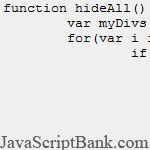 Cette guides JavaScript tutorial vous pour établir un code JavaScript pour cacher et montre les éléments HTML dans les pages web, le travail avec l'ID élément.
Cette guides JavaScript tutorial vous pour établir un code JavaScript pour cacher et montre les éléments HTML dans les pages web, le travail avec l'ID élément.
This is a quick tutorial to explain how you can easily show and hide page elements with javascript.
To begin with, each item that you want to hide/show should have a unique HTML ID. Let's begin with a very simple HTML page.
<h1>This is my title</h1> <div id="content"> <h2>Div1 Follows</h2> <div id="div1"> This is where my first div will be. </div> <h2>Div2 Follows</h2> <div id="div2"> This is where my second div will be. </div> </div>
We will then write a function that will hide all of the appropriate divs (in this case, div1 and div2).
function hideAll() {
var myDivs = Array('div1','div2') // Add each div ID to this array
for(var i in myDivs) {
if(document.getElementById(myDivs[i]) {
document.getElementById(myDivs[i]).style.display = 'none';
}
}
}
That function, when called, will hide all of the divs that are included in the "myDivs" array. However, we need a way to show the appropriate divs again, so we are going to modify the function slightly to insert a new link where the div should be.
function hideAll() {
var myDivs = Array('div1','div2') // Add each div ID to this array
for(var i in myDivs) {
if(document.getElementById(myDivs[i])) {
document.getElementById(myDivs[i]).style.display = 'none';
if(!document.getElementById('linkto_'+myDivs[i])) {
var myLink = document.createElement('a');
myLink.id = 'linkto_'+myDivs[i];
myLink.href = '#'+myDivs[i];
myLink.onclick = function() {
showDiv(this.href);
//return false; //uncomment this line and comment or remove the next line if you don't want the page to jump to the revealed div when the link is clicked
return true;
};
myLink.appendChild(document.createTextNode('Expand this entry'));
document.getElementById(myDivs[i]).parentNode.insertBefore(myLink,document.getElementById(myDivs[i]).nextSibling);
}
}
}
}
Now that we've inserted links that will show the divs, we need to actually write the function that's going to reveal the div when the link is clicked.
function showDiv(what) {
hideAll(); // Comment this line out if you don't want the rest of the divs to be hidden when you reveal a new one
what = what.split('#'); // If our div name/ID includes the hash symbol, we'll split it at that point
what = what.pop(); // The function above turned our div name/ID into an array. This will grab the last element of the array
if(document.getElementById(what)) {
document.getElementById(what).style.display = '';
if(document.getElementById('linkto_'+what)) {
document.getElementById('linkto_'+what).parentNode.removeChild(document.getElementById('linkto_'+what));
}
}
}
Now, we'll put these two functions together at the very bottom of our document (just above the closing body tag) and will then call the appropriate functions. I've also added a little bit of script that will check to see if someone loaded the page trying to access a specific div, and will show that div if so. Therefore, the entire body section of our HTML page will look like:
<body>
<h1>This is my title</h1>
<div id="content">
<h2>Div1 Follows</h2>
<div id="div1">
This is where my first div will be.
</div>
<h2>Div2 Follows</h2>
<div id="div2">
This is where my second div will be.
</div>
</div>
<script type="text/javascript">
function hideAll() {
var myDivs = Array('div1','div2') // Add each div ID to this array
for(var i in myDivs) {
if(document.getElementById(myDivs[i])) {
document.getElementById(myDivs[i]).style.display = 'none';
if(!document.getElementById('linkto_'+myDivs[i])) {
var myLink = document.createElement('a');
myLink.id = 'linkto_'+myDivs[i];
myLink.href = '#'+myDivs[i];
myLink.onclick = function() {
showDiv(this.href);
//return false; //uncomment this line and comment or remove the next line if you don't want the page to jump to the revealed div when the link is clicked
return true;
};
myLink.appendChild(document.createTextNode('Expand this entry'));
document.getElementById(myDivs[i]).parentNode.insertBefore(myLink,document.getElementById(myDivs[i]).nextSibling);
}
}
}
}
function showDiv(what) {
hideAll(); // Comment this line out if you don't want the rest of the divs to be hidden when you reveal a new one
what = what.split('#'); // If our div name/ID includes the hash symbol, we'll split it at that point
what = what.pop(); // The function above turned our div name/ID into an array. This will grab the last element of the array
if(document.getElementById(what)) {
document.getElementById(what).style.display = '';
if(document.getElementById('linkto_'+what)) {
document.getElementById('linkto_'+what).parentNode.removeChild(document.getElementById('linkto_'+what));
}
}
}
hideAll();
if(window.location.hash) {
showDiv(window.location.hash);
}
</script>
</body>