Version complète: jsB@nk » Utilitaire » Ligne Wrapper script
URL: https://www.javascriptbank.com/line-wrapper-script.html
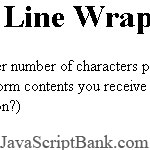 Enveloppements entrées dans un textarea quel que soit le nombre de case de caractères par ligne de votre choix. Par exemple, le script peut insérer automatiquement un retour après chaque 50 places, de sorte que la forme contenu que vous recevez sont plus lisibles. (Le script ne indifféremment lignes de rupture à la mi-mot, une éventuelle correction pour la prochaine version?)
Enveloppements entrées dans un textarea quel que soit le nombre de case de caractères par ligne de votre choix. Par exemple, le script peut insérer automatiquement un retour après chaque 50 places, de sorte que la forme contenu que vous recevez sont plus lisibles. (Le script ne indifféremment lignes de rupture à la mi-mot, une éventuelle correction pour la prochaine version?)
Version complète: jsB@nk » Utilitaire » Ligne Wrapper script
URL: https://www.javascriptbank.com/line-wrapper-script.html
<SCRIPT LANGUAGE="JavaScript"><!-- Beginfunction showLines(max, text) {max--;text = "" + text;var temp = "";var chcount = 0; for (var i = 0; i < text.length; i++) // for each character ... { var ch = text.substring(i, i+1); // first charactervar ch2 = text.substring(i+1, i+2); // next characterif (ch == '\n') // if character is a hard return{ temp += ch;chcount = 1;}else{if (chcount == max) // line has max chacters on this line{temp += '\n' + ch; // go to next linechcount = 1; // reset chcount}else // Not a newline or max characters ...{temp += ch;chcount++; // so add 1 to chcount } }}return (temp); // sends value of temp back}// End --></script><!-- This script downloaded from www.JavaScriptBank.com Come to view and download over 2000+ free javascript at www.JavaScriptBank.com--><form name=form1><textarea name=text1 rows=15 cols=50>This is just an example of a long textbox entry that just went on and on and on and on..... The visitor did not hit <enter> when entering this information so it continued off the right side of the textarea box. Notice that hitting <enter> after each line, like this:This is on another lineAnd so is this one.....Still wraps correctly. Neat!</textarea><br><input type=button value="Wrap Lines to 50 Spaces"onClick="this.form.text1.value = showLines(50, this.form.text1.value)"><br><br><textarea name=text2 rows=15 cols=50 wrap=virtual>This is another example, but this time the textarea box has the "wrap=virtual" attribute, which makes each line wrap in the box rather than scrolling out the right side. The script also correctly deals with this type of box. Like before, notice that hitting <enter> after each line, like this:This is on another lineAnd so is this one.....Still wraps correctly. Neat!</textarea><br><input type=button value="Wrap Lines to 50 Spaces"onClick="this.form.text2.value = showLines(50, this.form.text2.value)"></form><!-- This script downloaded from www.JavaScriptBank.com Come to view and download over 2000+ free javascript at www.JavaScriptBank.com-->