Version complète: jsB@nk » Utilitaire » Convertisseur » Ajouter Comas Pour les objets numériques
URL: https://www.javascriptbank.com/add-comas-to-numeric-items.html
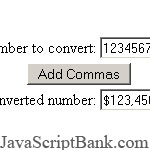 Cet Le code JavaScript ajoute une virgule à la bonne place. Il a été conçu à l'origine pour convertir les données dans le format nnnn, nnnn., Ou nnnn.nn dans une monnaie (US) le montant, il ajoute également un signe dollar à l'avant.
Cet Le code JavaScript ajoute une virgule à la bonne place. Il a été conçu à l'origine pour convertir les données dans le format nnnn, nnnn., Ou nnnn.nn dans une monnaie (US) le montant, il ajoute également un signe dollar à l'avant.
Version complète: jsB@nk » Utilitaire » Convertisseur » Ajouter Comas Pour les objets numériques
URL: https://www.javascriptbank.com/add-comas-to-numeric-items.html
<SCRIPT language=JavaScript type=text/javascript><!--/* *This JavaScript takes an input number and adds commas in the proper places. *As needed by its original purpose, also adds a dollar. *Copyright 1998, David Turley <dturley@pobox.com> *Feel free to use and build on this code as long as you include this notice. *Last Modified March 3, 1998*/function commify() { var Num = document.form.input.value; var newNum = ""; var newNum2 = ""; var count = 0; //check for decimal number if (Num.indexOf('.') != -1){ //number ends with a decimal point if (Num.indexOf('.') == Num.length-1){ Num += "00"; } if (Num.indexOf('.') == Num.length-2){ //number ends with a single digit Num += "0"; } var a = Num.split("."); Num = a[0]; //the part we will commify var end = a[1] //the decimal place we will ignore and add back later } else {var end = "00";} //this loop actually adds the commas for (var k = Num.length-1; k >= 0; k--){ var oneChar = Num.charAt(k); if (count == 3){ newNum += ","; newNum += oneChar; count = 1; continue; } else { newNum += oneChar; count ++; } } //but now the string is reversed! //re-reverse the string for (var k = newNum.length-1; k >= 0; k--){ var oneChar = newNum.charAt(k); newNum2 += oneChar; } // add dollar sign and decimal ending from above newNum2 = "$" + newNum2 + "." + end; document.form.newValue.value = newNum2;}// --></SCRIPT><SCRIPT language=JavaScript type=text/javascript><!--/* *This JavaScript takes an input number and adds commas in the proper places. *As needed by its original purpose, also adds a dollar. *Copyright 1998, David Turley <dturley@pobox.com> *Feel free to use and build on this code as long as you include this notice. *Last Modified March 3, 1998*/function commify() { var Num = document.form.input.value; var newNum = ""; var newNum2 = ""; var count = 0; //check for decimal number if (Num.indexOf('.') != -1){ //number ends with a decimal point if (Num.indexOf('.') == Num.length-1){ Num += "00"; } if (Num.indexOf('.') == Num.length-2){ //number ends with a single digit Num += "0"; } var a = Num.split("."); Num = a[0]; //the part we will commify var end = a[1] //the decimal place we will ignore and add back later } else {var end = "00";} //this loop actually adds the commas for (var k = Num.length-1; k >= 0; k--){ var oneChar = Num.charAt(k); if (count == 3){ newNum += ","; newNum += oneChar; count = 1; continue; } else { newNum += oneChar; count ++; } } //but now the string is reversed! //re-reverse the string for (var k = newNum.length-1; k >= 0; k--){ var oneChar = newNum.charAt(k); newNum2 += oneChar; } // add dollar sign and decimal ending from above newNum2 = "$" + newNum2 + "." + end; document.form.newValue.value = newNum2;}// --></SCRIPT><!-- This script downloaded from www.JavaScriptBank.com Come to view and download over 2000+ free javascript at www.JavaScriptBank.com--><FORM name=form><DIV align=center><TABLE align=center> <TBODY> <TR> <TD align=right>Enter a number to convert:</TD> <TD><INPUT name=input></TD></TR> <TR> <TD align=middle colSpan=2><INPUT onclick=commify() type=button value="Add Commas" name=button></TD></TR> <TR> <TD align=right>Here is the converted number:</TD> <TD><INPUT name=newValue></TD></TR></TBODY></TABLE></DIV></FORM><!-- This script downloaded from www.JavaScriptBank.com Come to view and download over 2000+ free javascript at www.JavaScriptBank.com-->