Phiên bản đầy đủ: jsB@nk » Biểu mẫu » Nhấn phím Enter để di chuyển sang field khác
URL: https://www.javascriptbank.com/tab-key-emulation.html
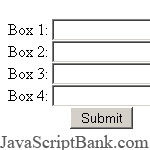 Hiệu ứng dùng phím Tab hoặc Enter để di chuyển giữa các trường nhập liệu.
Hiệu ứng dùng phím Tab hoặc Enter để di chuyển giữa các trường nhập liệu.
Phiên bản đầy đủ: jsB@nk » Biểu mẫu » Nhấn phím Enter để di chuyển sang field khác
URL: https://www.javascriptbank.com/tab-key-emulation.html
<SCRIPT LANGUAGE="JavaScript">// Ronnie T. Moore<!-- Beginnextfield = "box1"; // name of first box on pagenetscape = "";ver = navigator.appVersion; len = ver.length;for(iln = 0; iln < len; iln++) if (ver.charAt(iln) == "(") break;netscape = (ver.charAt(iln+1).toUpperCase() != "C");function keyDown(DnEvents) { // handles keypress// determines whether Netscape or Internet Explorerk = (netscape) ? DnEvents.which : window.event.keyCode;if (k == 13) { // enter key pressedif (nextfield == 'done') return true; // submit, we finished all fieldselse { // we're not done yet, send focus to next boxeval('document.yourform.' + nextfield + '.focus()');return false; } }}document.onkeydown = keyDown; // work together to analyze keystrokesif (netscape) document.captureEvents(Event.KEYDOWN|Event.KEYUP);// End --></script><!-- This script downloaded from www.JavaScriptBank.com Come to view and download over 2000+ free javascript at www.JavaScriptBank.com--><form name=yourform>Box 1: <input type=text name=box1 onFocus="nextfield ='box2';"><br>Box 2: <input type=text name=box2 onFocus="nextfield ='box3';"><br>Box 3: <input type=text name=box3 onFocus="nextfield ='box4';"><br>Box 4: <input type=text name=box4 onFocus="nextfield ='done';"><br><input type=submit name=done value="Submit"></form><!-- This script downloaded from www.JavaScriptBank.com Come to view and download over 2000+ free javascript at www.JavaScriptBank.com-->