Version complète: jsB@nk » Form » Champ Explication
URL: https://www.javascriptbank.com/field-explanation.html
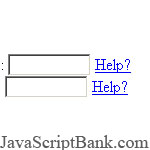 Ouvre une explication fenêtre pour expliquer les différents champs utilisés dans une forme sur votre site lorsque l'aide JavaScript lien est cliqué. Vous pouvez facilement expliquer les divers forme domaines sera utilisée sur votre site, quel type d'entrée est exigé, ou toute autre information que vous souhaitez partager. Ils mai également taper la date de leur entrée dans la fenêtre popup et il sera copié dans le formulaire. Super!
Ouvre une explication fenêtre pour expliquer les différents champs utilisés dans une forme sur votre site lorsque l'aide JavaScript lien est cliqué. Vous pouvez facilement expliquer les divers forme domaines sera utilisée sur votre site, quel type d'entrée est exigé, ou toute autre information que vous souhaitez partager. Ils mai également taper la date de leur entrée dans la fenêtre popup et il sera copié dans le formulaire. Super!
Version complète: jsB@nk » Form » Champ Explication
URL: https://www.javascriptbank.com/field-explanation.html
<SCRIPT LANGUAGE="JavaScript"><!-- Beginfunction explain(name, output, msg) {newwin = window.open('','','top=150,left=150,width=325,height=300');if (!newwin.opener) newwin.opener = self;with (newwin.document){open();write('<html>');write('<body onLoad="document.form.box.focus()"><form name=form>' + msg + '<br>');write('<p>You may enter your ' + name + ' here and it will be copied into the form for you.');write('<p><center>' + name + ': <input type=text name=box size=10 onKeyUp=' + output + '=this.value>');write('<p><input type=button value="Click to close when finished" onClick=window.close()>');write('</center></form></body></html>');close(); }}// End --></script><!-- This script downloaded from www.JavaScriptBank.com Come to view and download over 2000+ free javascript at www.JavaScriptBank.com--><form name=form method=post action="/cgi-bin/your-script.cgi"> User Name: <input type=text name="username" size=10> <a href="javascript:explain('User Name', 'opener.document.form.username.value', 'The user name field is where you select a user name that you will use every time you access this site. Pick something you can easily remember and that will easily identify you.');" onMouseOver="window.status='Click for explanation...';return true;" onMouseOut="window.status='';return true;">Help?</a><br>Password: <input type=text name="password" size=10> <a href="javascript:explain('Password', 'opener.document.form.password.value', 'The password field is where you select a unique password for your account. This password will be required each time you login to the site. For security purposes, be sure to pick a password that you can easily remember that contains letters and numbers or symbols but would be hard for others to guess.');" onMouseOver="window.status='Click for explanation...';return true;" onMouseOut="window.status='';return true;">Help?</a></form><!-- This script downloaded from www.JavaScriptBank.com Come to view and download over 2000+ free javascript at www.JavaScriptBank.com-->