Full version: jsB@nk » Form » Checkbox » Controlled Boxes
URL: https://www.javascriptbank.com/controlled-boxes.html
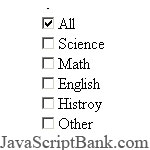 This JavaScript allows checkboxes to check and uncheck based on the selection in another checkbox. If the ALL box is checked, all the other choices go unchecked. If another choice is checked, then the ALL box goes unchecked. Useful when constructing search forms, surveys, and more!
This JavaScript allows checkboxes to check and uncheck based on the selection in another checkbox. If the ALL box is checked, all the other choices go unchecked. If another choice is checked, then the ALL box goes unchecked. Useful when constructing search forms, surveys, and more!
Full version: jsB@nk » Form » Checkbox » Controlled Boxes
URL: https://www.javascriptbank.com/controlled-boxes.html
<SCRIPT LANGUAGE="JavaScript">// Scott Waichler<!-- Beginfunction checkChoice(field, i) {if (i == 0) { // "All" checkbox selected.if (field[0].checked == true) {for (i = 1; i < field.length; i++)field[i].checked = false; }}else { // A checkbox other than "Any" selected.if (field[i].checked == true) {field[0].checked = false; } }}// End --></script><!-- This script downloaded from www.JavaScriptBank.com Come to view and download over 2000+ free javascript at www.JavaScriptBank.com--><form name=pickform><table><tr><td><input type=checkbox name=classes value="*" onclick="checkChoice(document.pickform.classes, 0)" checked>All<br><input type=checkbox name=classes value="science" onclick="checkChoice(document.pickform.classes, 1)">Science<br><input type=checkbox name=classes value="math" onclick="checkChoice(document.pickform.classes, 2)">Math<br><input type=checkbox name=classes value="english" onclick="checkChoice(document.pickform.classes, 3)">English<br><input type=checkbox name=classes value="history" onclick="checkChoice(document.pickform.classes, 4)">Histroy<br><input type=checkbox name=classes value="other" onclick="checkChoice(document.pickform.classes, 5)">Other</td></tr></table></form><!-- This script downloaded from www.JavaScriptBank.com Come to view and download over 2000+ free javascript at www.JavaScriptBank.com-->