Full version: jsB@nk » Calculation » Order Form
URL: https://www.javascriptbank.com/order-form.html
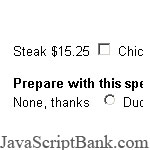 An order form which utilizes checkboxes and radio buttons for making a selection. The checkbox only allows one quantity of any item to be ordered, while the radio button only allows for one item within a defined group to be ordered. Script updates the order total as the visitor makes his/her selections, also note that the order total can not be manually altered by the visitor. Works in MSIE and Opera.
An order form which utilizes checkboxes and radio buttons for making a selection. The checkbox only allows one quantity of any item to be ordered, while the radio button only allows for one item within a defined group to be ordered. Script updates the order total as the visitor makes his/her selections, also note that the order total can not be manually altered by the visitor. Works in MSIE and Opera.
Full version: jsB@nk » Calculation » Order Form
URL: https://www.javascriptbank.com/order-form.html
<SCRIPT LANGUAGE="JavaScript">// Paul DeBrino --><!-- Beginfunction CheckChoice(whichbox){with (whichbox.form){//Handle differently, depending on type of input box.if (whichbox.type == "radio"){//First, back out the prior radio selection's price from the total:hiddentotal.value = eval(hiddentotal.value) - eval(hiddenpriorradio.value);//Then, save the current radio selection's price:hiddenpriorradio.value = eval(whichbox.price);//Now, apply the current radio selection's price to the total:hiddentotal.value = eval(hiddentotal.value) + eval(whichbox.price);}else{//If box was checked, accumulate the checkbox value as the form total,//Otherwise, reduce the form total by the checkbox value:if (whichbox.checked == false){ hiddentotal.value = eval(hiddentotal.value) - eval(whichbox.value); }else { hiddentotal.value = eval(hiddentotal.value) + eval(whichbox.value); }}//Ensure the total never goes negative (some browsers allow radiobutton to be deselected):if (hiddentotal.value < 0){InitForm();}//Now, return with formatted total:return(formatCurrency(hiddentotal.value));}}//Define function to format a value as currency:function formatCurrency(num){ // Courtesy of http://www7.brinkster.com/cyanide7/num = num.toString().replace(/\$|\,/g,'');if(isNaN(num)) num = "0";sign = (num == (num = Math.abs(num)));num = Math.floor(num*100+0.50000000001);cents = num%100;num = Math.floor(num/100).toString();if(cents<10) cents = "0" + cents;for (var i = 0; i < Math.floor((num.length-(1+i))/3); i++) num = num.substring(0,num.length-(4*i+3))+','+ num.substring(num.length-(4*i+3)); return (((sign)?'':'-') + '$' + num + '.' + cents);}//Define function to init the form on reload:function InitForm(){//Reset the displayed total on form:document.myform.total.value='$0';document.myform.hiddentotal.value=0;document.myform.hiddenpriorradio.value=0;document.myform2.total.value='$0';document.myform2.hiddentotal.value=0;document.myform2.hiddenpriorradio.value=0;document.myform2.hiddenpriorradio.value=0;//Set all checkboxes and radio buttons on form-1 to unchecked:for (xx=0; xx < document.myform.elements.length; xx++){ if (document.myform.elements[xx].type == 'checkbox' | document.myform.elements[xx].type == 'radio'){document.myform.elements[xx].checked = false;}}//Set all checkboxes and radio buttons on form-2 to unchecked:for (xx=0; xx < document.myform2.elements.length; xx++){ if (document.myform2.elements[xx].type == 'checkbox' | document.myform2.elements[xx].type == 'radio'){document.myform2.elements[xx].checked = false;}}}// End --></script><!-- This script downloaded from www.JavaScriptBank.com Come to view and download over 2000+ free javascript at www.JavaScriptBank.com--><BODY onLoad="InitForm();" onreset="InitForm();"><form method="POST" name="myform"><font face=Arial size=2>Steak $15.25<input type="checkbox" name="Steak" value=15.25 onclick="this.form.total.value=CheckChoice(this);">Chicken $12.39<input type="checkbox" name="Chicken" value=12.39 onclick="this.form.total.value=CheckChoice(this);">Sushi $18.75<input type="checkbox" name="Sushi" value=18.75 onclick="this.form.total.value=CheckChoice(this);"><br><br><b>Prepare with this special sauce (extra charge -- only one selection allowed):</b><br>None, thanks <input type="radio" name="Sauce" value=none price=0.00onclick="this.form.total.value=CheckChoice(this);">Duck Sauce $10.99<input type="radio" name="Sauce" value=duck price=10.99onclick="this.form.total.value=CheckChoice(this);">Ginger Sauce $5.00<input type="radio" name="Sauce" value=ginger price=5.00onclick="this.form.total.value=CheckChoice(this);">Hot Sauce $1.50<input type="radio" name="Sauce" value=hot price=1.50onclick="this.form.total.value=CheckChoice(this);"><br><br><br><input type="hidden" name="hiddentotal" value=0><input type="hidden" name="hiddenpriorradio" value=0><font size=+1>Your total is: <input type="text" name="total" readonly onFocus="this.blur();" size="20"></font><br><br>(Note: Total can not be changed by the visitor.)</font></form></body><!-- This script downloaded from www.JavaScriptBank.com Come to view and download over 2000+ free javascript at www.JavaScriptBank.com-->