Version complète: jsB@nk » Arrière-plan » Background Color Generator
URL: https://www.javascriptbank.com/background-color-generator.html
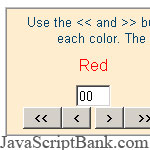 Permet le réglage de la fenêtre du couleur de fond via rouge, vert, bleu et la couleur des boutons. Cliquez sur une textbox de modifier manuellement la valeur de couleur, ou utiliser le '> »et« < "de modifier le montant de cette couleur dans l'arrière-plan.
Permet le réglage de la fenêtre du couleur de fond via rouge, vert, bleu et la couleur des boutons. Cliquez sur une textbox de modifier manuellement la valeur de couleur, ou utiliser le '> »et« < "de modifier le montant de cette couleur dans l'arrière-plan.
Version complète: jsB@nk » Arrière-plan » Background Color Generator
URL: https://www.javascriptbank.com/background-color-generator.html
<style type="text/css">body{background-color:white;font-size:10pt;color:#00436e;font-family:sans-serif;}</style><!-- This script downloaded from www.JavaScriptBank.com Come to view and download over 2000+ free javascript at www.JavaScriptBank.com--><script language="javascript">/* This script downloaded from www.JavaScriptBank.com Come to view and download over 2000+ free javascript at www.JavaScriptBank.com*/var tred=255,tgreen=255,tblue=255;function setbg(c1,c2,c3){var d=document.f;if((tred+c1)>255) tred=0;else if((tred+c1)<0) tred=255;else tred=tred+c1;if((tgreen+c2)>255) tgreen=0;else if((tgreen+c2)<0) tgreen=255;else tgreen=tgreen+c2;if((tblue+c3)>255) tblue=0;else if((tblue+c3)<0) tblue=255;else tblue=tblue+c3;d.red.value=tred.toString(16);if(d.red.value.length<2)d.red.value='0'+d.red.value;d.green.value=tgreen.toString(16);if(d.green.value.length<2)d.green.value='0'+d.green.value;d.blue.value=tblue.toString(16);if(d.blue.value.length<2)d.blue.value='0'+d.blue.value;if(document.layers)document.bgColor='#'+d.red.value+d.green.value+d.blue.value;else document.body.style.backgroundColor='#'+d.red.value+d.green.value+d.blue.value;}window.onload=function(){setbg(0,0,0);}window.onresize=function(){setbg(0,0,0);}</script><!-- This script downloaded from www.JavaScriptBank.com Come to view and download over 2000+ free javascript at www.JavaScriptBank.com--><form name="f"><table border="1" cellspacing="0" cellpadding="0"><tr><td><table border="0" bgcolor="#ffedcf" cellspacing="0" cellpadding="5" width="520"><tr><td colspan="3" align="center"><font size="-1">Use the << and >> buttons for coarse adjustment, and use the < and > to fine tune each color. The text area shows the values for each color as a hex value.</font></td></tr><tr><td align="center"><font color="red">Red</font></td><td align="center"><font color="green">Green</font></td><td align="center"><font color="blue">Blue</font></td></tr><tr><td align="center"><input type="text" size="2" value="00" name="red" onChange="setbg()" readonly><br><input type="button" value=" << " onClick="setbg((-17),0,0)"><input type="button" value=" < " onClick="setbg((-1),0,0)"> <input type="button" value=" > " onClick="setbg(1,0,0)"><input type="button" value=" >> " onClick="setbg(17,0,0)"></td><td align="center"><input type="text" size="2" value="00" name="green" onChange="setbg()" readonly><br><input type="button" value=" << " onClick="setbg(0,(-17),0)"><input type="button" value=" < " onClick="setbg(0,(-1),0)"> <input type="button" value=" > " onClick="setbg(0,1,0)"><input type="button" value=" >> " onClick="setbg(0,17,0)"></td><td align="center"><input type="text" size="2" value="00" name="blue" onChange="setbg()" readonly><br><input type="button" value=" << " onClick="setbg(0,0,(-17))"><input type="button" value=" < " onClick="setbg(0,0,(-1))"> <input type="button" value=" > " onClick="setbg(0,0,1)"><input type="button" value=" >> " onClick="setbg(0,0,17)"></td></tr></table></td></tr></table></form><!-- This script downloaded from www.JavaScriptBank.com Come to view and download over 2000+ free javascript at www.JavaScriptBank.com-->