









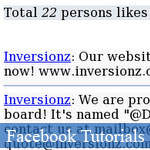 Ce JavaScript tutorial nous fournir beaucoup d'exp?riences utiles pour d?velopper des applications Facebook avec l'API JavaScript En outre, cet article JavaScript tutorial vous guide aussi comment construire une application simple JavaScript pour obtenir RSS S'il vous pla?t aller ? la page post complet pour plus de d?tails
Ce JavaScript tutorial nous fournir beaucoup d'exp?riences utiles pour d?velopper des applications Facebook avec l'API JavaScript En outre, cet article JavaScript tutorial vous guide aussi comment construire une application simple JavaScript pour obtenir RSS S'il vous pla?t aller ? la page post complet pour plus de d?tails
Here goes the link of the first part. In this post I will share (or better to say note down about further experience in FB Javascript API).
Here I will try to focus on :::
(2) get fans count and their feed on page's wall to promote and to share the page.
(3) post to wall (to my page or profile) from my site.
Steps for task (2) :
[1] Facebook fan pages are awesome tools for marketing or promotion. They are attached to facebook open graph. SO it is very much easy to access their public info like feed stream and fan count. But for the other info there should be nneded to logging in.
[2] If we hit to https://graph.facebook.com/ we will get all the public info like -- id, name, username(if any), page profile picture, link, location, hours open. For other info we have to use metdata tag. for this purpose we may hit https://graph.facebook.com/?metadata=1. We may find links for feed, posts, tagged, statuses, links, notes, photos, albums, events and videos. Among them feed, posts, photos and albums are publicly accessible.
[3] So using this protocol we can find and fulfil our needs as mentioned above.
[4] We have called javascript api for getting fancount and for feeds we have used php as this is easy to maintain a multilevel data structure like array in php than javascript.
[5] So the frame of our code goes like as below :
<!doctype html>
<html>
<head>
<meta http-equiv="content-type" content="text/html; charset=utf-8"/>
</head>
<body>
<div id="user-info" style="display: none;"></div>
<script type="text/javascript" src="http://ajax.googleapis.com/ajax/libs/jquery/1.3.2/jquery.min.js"></script>
<div id="fb-root"></div>
<script type="text/javascript" src="http://connect.facebook.net/en_US/all.js"></script>
<script type="text/javascript">
$(document).ready(function(){
FB.init({ apiKey: 'XXXXXXXXXXXXXXXXXXX' });
});
</script>
</body>
</html>function getUpdate () {
var htmls = '<div style="background-color:#77A1CD:color:#EAAA00;">';
FB.api('/224365082363', function(response1) {
total_members = response1.fan_count;
name = response1.name;
link = response1.link;
htmls += 'Total <i>'+total_members+'</i> persons likes '+'<a href="/javascript/article/JavaScript_Experiments_of_Facebook_SDK_with_Graph_API.php/'+link+'">'+name+'</a><br>';
htmls += '</div>';
$('#user-info').show();
$('#user-info').attr("style","width:450px;height:auto;background-color:#E4E9EE");
$('#user-info').html(htmls);
});
}
<?php
$myObj = json_decode(file_get_contents("https://graph.facebook.com/224365082363/feed"));
echo "<br>";
$i = 0;
foreach ($myObj->data as $aData){
$user[$i]['from'] = $from = "<a href=\"http://www.facebook.com/profile.php?id=".$aData->from->id."\" >".$aData->from->name."</a>";
$user[$i]['msg'] = $message = $aData->message;
$created = $aData->created_time;
$html = "<div style=\"background-color:#F9F9F9;color:#000000;height:auto;width:500px;\">";
$html .= $from.": ".$message;
$html .= "<font size=\"1\"> ".$created."</font>";
$html .= "<hr style=\"border-style:dotted; border-color:#6D84B4\"/>";
$html .= "</div>";
echo $html;
$i++;
}
?> <?php
$myObj = json_decode(file_get_contents("https://graph.facebook.com/224365082363/feed"));
echo "<br>";
$i = 0;
foreach ($myObj->data as $aData){
$user[$i]['from'] = $from = "<a href=\"http://www.facebook.com/profile.php?id=".$aData->from->id."\" >".$aData->from->name."</a>";
$user[$i]['msg'] = $message = $aData->message;
$created = $aData->created_time;
$createdtime = date('Y-m-d h:i:s', strtotime($created));
$now = date('Y-m-d h:i:s', time());
$user[$i]['ago'] = $difference = get_time_difference($createdtime, $now);
$html = "<div style=\"background-color:#F9F9F9;color:#000000;height:auto;width:500px;\">";
$html .= $from.": ".$message;
$html .= "<font size=\"1\"> ".$created."</font>";
$html .= "<hr style=\"border-style:dotted; border-color:#6D84B4\"/>";
$html .= "</div>";
echo $html;
$i++;
}
function get_time_difference($start, $end){
$tempstart1 = explode('-',$start);
$startyr = $tempstart1[0];
$startmon = $tempstart1[1];
$tempstart2 = explode(' ',$tempstart1[2]);
$startday = $tempstart2[0];
$tempstart3 = explode(':',$tempstart2[1]);
$starthr = $tempstart3[0];
$startmin = $tempstart3[1];
$startsec = $tempstart3[2];
$tempend1 = explode('-',$end);
$endyr = $tempend1[0];
$endmon = $tempend1[1];
$tempend2 = explode(' ',$tempend1[2]);
$endday = $tempend2[0];
$tempend3 = explode(':',$tempend2[1]);
$endhr = $tempend3[0];
$endmin = $tempend3[1];
$endsec = $tempend3[2];
$start1 = mktime($starthr, $startmin, $startsec, $startmon, $startday, $startyr);
$end1 = mktime($endhr, $endmin, $endsec, $endmon, $endday, $endyr);
$dateDiff = $end1 - $start1;
$fullDays = floor($dateDiff/(60*60*24));
$fullHours = floor(($dateDiff-($fullDays*60*60*24))/(60*60));
$fullMinutes = floor(($dateDiff-($fullDays*60*60*24)-($fullHours*60*60))/60);
$ret = "";
if($fullDays > 0){
$ret .= "$fullDays Days ";
}
if($fullHours > 0){
$ret .= "$fullHours Hours ";
}
if($fullMinutes > 0){
$ret .= "$fullMinutes Minutes ";
}
if($ret!= ''){
$ret .= "ago";
} else {
$ret .= "A Few Moments ago";
}
return $ret;
}
?>
Réponse