









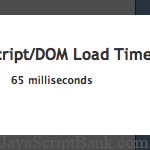 Nous avons beaucoup de façons d'obtenir le temps de chargement JavaScript et DOM sur les pages Web, et JavaScript cet article présente l'une des méthodes qui utilisent jQuery Pour ce faire, voilà jQTester.
Nous avons beaucoup de façons d'obtenir le temps de chargement JavaScript et DOM sur les pages Web, et JavaScript cet article présente l'une des méthodes qui utilisent jQuery Pour ce faire, voilà jQTester.
So I have been trying to figure out a really simple, easy way to test the load times of my Javascript in the page, and have ended up creating a simple load time tester using jQuery called jQTester.

jQTester Displaying its results
This assumes you are using jQuery, and are running using version 1.3.1 - however it should work on most versions as the jQuery I am using is pretty lightweight.
The concept is simple - you have 2 files called start.js and end.js. Place start.js at the top, just after your <HEAD> tag, and place end.js just before </body>. Using javascript timers I am capturing the length of time between start.js loading, and the document.ready jQuery function running (when, all javascript and DOM elements should be loaded and ready to use).
So, ideally you are placing your javascript calls at the end of the HTML document. Why? because javascript file downloads block parallel downloads in the browser. Browsers can only download 2 files per hostname at any one time, so by placing them in the <HEAD> you are in theory stopping anything else from loading within the page whilst all your javascript is being loaded. By placing them at the end of the HTML document, images etc have the chance to load first, so the perception for the user is faster load times.
So the browser will load your HTML document top to bottom. Based on the assumption that no other javascript needs to load after </body> is called, the best place to stop the timer is at that last point. That's when the clock stops, and we assume we're all loaded.
So I'm not really 100% sure if this is the right way to go about this, but anyway - I've packaged this up as "jQTester" and am attaching version 0.1 for your perusal. It would be good to get some feedback on how I can move forward with this, as I am keen to develop a tool or plugin that can sit within the page code, rather than being a browser add-on etc.
Install instructions: Use jQuery, place start.js after the <head> tag and place end.js before the </body> tag.