









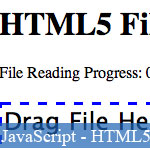 Dans les articles pr?c?dents JavaScript et exemples de code JavaScript, ACC @ nk ? condition que vous de nombreux postes sur les nouvelles fonctionnalit?s HOT/fonctions en HTML5, tels que:
Dans les articles pr?c?dents JavaScript et exemples de code JavaScript, ACC @ nk ? condition que vous de nombreux postes sur les nouvelles fonctionnalit?s HOT/fonctions en HTML5, tels que:
La mise en cache JavaScript dans HTML5
? Awesome Canvas tiroir avec HTML5
? JavaScript dans HTML5 vs ActionScript 3 de Flash dans le dessin Match - qui gagnent?
? HOT nouvelles API JavaScript avec HTML5
Tout au long de cette JavaScript tutorial, vous ?tes capable de g?rer la fa?on de cr?er, supprimer, lire, ?crire et d'interroger les fichiers locaux avec JavaScript sur HTML5 S'il vous pla?t aller ? la page int?rieure pour les instructions compl?tes d?taill?es, des guides et des d?monstrations en direct des exemples de code JavaScript pour HTML5 HTML5 t?l?chargement de fichiers, le t?l?chargement de fichiers JavaScript, fichier JavaScript ouverte, JavaScript fichier en lecture, charger le fichier JavaScript, cr?er un fichier javascript .
Now comes the fun part!
After you've obtained a File reference, instantiate a object
to read its contents into memory. When the load finishes, the reader's onload event is fired
and its result attribute can be used to access the file data.
FileReader includes three options for reading a file, asynchronously:
FileReader.readAsBinaryString(fileBlob) - The result property will contain the file's data as a binary string.
Every byte is represented by an integer in the range [0..255].FileReader.readAsText(fileBlob, opt_encoding) - The result property will contain the file's data as a text string.
By default the string is decoded as 'UTF-8'. Use the optional encoding parameter can specify a different format.FileReader.readAsDataURL(file) - The result property will contain the file's data encoded as a data URL.Once one of these read methods is called on your FileReader object, the onloadstart,
onprogress, onload, onabort, onerror, and onloadend
can be used to track its progress.
The example below filters out images from the user's selection, calls reader.readAsDataURL()
on the file, and renders a thumbnail by setting the 'src' attribute to a data URL.
<style>
.thumb {
height: 75px;
border: 1px solid #000;
margin: 10px 5px 0 0;
}
</style>
<input type="file" id="files" name="files[]" multiple />
<output id="list"></output>
<script>
function handleFileSelect(evt) {
var files = evt.target.files; // FileList object
// Loop through the FileList and render image files as thumbnails.
for (var i = 0, f; f = files[i]; i++) {
// Only process image files.
if (!f.type.match('image.*')) {
continue;
}
var reader = new FileReader();
// Closure to capture the file information.
reader.onload = (function(theFile) {
return function(e) {
// Render thumbnail.
var span = document.createElement('span');
span.innerHTML = ['<img class="thumb" src="/javascript/article/Processing_Local_Files_in_JavaScript_with_HTML5.php/', e.target.result,
'" title="', theFile.name, '"/>'].join('');
document.getElementById('list').insertBefore(span, null);
};
})(f);
// Read in the image file as a data URL.
reader.readAsDataURL(f);
}
}
document.getElementById('files').addEventListener('change', handleFileSelect, false);
</script>
Example: Reading files. Try it!
Try this example with a directory of images!
In some cases reading the entire file into memory isn't the best option. For example, say you wanted to write an async file uploader. One possible way to speed up the upload would be to read and send the file in separate byte range chunks. The server component would then be responsible for reconstructing the file content in the correct order.
Lucky for us, the File interface supports a slice method to support this use case.
The method takes a starting byte as its first argument and a byte offset (length) as its second:
var blob = file.slice(startingByte, length);
reader.readAsBinaryString(blob);
The following example demonstrates reading chunks of a file. Something worth noting is that it uses the
onloadend and checks the evt.target.readyState instead of using the
onload event.
<style>
#byte_content {
margin: 5px 0;
max-height: 100px;
overflow-y: auto;
overflow-x: hidden;
}
#byte_range { margin-top: 5px; }
</style>
<input type="file" id="file" name="file" /> Read bytes:
<span class="readBytesButtons">
<button data-startbyte="0" data-endbyte="4">1-5</button>
<button data-startbyte="5" data-endbyte="14">6-15</button>
<button data-startbyte="6" data-endbyte="7">7-8</button>
<button>entire file</button>
</span>
<div id="byte_range"></div>
<div id="byte_content"></div>
<script>
function readBlob(opt_startByte, opt_stopByte) {
var files = document.getElementById('files').files;
if (!files.length) {
alert('Please select a file!');
return;
}
var file = files[0];
var start = opt_startByte || 0;
var stop = opt_stopByte || file.size - 1;
var reader = new FileReader();
// If we use onloadend, we need to check the readyState.
reader.onloadend = function(evt) {
if (evt.target.readyState == FileReader.DONE) { // DONE == 2
document.getElementById('byte_content').textContent = evt.target.result;
document.getElementById('byte_range').textContent =
['Read bytes: ', start + 1, ' - ', stop + 1,
' of ', file.size, ' byte file'].join('');
}
};
var length = (stop - start) + 1;
var blob = file.slice(start, length);
reader.readAsBinaryString(blob);
}
document.querySelector('.readBytesButtons').addEventListener('click', function(evt) {
if (evt.target.tagName.toLowerCase() == 'button') {
var startByte = evt.target.getAttribute('data-startbyte');
var endByte = evt.target.getAttribute('data-endbyte');
readBlob(startByte, endByte);
}
}, false);
</script>
Example: Slicing a file. Try it!
One of the nice things that we get for free when using async event handling is the ability to monitor the progress of the file read; useful for large files, catching errors, and figuring out when a read is complete.
The onloadstart and onprogress events can be used
to monitor the progress of a read.
The example below demonstrates displaying a progress bar to monitor the status of a read. To see the progress indicator in action, try a large file or one from a remote drive.
<style>
#progress_bar {
margin: 10px 0;
padding: 3px;
border: 1px solid #000;
font-size: 14px;
clear: both;
opacity: 0;
-moz-transition: opacity 1s linear;
-o-transition: opacity 1s linear;
-webkit-transition: opacity 1s linear;
}
#progress_bar.loading {
opacity: 1.0;
}
#progress_bar .percent {
background-color: #99ccff;
height: auto;
width: 0;
}
</style>
<input type="file" id="file" name="file" />
<button onclick="abortRead();">Cancel read</button>
<div id="progress_bar"><div class="percent">0%</div></div>
<script>
var reader;
var progress = document.querySelector('.percent');
function abortRead() {
reader.abort();
}
function errorHandler(evt) {
switch(evt.target.error.code) {
case evt.target.error.NOT_FOUND_ERR:
alert('File Not Found!');
break;
case evt.target.error.NOT_READABLE_ERR:
alert('File is not readable');
break;
case evt.target.error.ABORT_ERR:
break; // noop
default:
alert('An error occurred reading this file.');
};
}
function updateProgress(evt) {
// evt is an ProgressEvent.
if (evt.lengthComputable) {
var percentLoaded = Math.round((evt.loaded / evt.total) * 100);
// Increase the progress bar length.
if (percentLoaded < 100) {
progress.style.width = percentLoaded + '%';
progress.textContent = percentLoaded + '%';
}
}
}
function handleFileSelect(evt) {
// Reset progress indicator on new file selection.
progress.style.width = '0%';
progress.textContent = '0%';
reader = new FileReader();
reader.onerror = errorHandler;
reader.onprogress = updateProgress;
reader.onabort = function(e) {
alert('File read cancelled');
};
reader.onloadstart = function(e) {
document.getElementById('progress_bar').className = 'loading';
};
reader.onload = function(e) {
// Ensure that the progress bar displays 100% at the end.
progress.style.width = '100%';
progress.textContent = '100%';
setTimeout("document.getElementById('progress_bar').className='';", 2000);
}
// Read in the image file as a binary string.
reader.readAsBinaryString(evt.target.files[0]);
}
document.getElementById('files').addEventListener('change', handleFileSelect, false);
</script>
Example: Monitoring the progress of a read. Try it!
Tip: To really see this progress indicator in action, try a large file or a resource on a remote drive.