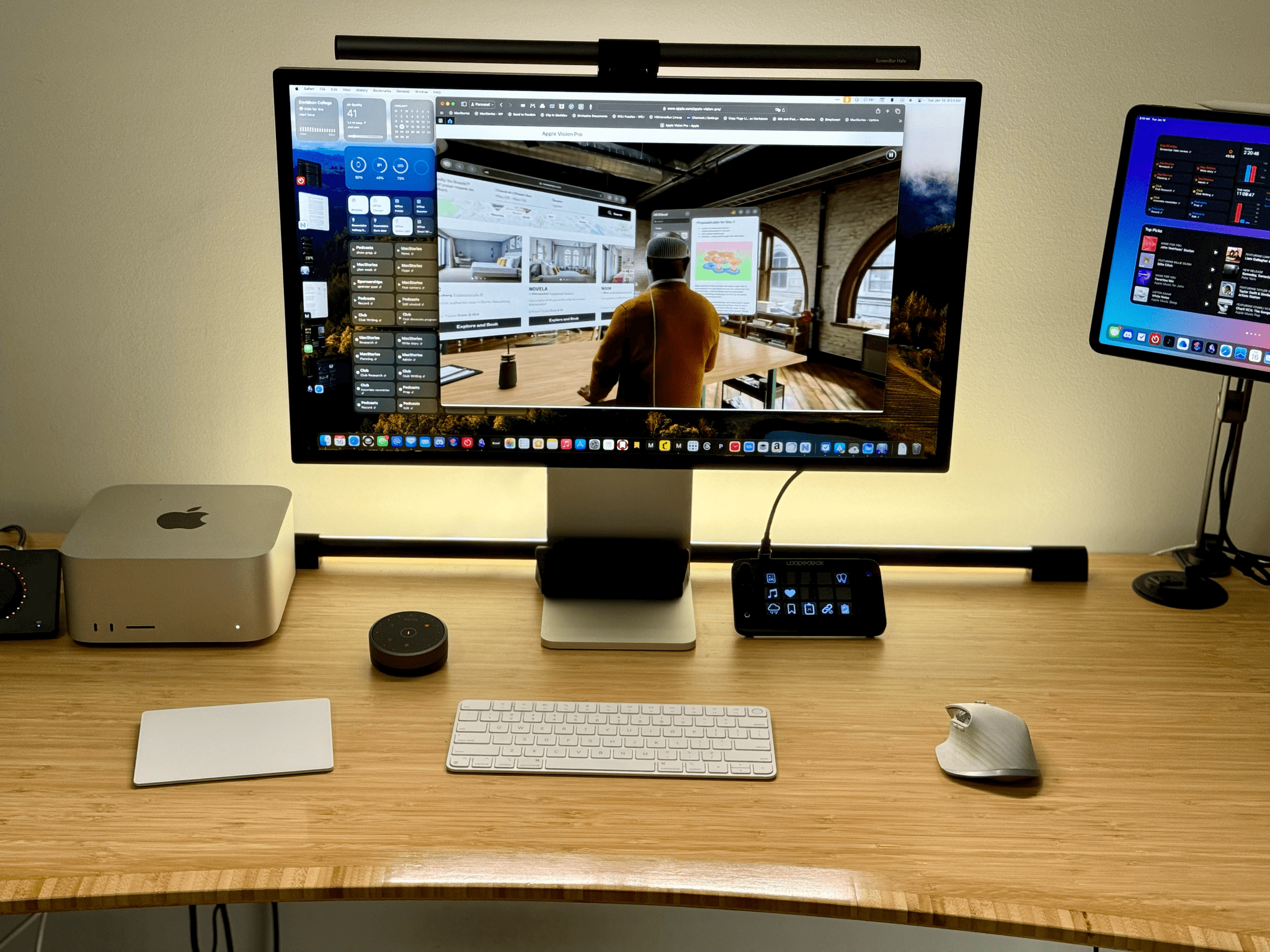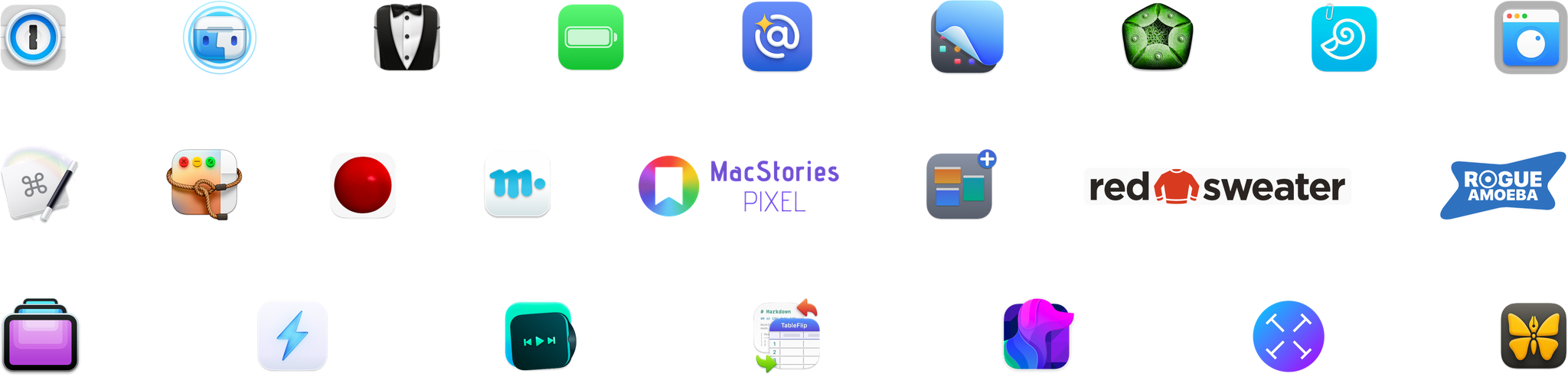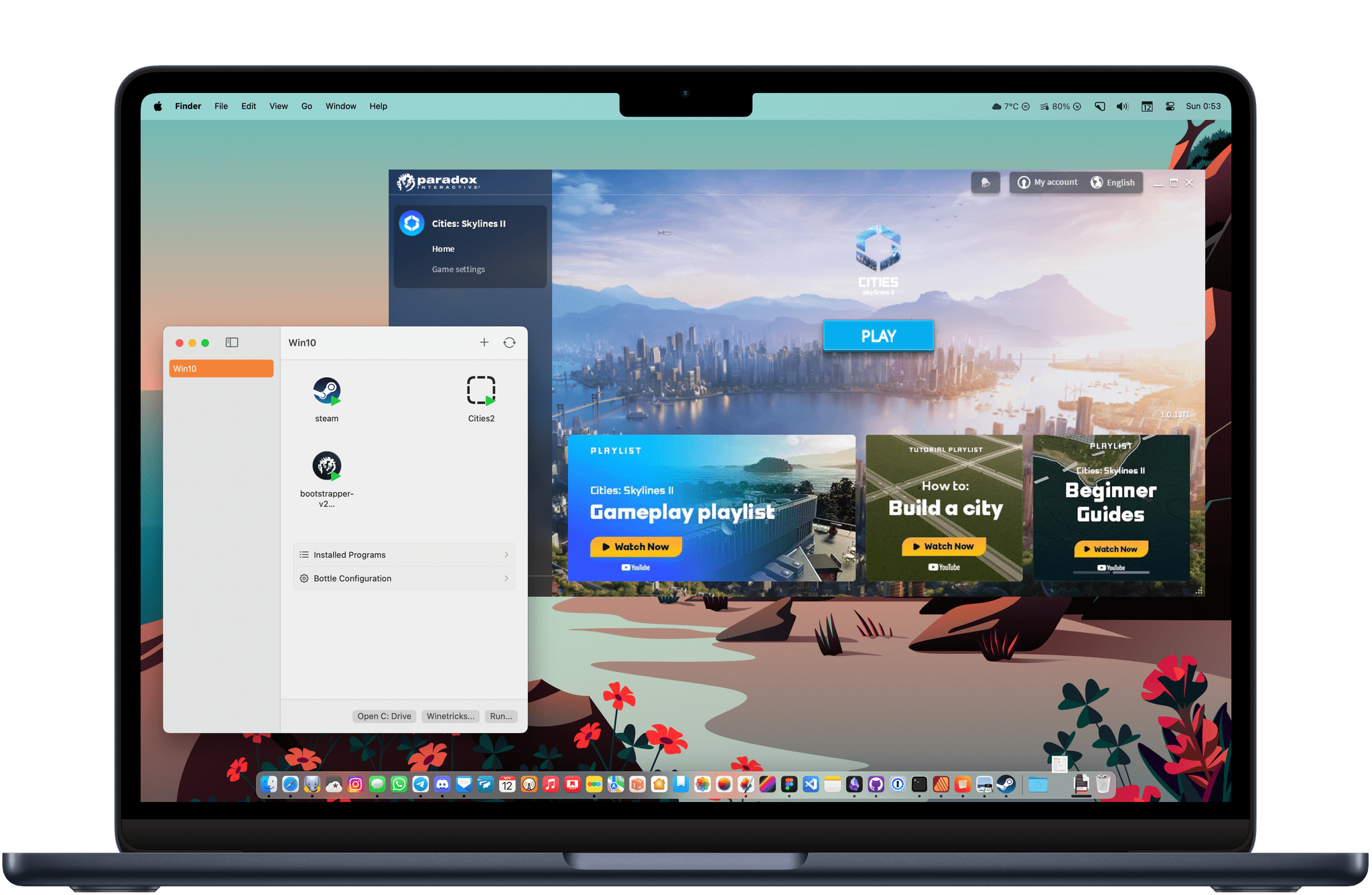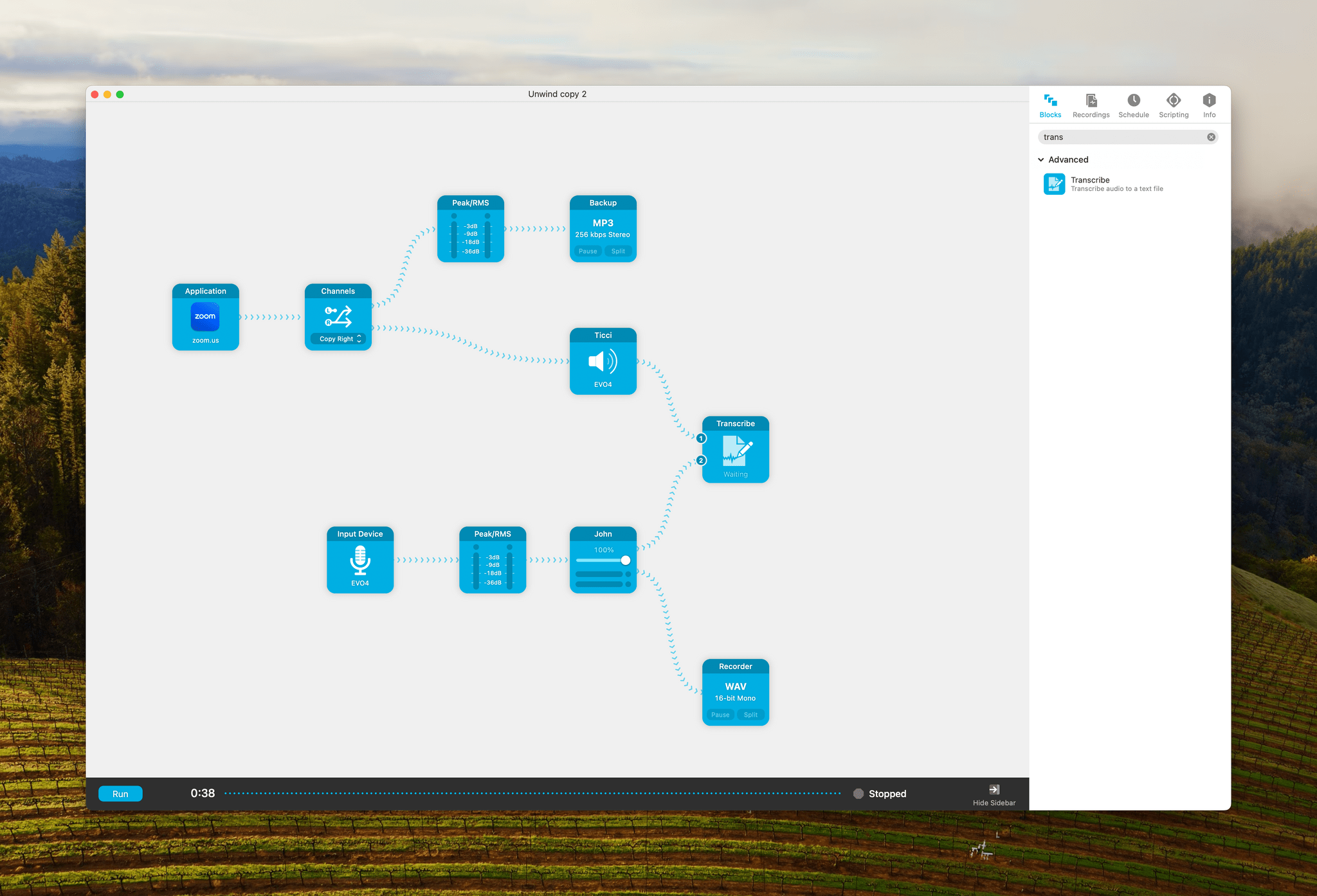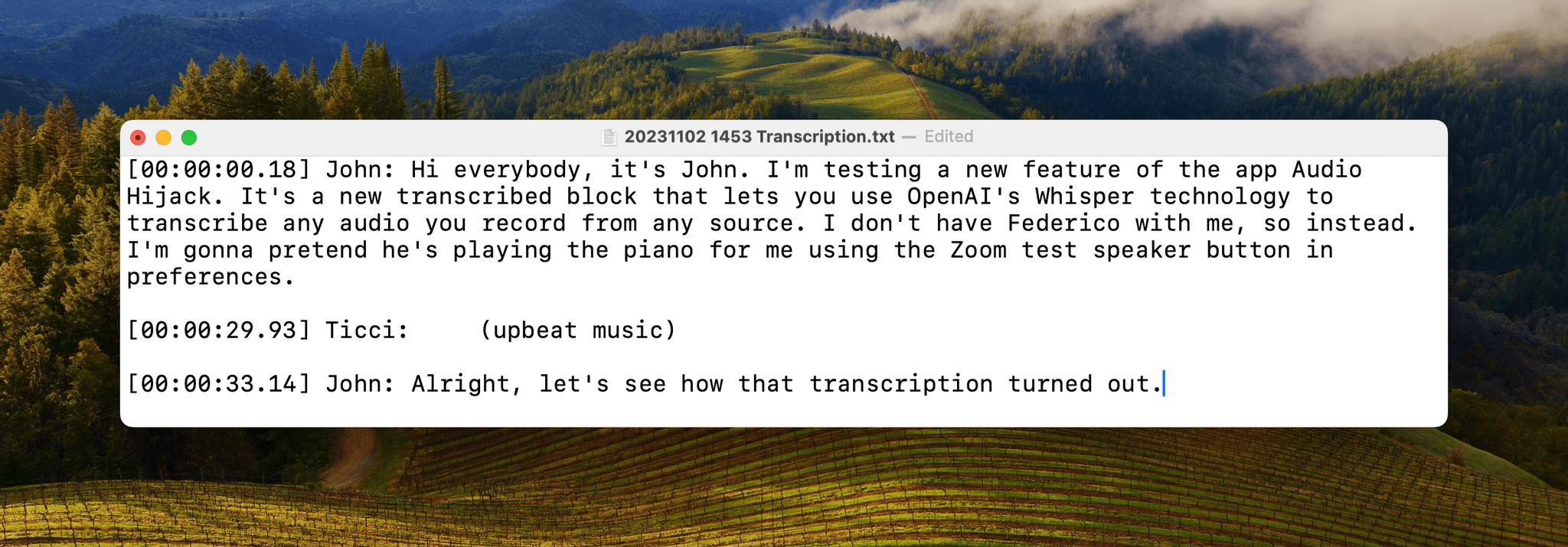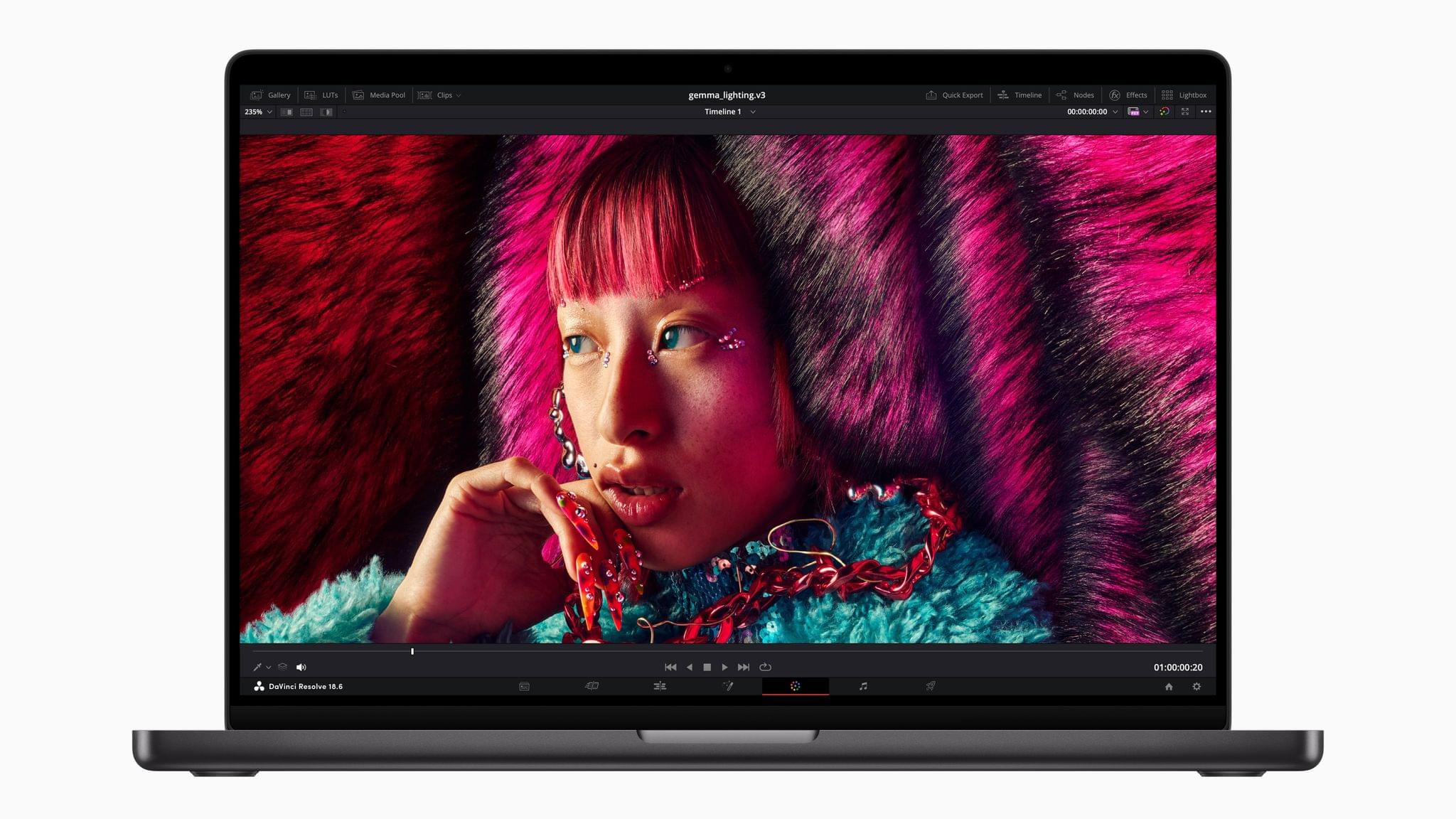Years ago, I bought a BenQ ScreenBar with Dial. It sat perched on top of my display, bathing my desk in light. I loved it, except for the cables that snaked down the back of my monitor: one to power it via USB-A and the other leading to a knob for turning it on and off and adjusting brightness and light temperature.
I stopped using the BenQ ScreenBar when I moved my desk to an area of my old house where the back of my screen was exposed. The wires hanging off of the ScreenBar were just too messy looking, no matter what I did.
Not long ago, I pulled the ScreenBar out of storage and began using it again. I still wasn’t a fan of the wires, but with my Studio Display facing a wall, it was usable again. That’s why I was interested in trying the ScreenBar Halo when BenQ offered to send me one to test. It’s similar to the older model I was using but with a couple of crucial differences.