Full version: jsB@nk » Snippet » Removing Nodes Using the DOM
URL: https://www.javascriptbank.com/removing-nodes-using-the-dom.html
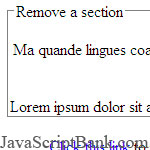 You can remove existing nodes using the DOM. The
You can remove existing nodes using the DOM. The removeChild method allows any node to remove one of its child nodes. Simply pass a reference to the node you wish to remove. Any text or innerHTML elements within the node being removed will be removed along with it.
Full version: jsB@nk » Snippet » Removing Nodes Using the DOM
URL: https://www.javascriptbank.com/removing-nodes-using-the-dom.html
<script type="text/javascript">// Created by: Brad | http://snippets.dzone.com/posts/show/2598function removeBElm(){ var para = document.getElementById("example"); var boldElm = document.getElementById("example2"); var removed = para.removeChild(boldElm);}</script><!-- This script downloaded from www.JavaScriptBank.com Come to view and download over 2000+ free javascript at www.JavaScriptBank.com--><fieldset style="width: 340px;"><legend>Remove a section</legend><div id="example"><p>Ma quande lingues coalesce, li grammatica del resultant lingue.</p><p id="example2">Lorem ipsum dolor sit amet, consectetuer adipiscing elit.</p></div></fieldset><p id="example2"><a href="#" onclick="removeBElm(); return false;">Click this link</a> to remove the section above.</p><!-- This script downloaded from www.JavaScriptBank.com Come to view and download over 2000+ free javascript at www.JavaScriptBank.com-->