Phiên bản đầy đủ: jsB@nk » Email » Hiện email
URL: https://www.javascriptbank.com/mailto.html
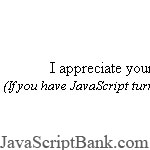 Hiệu ứng dùng JavaScript để hiển thị địa chỉ email trên trang web.
Hiệu ứng dùng JavaScript để hiển thị địa chỉ email trên trang web.
Phiên bản đầy đủ: jsB@nk » Email » Hiện email
URL: https://www.javascriptbank.com/mailto.html
<script language="javascript">// Created by: Professor :: http://www.professorscodingcorner.com/?ID=040function mailTo() { // Copyright 2006 Professional Website Design. // For other useful scripts and tutorials, see // http://www.professorscodingcorner.com/ // You may use or modify the script in any way // you want, but do not remove the first two // lines above. Although it's not required, I // would appreciate an email to let me know // the URL of the page where you used it. // The purpose of the mailTo script is to prevent // email link harvesting by spammer's robots. // Nothing shows in the file where this is used, // other than an empty 'span' element. The mailto // link is added dynamically, and will not show // up even when you "View Source". // A user having Javascript disabled will not see // or be able to use the email link. This is // necessary in order to achieve the script's // stated purpose. // To add a mailto link to your webpage, just: // 1) Save this script as mailTo.js , or whatever // else you want to call it. Be sure to include // the window.onload statement AFTER the function. // 2) Put the following in the "head" section of // your webpage: // 3) Put the following code in your webpage wherever // you want the link to appear. // <span id="mailTo"></span> // 4) Substitute your own email address for the one // in the line below. var email = "recipient@website.com"; if (!document.getElementById("mailTo")) return false; var spanobj = document.getElementById("mailTo"); var anch = document.createElement("a"); var mailto = "mailto:" + email; anch.setAttribute("href",mailto); spanobj.appendChild(anch); var txt = document.createTextNode(email); anch.appendChild(txt);}window.onload = mailTo;</script><!-- This script downloaded from www.JavaScriptBank.com Come to view and download over 2000+ free javascript at www.JavaScriptBank.com--><span id="mailTo"></span><!-- This script downloaded from www.JavaScriptBank.com Come to view and download over 2000+ free javascript at www.JavaScriptBank.com-->