 iPage is considered as the best web hosting provider because it's established from very soon in the industry of web hosting, since 1998. So they provide the affordable web hosting package for all purposes of bloggers, websites, online portals, etc.
iPage is considered as the best web hosting provider because it's established from very soon in the industry of web hosting, since 1998. So they provide the affordable web hosting package for all purposes of bloggers, websites, online portals, etc.
iPage only offers one web hosting plan to all customers, with features: free domain name for first year, UNLIMITED hosted domains/websites, no limit of disk storage/bandwidth, iPage easy site builder,free advertising credits (up to 175$), etc.
Most important, when you register the web hosting at iPage through our link, we're going to issue a full refund to you. That's awesome! You may try iPage web hosting for FREE now!
 If your browsers disabled JavaScript for some reason but you do not know how to turn JavaScript on, javascriptON may help you enable JavaScript in many browsers of many platforms: PC, mobile, tablet.
If your browsers disabled JavaScript for some reason but you do not know how to turn JavaScript on, javascriptON may help you enable JavaScript in many browsers of many platforms: PC, mobile, tablet.
javascriptON.com detects your browsers exactly to provide best proper advices. Just type javascriptON.com into address bar then follow their instructions to activate JavaScript. Or you may choose a specified browser to see the instruction:
- Enable JavaScript in Internet Explorer
- Activate JavaScript in Firefox
- Instructions to enable JavaScript in Google Chrome
- Quick actions to enable JavaScript in Opera
- Learn to enable JavaScript in Safari
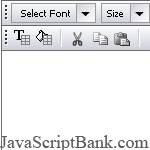 openWYSIWYG is a 100% free cross-browser WYSIWYG editor that replaces plain <textarea>s in your forms. Among its highlights are:
openWYSIWYG is a 100% free cross-browser WYSIWYG editor that replaces plain <textarea>s in your forms. Among its highlights are:
- Format text, align paragraphs, create lists, insert images and tables, all visually.
- View the HTML source code of what you're editing.
- It loads extremely fast and is completely written in JavaScript and DHTML.
- 100% free, open source application released under the LGPL, meaning you can distribute it in your content management system or custom web application, all free and without restrictions!
- openWYSIWYG is cross-browser compatible and will work with the most popular internet browsers, such as IE 5.5+ (Windows), Firefox 1.0+, Mozilla 1.3+ and Netscape 7+.
 This JavaScript creates a virtual keyboard on web pages for entering password.
This JavaScript creates a virtual keyboard on web pages for entering password.
 With Tigra Color Picker color input is simple and intuitive. Visitors can select any color from three available palettes with few clicks.
With Tigra Color Picker color input is simple and intuitive. Visitors can select any color from three available palettes with few clicks.
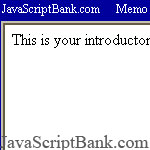 Visitors can make notes on your site and they will be stored in a JavaScript cookie until they return. The script includes an auto-save feature and the ability to print and e-mail the notes. The JavaScript cookie has a 4Kb limit.
Visitors can make notes on your site and they will be stored in a JavaScript cookie until they return. The script includes an auto-save feature and the ability to print and e-mail the notes. The JavaScript cookie has a 4Kb limit.
 dhtmlxGrid is a cross-browser JavaScript grid control that represents structured data in a sortable table. This component allows you to design comfortable user interface by organizing your data into configurable dynamic grid with different cell types, client-side sorting, resizable columns, powerful API and other handy features.
dhtmlxGrid is a cross-browser JavaScript grid control that represents structured data in a sortable table. This component allows you to design comfortable user interface by organizing your data into configurable dynamic grid with different cell types, client-side sorting, resizable columns, powerful API and other handy features.
 This JavaScript displays an alert message when a page is closed, telling the visitor how long (in seconds) they have been on the page. It can also display the time on the page in the title bar.
This JavaScript displays an alert message when a page is closed, telling the visitor how long (in seconds) they have been on the page. It can also display the time on the page in the title bar.
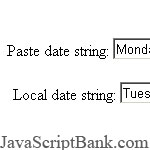 Finding out the time when an e-mail message was sent is a little bit tricky. That's especially true if you use Webmail. Save and start the attached Time.html file. It converts the date and time to local time.
Finding out the time when an e-mail message was sent is a little bit tricky. That's especially true if you use Webmail. Save and start the attached Time.html file. It converts the date and time to local time.
 This JavaScript displays a calendar page of the chosen month and year. The function takes a date object as its parameter. If it is omitted, the calendar will default to the date on the client computer.
This JavaScript displays a calendar page of the chosen month and year. The function takes a date object as its parameter. If it is omitted, the calendar will default to the date on the client computer.
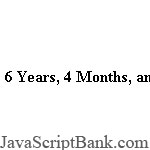 This JavaScript displays the number of years, months, and days since a selected event. The output can easily be formatted using CSS.
This JavaScript displays the number of years, months, and days since a selected event. The output can easily be formatted using CSS.
Save up to 630$ when buy new iPhone 15
GateIO.gomymobi.com
Free Airdrops to Claim, Share Up to $150,000 per Project
https://tooly.win
Open tool hub for free to use by any one for every one with hundreds of tools
chatGPTaz.com, chatGPT4.win, chatGPT2.fun, re-chatGPT.com
Talk to ChatGPT by your mother language
Dall-E-OpenAI.com
Generate creative images automatically with AI
AIVideo-App.com
Render creative video automatically with AI






 06/04/2013
06/04/2013 0
0

