Full version: jsB@nk » Calculation » Math » Area Calculator
URL: https://www.javascriptbank.com/dtcreations-area-calculator.html
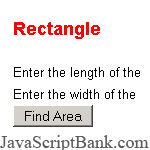 Put a calculator code on your page that can tell a visitor the area units of a Rectangle, Triangle, Parallelogram, aTrapezium or a Circle.
Put a calculator code on your page that can tell a visitor the area units of a Rectangle, Triangle, Parallelogram, aTrapezium or a Circle.
Full version: jsB@nk » Calculation » Math » Area Calculator
URL: https://www.javascriptbank.com/dtcreations-area-calculator.html
<style type="text/css"><!--A:link {COLOR: #0000FF; TEXT-DECORATION: none}A:visited {COLOR: #0000FF; TEXT-DECORATION: none}A:hover {COLOR: #0000FF; TEXT-DECORATION: underline}A:active {COLOR: #0000FF; TEXT-DECORATION: none}--></style><!-- This script downloaded from www.JavaScriptBank.com Come to view and download over 2000+ free javascript at www.JavaScriptBank.com--><script language="JavaScript">//E-Mail: dtcreationsuk@yahoo.comfunction Rectangle(form) {RectangleResult = form.RecLength.value * form.RecWidth.valueif (RectangleResult == 0) {document.all.RecT.innerText = "Invalid";} else {document.all.RecT.innerText = "The area of your rectangle is "+RectangleResult+" cm². This is worked out by "+form.RecLength.value+" x "+form.RecWidth.value;}}function Triangle(form) {TriangleResult = 0.5 * form.TriBase.value * form.TriHeight.valueif (TriangleResult == 0) {document.all.TriV.innerText = "Invalid";} else {document.all.TriV.innerText = "The area of your triangle is "+TriangleResult+" cm². This is worked out by 0.5 x "+form.TriBase.value+" x "+form.TriHeight.value;}}function Parallelogram(form) {ParallelogramResult = form.ParBase.value * form.ParHeight.valueif (ParallelogramResult == 0) {document.all.ParV.innerText = "Invalid";} else {document.all.ParV.innerText = "The area of your parallelogram is "+ParallelogramResult+" cm². This is worked out by "+form.ParBase.value+" x "+form.ParHeight.value;}}function Trapezium(form) {TrapeziumResult = 0.5 * (form.TraSideA.value * form.TraSideB.value) * form.TraHeight.valueif (TrapeziumResult == 0) {document.all.TraV.innerText = "Invalid";} else {document.all.TraV.innerText = "The area of your trapezium is "+TrapeziumResult+" cm². This is worked out by 0.5 x ("+form.TraSideA.value+" x "+form.TraSideB.value+") x "+form.TraHeight.value;}}function Circle(form) {CircleResult = 3.142 * form.CirRadius.value * form.CirRadius.valueif (CircleResult == 0) {document.all.CirV.innerText = "Invalid";} else {document.all.CirV.innerText = "The area of your circle is "+CircleResult+" cm². This is worked out by 3.142 x "+form.CirRadius.value+" x "+form.CirRadius.value;}}</script><!-- This script downloaded from www.JavaScriptBank.com Come to view and download over 2000+ free javascript at www.JavaScriptBank.com--><table width="600" border="0" cellspacing="0" cellpadding="1"> <tbody><tr> <td><hr align="left" width="600" size="1" color="#0066FF"></td> </tr></tbody></table><table width="600" border="0" cellspacing="0" cellpadding="0"> <tbody><tr> <td><form> <h1 align="left"><font color="#ff0000" size="4" face="Arial">Rectangle</font></h1> <font face="Arial" size="2"> Enter the length of the rectangle <input type="text" name="RecLength" size="20"> cm<br> Enter the width of the rectangle <input type="text" name="RecWidth" size="20"> cm<br> <input name="button" type="button" onclick="Rectangle(this.form)" value="Find Area"> <br> <br> <font color="#ff0000" size="2" id="RecT"><font color="#0000ff" size="2">Press 'Find Area' for the area of your rectangle to be calculated </font></font></font> <h1><font color="#ff0000" size="4" face="Arial">Triangle</font></h1> <p><font face="Arial" size="2"> Enter the length of the base <input type="text" name="TriBase" size="20"> cm<br> Enter the vertical height of the triangle <input type="text" name="TriHeight" size="20"> cm </font><font face="Arial" size="2"><br> <input name="button" type="button" onclick="Triangle(this.form)" value="Find Area"> <br> <br> <font color="#ff0000" size="2" id="TriV"><font color="#0000ff" size="2">Press 'Find Area' for the area of your triangle to be calculated</font></font><br> </font></p> <font face="Arial" size="2"> </font> <h1><font color="#ff0000" size="4" face="Arial">Parallelogram</font></h1> <p><font face="Arial" size="2"> Enter the length of the base <input type="text" name="ParBase" size="20"> cm<br> Enter the vertical height of the parallelogram <input type="text" name="ParHeight" size="20"> cm<br> <input name="button" type="button" onclick="Parallelogram(this.form)" value="Find Area"> <br> </font><br> <font color="#ff0000" size="2" id="ParV" face="Arial"><font color="#0000ff" size="2" face="Arial">Press 'Find Area' for the area of your parallelogram to be calculated</font><font color="#0000ff" size="2"><br> </font></font> </p> <h1><font color="#ff0000" size="4" face="Arial">Trapezium</font></h1> <div align="left"> <p><font face="Arial" size="2"> Enter the length of the top side <input type="text" name="TraSideA" size="20"> cm<br> Enter the length of the bottom side <input type="text" name="TraSideB" size="20"> cm<br> Enter the height of the trapezium <input type="text" name="TraHeight" size="20"> cm<br> <input name="button" type="button" onclick="Trapezium(this.form)" value="Find Area"> <br> <br> <font color="#ff0000" size="2" id="TraV" face="Arial"><font color="#0000ff" size="2" face="Arial">Press 'Find Area' for the area of your trapezium to be calculated<br> </font></font></font></p> <h1><font color="#ff0000" size="4" face="Arial">Circle</font></h1> <div align="left"> <p><font face="Arial" size="2"> Enter the radius of the circle <input type="text" name="CirRadius" size="20"> cm<br> <input name="button" type="button" onclick="Circle(this.form)" value="Find Area"> <br> <br> <font color="#ff0000" size="2" id="CirV" face="Arial"><font color="#0000ff" size="2" face="Arial">Press 'Find Area' for the area of your circle to be calculated</font></font></font></p> </div> </div> <blockquote> <div align="center"><font face="Arial" size="2"> <input type="reset" name="Reset" value="Click Here To Reset All"> </font></div> </blockquote> <div align="left"> <p align="center"><font face="Arial" size="2"> </font> </p> </div> </form> </td> </tr></tbody></table><table width="600" border="0" cellspacing="0" cellpadding="1"> <tbody><tr> <td><hr align="left" width="600" size="1" color="#0066FF"></td> </tr></tbody></table><!-- This script downloaded from www.JavaScriptBank.com Come to view and download over 2000+ free javascript at www.JavaScriptBank.com-->