Phiên bản đầy đủ: jsB@nk » Tính toán » Tương đương » Biến đổi sang số La Mã
URL: https://www.javascriptbank.com/roman-numerals-converter.html
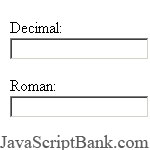 Một đoạn mã JavaScript JavaScript khác để người lướt web có thể biến đổi một số hệ thập phân sang hệ La Mã, hiệu ứng còn cho phép người dùng kiểm tra">kiểm tra một số có phải là số La Mã không.
Một đoạn mã JavaScript JavaScript khác để người lướt web có thể biến đổi một số hệ thập phân sang hệ La Mã, hiệu ứng còn cho phép người dùng kiểm tra">kiểm tra một số có phải là số La Mã không.
Phiên bản đầy đủ: jsB@nk » Tính toán » Tương đương » Biến đổi sang số La Mã
URL: https://www.javascriptbank.com/roman-numerals-converter.html
<script> /************************************************************* * Thesh Ooter's Roman Numeral Convertor * * * * For converting between integers and Roman Numerals as well * * as checking the validity of Roman Numerals and correcting * * some common Roman Numeral mistakes. * * * * This script should work with any web browser that supports * * ECMAScript V3 (specifically try and catch) and the DOM2 * * method 'getElementById()'; this has been tested to work * * in IE5+ and Mozilla 1.7 (although it should work with * * earlier versions, it is untesed) as well as Opera 7.5. I * * do not have access to a KHTML based browser like Safari or * * Konqueror, but I expect this to work in recent versions. * * * * This script was written by Scott Hulberg (AKA Thesh Ooter) * * scott_hulberg@yahoo.com * *************************************************************/var undefined; //needed for this to work in IE5 /*********************************** * These first arrays are used by * * the functions which convert * * roman numerals into integers. * ***********************************/var counter = new Array(7);var romans = new Array(7);romans["I"] = 1;romans["V"] = 5;romans["X"] = 10;romans["L"] = 50;romans["C"] = 100;romans["D"] = 500;romans["M"] = 1000;var subs = new Array(4);subs["I"] = true;subs["X"] = true;subs["C"] = true;subs["M"] = true; /*********************************** * This next array stores the data * * needed to convert integers into * * roman numerals. * ***********************************/var getChar = new Array(7);getChar[0] = "I";getChar[1] = "V";getChar[2] = "X";getChar[3] = "L";getChar[4] = "C";getChar[5] = "D";getChar[6] = "M"; /*********************************** * This first function is a pretty * * simple and generic function used * * to define and throw errors * ***********************************/ function createError(ErrorName, ErrorMessage) { var theError = new Error(); theError.name = ErrorName; theError.message = ErrorMessage; throw theError; } /*********************************** * These next four functions are * * used to test for errors in the * * input and convert roman numerals * * into integers. * ***********************************/function checkRom(Rcur, Rnext, lSub, n, l) {if ((romans[Rcur] == undefined) || ((romans[Rnext] == undefined) && ((n + 1) < l))) {createError("InputError", "Not a Roman Numeral");}else if (romans[Rcur] >= lSub) {createError("InputError", "Not a Properly Formed Numeral");}}function testSub(cR, nR, pR) {if (romans[cR] < romans[nR]) {if ((romans[pR] == romans[nR]) && (subs[nR] != true)) {createError("InputError", "Not a Properly Formed Numeral");}else if ((subs[cR] == true) && (10*romans[cR] >= romans[nR])) {return true;}else {createError("InputError", "Not a Properly Formed Numeral");}}return false;}function testRom(rome) {if (counter[rome] < 3) {return true;}else {createError("InputError", "Not a Properly Formed Numeral");}return false;}function parseRomanToInt(rNumb, strict) {counter["I"] = 0;counter["V"] = 2;counter["X"] = 0;counter["L"] = 2;counter["C"] = 0;counter["D"] = 2;counter["M"] = Number.NEGATIVE_INFINITY;var intNumb = 0;var lastNumb = Number.POSITIVE_INFINITY;var thisNumb = 0;var lastSub = Number.POSITIVE_INFINITY;rNumb = rNumb.toString().toUpperCase()for (var i=0; i<rNumb.length; i++) {var currentR = rNumb.charAt(i);var nextR = rNumb.charAt(i + 1);var prevR = rNumb.charAt(i - 1);try {if (strict != false) {checkRom(currentR, nextR, lastSub, i, rNumb.length);if (testSub(currentR, nextR, prevR) == true) {thisNumb = (romans[nextR] - romans[currentR]);i++;lastSub = romans[currentR];}else if (testRom(currentR) == true){thisNumb = romans[currentR];counter[currentR]++;}if (thisNumb > lastNumb) {createError("InputError", "Not a Properly Formed Numeral");}else {intNumb += thisNumb;lastNumb = thisNumb;}}else {if ((romans[currentR] == undefined) || ((romans[nextR] == undefined) && ((i + 1) < rNumb.length))) {createError("InputError", "Not a Roman Numeral");}else if (romans[currentR] < romans[nextR]) {thisNumb = (romans[nextR] - romans[currentR]);i++;}else {thisNumb = romans[currentR];}intNumb += thisNumb;}}catch(e) {intNumb = e.name + ": " + e.message;break;}}return intNumb;} /*********************************** * The next two functions are used * * for converting an integer into a * * roman Numeral. * ***********************************/function ints(pos, iValue) {var charValue = "";var s = 2*pos;if (pos > 2) {for (var i=0; i<iValue*Math.pow(10,(pos-3)); i++) {charValue += "M";}}else if (iValue < 4) {for (var i=0; i<iValue; i++) {charValue += getChar[s];}}else if (iValue == 4) {charValue = getChar[s] + getChar[s+1];}else if (iValue < 9) {charValue = getChar[s+1];for (var i=0; i<iValue-5; i++) {charValue += getChar[s];}}else if (iValue == 9) {charValue = getChar[s] + getChar[s+2];}return new String(charValue);}function parseIntToRoman(intNumb, whichError) {var romNumb;var romNumbFinal = "";if ((parseInt(intNumb, 10) != intNumb) || (parseInt(intNumb,10) < 0)) {try {if (whichError == 0) {createError("InputError", "Cannot create a valid Roman Numeral");}else {createError("InputError", "Not a positive Integer");}}catch(err) {romNumbFinal = err.name.toString() + ": " + err.message.toString();}}else {intNumb = parseInt(intNumb, 10).toString();for (var k=0; k<intNumb.length; k++) {var currentI = parseInt(intNumb.charAt(intNumb.length - (k + 1)));romNumb = romNumbFinal;romNumbFinal = ints(k, currentI) + romNumb;}}return romNumbFinal;} /*********************************** * These next functions are used to * * interact with the input in the * * forms in the page - modify as * * needed. * ***********************************/function convertRoman() {var rominput = document.getElementById("roman").value;document.getElementById("number").value = parseRomanToInt(rominput, true);}function convertToRoman() {var intput = document.getElementById("number").value;document.getElementById("roman").value = parseIntToRoman(intput, 1);}//The next function should fix common mistakes, and at least put out a valid numeralfunction correctRoman() {var wrongput = document.getElementById("roman2").value;document.getElementById("roman").value = parseIntToRoman(parseRomanToInt(wrongput, false), 0);}</script><!-- This script downloaded from www.JavaScriptBank.com Come to view and download over 2000+ free javascript at www.JavaScriptBank.com--><form style="text-align: left; width: 50%;"><p>Decimal:<br /><input id="number" type="text" style="width: 30%"> <input type="button" onClick="convertToRoman()" value="Convert"></p><p>Roman:<br /><input id="roman" type="text" style="width: 30%"> <input type="button" onClick="convertRoman()" value="Convert"></p><p>Correct a Roman Numeral:<br /><input id="roman2" type="text" style="width: 30%"> <input type="button" onClick="correctRoman()" value="Convert"> <input type="reset" value="Reset" /></p></form><!-- This script downloaded from www.JavaScriptBank.com Come to view and download over 2000+ free javascript at www.JavaScriptBank.com-->