Full version: jsB@nk » Calculation » Calculator » 16 function Scientific Calculator
URL: https://www.javascriptbank.com/16-function-scientific-calculator.html
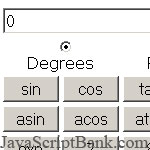 One more calculator code for use with higher math functions that includes extended capabilities. One of the advantages of this calculator code is a simple input format even for the most complicated scientific formulas.
One more calculator code for use with higher math functions that includes extended capabilities. One of the advantages of this calculator code is a simple input format even for the most complicated scientific formulas.
Full version: jsB@nk » Calculation » Calculator » 16 function Scientific Calculator
URL: https://www.javascriptbank.com/16-function-scientific-calculator.html
<style>input {width: 100%;font-size: medium;}body {font-family: Verdana, Arial, Helvetica, sans-serif;font-size: x-small;margin: 0px;padding: 0px;}h1 {font-size: medium;font-weight: bold;}td {text-align: center;vertical-align: middle;}.table {margin: 1px;border: thick solid #00000;}</style><!-- This script downloaded from www.JavaScriptBank.com Come to view and download over 2000+ free javascript at www.JavaScriptBank.com--><script language="JavaScript">// Denis Makarov , info@binarythings.comvar Result=0, Operator=0, Second=0, Ready=0, Done=1, Complete=0, Integer, CurrentValue;function reset(value){document.calculator.LED.value = value;Result = 0, Operator = 0, Second = 0, Ready = 0; Done = 1; Complete = 0;}function SetValue(NewValue){Integer = 1;if(Second || Done){Second = 0;Done = 0;CurrentValue = NewValue;}for(var i=0; i<CurrentValue.length; i++)if (CurrentValue[i]=='.')Integer=0;}function Click(Caption){CurrentValue = document.calculator.LED.value;if(Caption=='.'){SetValue('0');if(Integer){CurrentValue += Caption;document.calculator.LED.value = CurrentValue;Complete = 0;}}if (Caption.length == 1 && Caption>='0' && Caption<='9'){SetValue('');if(CurrentValue=='0')CurrentValue='';CurrentValue += Caption;document.calculator.LED.value = CurrentValue;Complete = 1;}if (Caption=='pi'){CurrentValue = Math.PI;document.calculator.LED.value = CurrentValue;Complete = 1;}if (Caption=='e'){CurrentValue = Math.E;document.calculator.LED.value = CurrentValue;Complete = 1;}if(Caption=='-' || Caption=='+' || Caption=='/' || Caption=='*' || Caption=='^'){if(Second)Operator = Captionelse{if(!Ready){Operator = Caption;Result = CurrentValue;Ready=1;} else{if (Operator=='^')Result = Math.pow(Result, CurrentValue);elseResult = eval(Result + Operator + CurrentValue);Operator = Caption; document.calculator.LED.value = Result;} Complete=0; Second = 1;}}if(Caption=='1/x' ){Result = eval('1/' + CurrentValue) ; reset(Result);}if(Caption=='sqrt'){Result = Math.sqrt(CurrentValue);reset(Result);}if(Caption=='exp' ){Result = Math.exp(CurrentValue);reset(Result);}if(Caption=='log' ){Result = Math.log(CurrentValue) / Math.LN10;reset(Result);}if(Caption=='ln' ){Result = Math.log(CurrentValue);reset(Result);}if(Caption=='sin' ){Result = CurrentValue;if (document.calculator.angle[0].checked)Result = Result * Math.PI / 180;if (document.calculator.angle[2].checked)Result = Result * Math.PI / 200;Result = Math.sin(Result);reset(Result);}if(Caption=='cos' ){Result = CurrentValue;if (document.calculator.angle[0].checked)Result = Result * Math.PI / 180;if (document.calculator.angle[2].checked)Result = Result * Math.PI / 200;Result = Math.cos(Result);reset(Result);}if(Caption=='tan' ){Result = CurrentValue;if (document.calculator.angle[0].checked)Result = Result * Math.PI / 180;if (document.calculator.angle[2].checked)Result = Result * Math.PI / 200;Result = Math.tan(Result);reset(Result);}if(Caption=='asin' ){Result = Math.asin(CurrentValue);if (document.calculator.angle[0].checked)Result = Result * 180 / Math.PI;if (document.calculator.angle[2].checked)Result = Result * 200 / Math.PI;reset(Result);}if(Caption=='acos' ){Result = Math.acos(CurrentValue);if (document.calculator.angle[0].checked)Result = Result * 180 / Math.PI;if (document.calculator.angle[2].checked)Result = Result * 200 / Math.PI;reset(Result);}if(Caption=='atan' ){Result = Math.atan(CurrentValue);if (document.calculator.angle[0].checked)Result = Result * 180 / Math.PI;if (document.calculator.angle[2].checked)Result = Result * 200 / Math.PI;reset(Result);}if(Caption=='sinh' ){Result = Math.exp(CurrentValue);Result = (Result - 1 / Result) / 2;reset(Result);}if(Caption=='cosh' ){Result = Math.exp(CurrentValue);Result = (Result + 1 / Result) / 2;reset(Result);}if(Caption=='tanh' ){Result = Math.exp(CurrentValue);Result = (Result - 1 / Result) / (Result + 1 / Result);reset(Result);}if(Caption=='asinh' ){//sign(x) * log(|x| + sqrt(x*x+1))//alert(CurrentValue + Math.sqrt(CurrentValue * CurrentValue + 1));//Result = Math.log(CurrentValue + Math.sqrt(CurrentValue * CurrentValue + 1));Result = CurrentValue / Math.abs(CurrentValue) * Math.log(Math.abs(CurrentValue) + Math.sqrt(CurrentValue * CurrentValue + 1));reset(Result);}if(Caption=='acosh' ){//2 log (sqrt((x+1)/2) + sqrt((x-1)/2)) Result = 2 * Math.log(Math.sqrt((CurrentValue + 1) / 2) + Math.sqrt((CurrentValue - 1) / 2));reset(Result);}if(Caption=='atanh' ){//0.5*log((x-1)/(x+1))Result = Math.log((CurrentValue - 1) / (CurrentValue + 1)) / 2;reset(Result);}if(Caption=='+/-')document.calculator.LED.value = eval(-CurrentValue);if(Caption=='=' && Complete && Operator!='0'){if (Operator=='^'){Result = Math.pow(Result, CurrentValue);reset(Result);} elsereset(eval(Result + Operator + CurrentValue));}if (Caption=='C')reset(0);if(document.calculator.LED.value[0] == '.')document.calculator.LED.value = '0' + document.calculator.LED.value;}</script><!-- This script downloaded from www.JavaScriptBank.com Come to view and download over 2000+ free javascript at www.JavaScriptBank.com--><form name="calculator"> <table class=table width="360" height="240" border="0" align="center" cellpadding="2" cellspacing="0"> <tbody><tr> <td colspan="4"> <input name="LED" type="text" value="0" size="20"> </td> <td><input type="button" name="C" value="C" onclick="Click('C')"></td> <td width="60"><input name="=" type="button" id="=2" value="=" onclick="Click('=')"> </td> </tr> <tr> <td colspan="2"> <input name="angle" type="radio" checked="checked"> Degrees</td> <td colspan="2"> <input name="angle" type="radio"> Radians</td> <td colspan="2"> <input name="angle" type="radio"> Gradients</td> </tr> <tr> <td width="60"> <input name="sin" type="button" id="sin" value="sin" onclick="Click('sin')"></td> <td width="60"> <input name="cos" type="button" id="cos" value="cos" onclick="Click('cos')"></td> <td width="60"> <input name="tab" type="button" id="tab" value="tan" onclick="Click('tan')"></td> <td width="60"> <input name="sinh" type="button" id="sinh" value="sinh" onclick="Click('sinh')"></td> <td width="60"> <input name="cosh" type="button" id="cosh" value="cosh" onclick="Click('cosh')"></td> <td width="60"> <input name="tanh" type="button" id="tanh" value="tanh" onclick="Click('tanh')"></td> </tr> <tr> <td width="60"> <input name="asin" type="button" id="asin" value="asin" onclick="Click('asin')"></td> <td width="60"> <input name="acos" type="button" id="acos" value="acos" onclick="Click('acos')"></td> <td width="60"> <input name="atan" type="button" id="atan" value="atan" onclick="Click('atan')"></td> <td width="60"> <input name="asinh" type="button" id="asinh" value="asinh" onclick="Click('asinh')"> </td> <td width="60"> <input name="acosh" type="button" id="acosh" value="acosh" onclick="Click('acosh')"> </td> <td width="60"> <input name="atanh" type="button" id="atanh" value="atanh" onclick="Click('atanh')"></td> </tr> <tr> <td width="60"><input name="exp" type="button" id="exp" value="exp" onclick="Click('exp')"> </td> <td width="60"><input name="7" type="button" id="7" value="7" onclick="Click('7')"> </td> <td width="60"><input name="8" type="button" id="8" value="8" onclick="Click('8')"> </td> <td width="60"><input name="9" type="button" id="9" value="9" onclick="Click('9')"> </td> <td width="60"><input name="+" type="button" id="+" value="+" onclick="Click('+')"> </td> <td width="60"><input name="^" type="button" id="^" value="^" onclick="Click('^')"> </td> </tr> <tr> <td width="60"><input name="log" type="button" id="log" value="log" onclick="Click('log')"> </td> <td width="60"><input name="4" type="button" id="4" value="4" onclick="Click('4')"> </td> <td width="60"><input name="5" type="button" id="5" value="5" onclick="Click('5')"> </td> <td width="60"><input name="6" type="button" id="6" value="6" onclick="Click('6')"></td> <td width="60"><input name="-" type="button" id="-" value="-" onclick="Click('-')"> </td> <td width="60"><input name="1/x" type="button" id="1/x2" value="1/x" onclick="Click('1/x')"> </td> </tr> <tr> <td width="60"><input name="ln" type="button" id="abs22" value="ln" onclick="Click('ln')"> </td> <td width="60"><input name="1" type="button" id="1" value="1" onclick="Click('1')"> </td> <td width="60"><input name="2" type="button" id="2" value="2" onclick="Click('2')"> </td> <td width="60"><input name="3" type="button" id="3" value="3" onclick="Click('3')"> </td> <td width="60"><input name="*" type="button" id="*" value="*" onclick="Click('*')"> </td> <td width="60"><input name="pi" type="button" id="pi3" value="pi" onclick="Click('pi')"> </td> </tr> <tr> <td width="60"><input name="sqrt" type="button" id="sqrt" value="sqrt" onclick="Click('sqrt')"> </td> <td width="60"><input name="0" type="button" id="0" value="0" onclick="Click('0')"> </td> <td width="60"><input name="." type="button" id="." value="." onclick="Click('.')"> </td> <td width="60"><input name="+/-" type="button" id="+/-2" value="+/-" onclick="Click('+/-')"> </td> <td width="60"><input name="/" type="button" id="/" value="/" onclick="Click('/')"> </td> <td width="60"><input name="e" type="button" id="pi4" value="e" onclick="Click('e')"> </td> </tr> </tbody></table></form><!-- This script downloaded from www.JavaScriptBank.com Come to view and download over 2000+ free javascript at www.JavaScriptBank.com-->