Phiên bản đầy đủ: jsB@nk » Màu nền » Nút đổi màu nền
URL: https://www.javascriptbank.com/background-color-changer-2.html
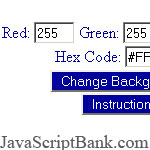 Nhập vào mã màu hạng HEX hoặc RGB và nhấn nút để đổi màu nền trang web.
Nhập vào mã màu hạng HEX hoặc RGB và nhấn nút để đổi màu nền trang web.
Phiên bản đầy đủ: jsB@nk » Màu nền » Nút đổi màu nền
URL: https://www.javascriptbank.com/background-color-changer-2.html
<script language="javascript">/* This script downloaded from www.JavaScriptBank.com Come to view and download over 2000+ free javascript at www.JavaScriptBank.com*/// Created by: Brett McLean :: http://www.brettbits.com/var sixteen;var one;var red;var green;var blue;var colorCode;var inputType = "dec";var ralpha = "0123456789ABCDEF";var temppos;var rnumber;hexArray = new Array(); hexArray[0] = "0"; hexArray[1] = "1"; hexArray[2] = "2"; hexArray[3] = "3"; hexArray[4] = "4"; hexArray[5] = "5"; hexArray[6] = "6"; hexArray[7] = "7"; hexArray[8] = "8"; hexArray[9] = "9"; hexArray[10] = "A"; hexArray[11] = "B"; hexArray[12] = "C"; hexArray[13] = "D"; hexArray[14] = "E"; hexArray[15] = "F";rhexArray = new Array(); rhexArray[0] = "F"; rhexArray[1] = "E"; rhexArray[2] = "D"; rhexArray[3] = "C"; rhexArray[4] = "B"; rhexArray[5] = "A"; rhexArray[6] = "9"; rhexArray[7] = "8"; rhexArray[8] = "7"; rhexArray[9] = "6"; rhexArray[10] = "5"; rhexArray[11] = "4"; rhexArray[12] = "3"; rhexArray[13] = "2"; rhexArray[14] = "1"; rhexArray[15] = "0";function d2h(number) { //converts a decimal number to hexadecimal sixteen = Math.floor(number/16); //value in the 16s position one = Math.floor(number-(sixteen*16)); //value in the 1s position sixteen = hexArray[sixteen]; //hex representation of the value in the 16s position one = hexArray[one]; //hex respresentation of the value in the 1s position number = sixteen + one; //concatenate string values of hex digits return number;}function h2d(number) { //converts hexadecimal numbers to decimal equivalents if(number.substring(0,1) == "F") { sixteen = 15; } else if(number.substring(0,1) == "E") { sixteen = 14; } else if(number.substring(0,1) == "D") { sixteen = 13; } else if(number.substring(0,1) == "C") { sixteen = 12; } else if(number.substring(0,1) == "B") { sixteen = 11; } else if(number.substring(0,1) == "A") { sixteen = 10; } else { sixteen = eval(number.substring(0,1)); } sixteen = sixteen * 16; if(number.substring(1,2) == "F") { one = 15; } else if(number.substring(1,2) == "E") { one = 14; } else if(number.substring(1,2) == "D") { one = 13; } else if(number.substring(1,2) == "C") { one = 12; } else if(number.substring(1,2) == "B") { one = 11 } else if(number.substring(1,2) == "A") { one = 10; } else { one = eval(number.substring(1,2)); } return sixteen + one; //return sum of these decimal numbers}function changeFgColor(number) { //this function receives the background's hexadecimal color code//as a parameter, and then returns a suitable font color that would//be visible on that background color rnumber = ""; for(i=0; i <= number.length-1; i++) { temppos = ralpha.indexOf(number.charAt(i)); rnumber = rnumber + rhexArray[temppos]; } return rnumber;}function changeBgColor() { //this function reads in values from the text fields, parses the text//as a color code, and then changes the background color if(inputType == "hex") { //if user has changed the hexadecimal field document.colorform.hextext.value = document.colorform.hextext.value.toUpperCase(); if(document.colorform.hextext.value.substring(0,1) == "#") { //if user placed "#" in front of hex color code colorCode = document.colorform.hextext.value.substring(1,7); } else { colorCode = document.colorform.hextext.value.substring(0,6); }document.colorform.redtext.value = h2d(colorCode.substring(0,2)); //converts to red's decimal valuedocument.colorform.greentext.value = h2d(colorCode.substring(2,4)); //converts to red's decimal valuedocument.colorform.bluetext.value = h2d(colorCode.substring(4,6)); //converts to red's decimal valuedocument.bgColor = colorCode; //change background colordocument.fgColor = changeFgColor(colorCode); //change font color to something readablereturn false; //exit function}//if program reaches this point, the color code is to be based on inputted decimal values,//as opposed to hexadecimal values//check red's value range if (eval(document.colorform.redtext.value) > 255 || eval(document.colorform.redtext.value) < 0) { alert("All values must be and less than or equal to 255 and greater than or equal to 0."); return false; } //check green's value range if (eval(document.colorform.greentext.value) > 255 || eval(document.colorform.greentext.value) < 0) { alert("All values must be and less than or equal to 255 and greater than or equal to 0."); return false; } //check blue's value range if (eval(document.colorform.bluetext.value) > 255 || eval(document.colorform.bluetext.value) < 0) { alert("All values must be and less than or equal to 255 and greater than or equal to 0."); return false; } red = d2h(eval(document.colorform.redtext.value)); //convert red's decimal value to hex green = d2h(eval(document.colorform.greentext.value));//convert green's decimal value to hex blue = d2h(eval(document.colorform.bluetext.value)); //convert blue's decimal value to hex colorCode = red + green + blue; //create hexadecimal color code document.bgColor = colorCode; //set background color document.fgColor = changeFgColor(colorCode); //change font color to something readable document.colorform.hextext.value = "#" + colorCode; //rewrite hex's text field with new color code}function changeInput(type) { inputType = type; //inputType is to determine whether the user is changing the decimal text fields, //or the hexadecimal text fields}function instruct() { //alerts user with instructions alert("Enter a Red, Green, or Blue value of 0 to 255 \nor enter a 6 digit Hex Color Code using numbers 0-9\nand letters A-F then click Change Background.");}</script><!-- This script downloaded from www.JavaScriptBank.com Come to view and download over 2000+ free javascript at www.JavaScriptBank.com--><div style="width: 300px; background-color: #fff; color: #00009C; text-align: center; line-height: 1.5em;"><form name="colorform" onSubmit="changeBgColor(); return false;">Red: <input type="text" name="redtext" size="3" value="255" onfocus="changeInput('dec')">Green: <input type="text" name="greentext" size="3" value="255" onfocus="changeInput('dec')">Blue: <input type="text" name="bluetext" size="3" value="255" onfocus="changeInput('dec')"><br>Hex Code: <input type="text" name="hextext" size="7" value="#FFFFFF" onfocus="changeInput('hex')"><br><input type="submit" value="Change Background" style="background-color: #00009C; color: #fff;"><br><input type="button" value="Instructions" onclick="instruct()" style="background-color: #00009C; color: #fff;"></form></div><!-- This script downloaded from www.JavaScriptBank.com Come to view and download over 2000+ free javascript at www.JavaScriptBank.com-->