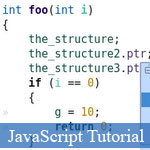 Tổng quát, bài viết này sẽ hướng dẫn bạn chi tiết cách thức kiểm tra các kiểu dữ liệu JavaScript. Bài viết bao gồm đầy đủ mã nguồn JavaScript ví dụ và chỉ dẫn chi tiết, bạn vui lòng vào trang chính để xem thêm.
Tổng quát, bài viết này sẽ hướng dẫn bạn chi tiết cách thức kiểm tra các kiểu dữ liệu JavaScript. Bài viết bao gồm đầy đủ mã nguồn JavaScript ví dụ và chỉ dẫn chi tiết, bạn vui lòng vào trang chính để xem thêm.
Các bài viết liên quan khác:
- Lập trình JavaScript hướng đối tượng dành cho người mới
- 10 thủ thuật JavaScript đơn giản dành cho người mới học
- 10 eBook tốt nhất người mới học JavaScript nên đọc
- Các vấn đề JavaScript cơ bản cho người mới học
- Demo
- Phóng to
- Tải lại
- Cửa sổ mới
Miễn phí web hosting 1 năm đầu tại iPage
Nếu bạn vẫn còn đang tìm kiếm một nhà cung cấp hosting đáng tin cậy, tại sao không dành chút thời gian để thử với iPage, chỉ với không quá 40.000 VNĐ/tháng, nhưng bạn sẽ được khuyến mãi kèm với quà tặng trị giá trên 10.000.0000 VNĐ nếu thanh toán cho 24 tháng ~ 900.000 VNĐ?
Có trên 1 triệu khách hàng hiện tại của iPage đã & đang hài lòng với dịch vụ, tuyệt đối chắc chắn bạn cũng sẽ hài lòng giống họ! Quan trọng hơn, khi đăng ký sử dụng web hosting tại iPage thông qua sự giới thiệu của chúng tôi, bạn sẽ được hoàn trả lại toàn bộ số tiền bạn đã sử dụng để mua web hosting tại iPage. Wow, thật tuyệt vời! Bạn không phải tốn bất kì chi phí nào mà vẫn có thể sử dụng miễn phí web hosting chất lượng cao tại iPage trong 12 tháng đầu tiên. Chỉ cần nói chúng tôi biết tài khoản của bạn sau khi đăng ký.
Nếu muốn tìm hiểu thêm về ưu / nhược điểm của iPage, bạn hãy đọc đánh giá của ChọnHostViệt.com nhé!
foo versus window.foo and this.foo
The secret to our solution lies in how JavaScript handles undefined variables versus undefined properties. Here�s a quick reminder on the difference between the two:
// variable foo
var foo;
// property bar (and object variable foo)
var foo = {}; // create an empty object to add bar too
foo.bar = "";
The difference between these makes all the difference whether a fatal error occurs:
foo; // ReferenceError: foo is not defined
var foo = {};
foo.bar; // undefined
foo.blah; // undefined
We can randomly invent and check any property of foo we want, and the code will keep chugging along:
var foo = {};
foo.something = "hello";
if(foo.bar) { // undefined, interpreted as false (same as !!foo.bar)
// never runs
}
if(foo.something) {
foo.something; // "hello"
}
Now comes the magic. If you know anything about JavaScript running
in the browser, you know that all global variables are part of the window object. This means foo and window.foo are equivalent:
var foo; foo === window.foo; // true // "this" is another bag of worms, but note this anyway this.foo === window.foo;
So technically our variable foo is a property of the window object. So we should be able to check for any arbitrary variable in the window scope now!
window.foo; // undefined (not a fatal error!) // even though we're checking for the same thing, we get a fatal error� foo; // ReferenceError: foo is not defined
Practical uses
Now as long as we have a global entry point for our code, we can write our code in such a way that it won�t ever give us a fatal error if our variables aren�t yet defined:
if(window.foo && foo.bar) {
foo.bar();
}
Of course nothing happens, because we haven�t defined foo. But why
doesn�t foo.bar give us a fatal error? Because the first test, window.foo
failed out. It would be useless processing for the JavaScript engine
to also evaluate the second statement, because the end result will still
be the same (false && true results in false, false &&
false results in false). So it doesn�t get so far as foo.bar.
And now the code will work properly when we hook up our code to our foo global namespace:
var foo = {
bar: function() {
alert("hello world");
}
}
if(window.foo && foo.bar) {
foo.bar(); // "hello world"
}
Shorthand
It�s becoming common to see an abbreviation for the above code. Check out the following two methods, which accomplish the same thing:
// Method 1
if(window.foo && foo.bar) {
foo.bar(); // "hello world"
}
// Method 2
window.foo && foo.bar && (foo.bar());
Don�t get too scared.. these blocks of code are equivalent. Method 2
is shorter, but it simply goes something like this: if window.foo isn�t
set, stop evaluating this line (just as above in the if statement). Otherwise, if foo.bar exists then execute the code in parentheses, which gives us an alert (�hello world�);
Just a word of caution about using Method 2: it�s obviously less clear what�s going on here. Your own cleverness might actually result in unnecessary confusion, especially of other people work in the same code base and they�re at different levels of understanding. In these cases we should first strive to be clear, and then only clever if it�s not at the expense of being clear.
It�s also likely that a code minifier would take care of this cleverness for us at build time, giving us the best of both worlds.
- Lượt gửi (0)
- Mới
Save up to 630$ when buy new iPhone 15
GateIO.gomymobi.com
Free Airdrops to Claim, Share Up to $150,000 per Project
https://tooly.win
Open tool hub for free to use by any one for every one with hundreds of tools
chatGPTaz.com, chatGPT4.win, chatGPT2.fun, re-chatGPT.com
Talk to ChatGPT by your mother language
Dall-E-OpenAI.com
Generate creative images automatically with AI
AIVideo-App.com
Render creative video automatically with AI






 16/06/2011
16/06/2011 0
0
