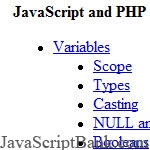 This JavaScript article lists some comparisons between two popular web programming languages in the world of open source: JavaScript and PHP. The comparisons in this JavaScript tutorial focus on Variables, Object and Array, Control Structures; from this list, the web coders (programmers) have a look about them more accurate, and may give the appropriative solutions for the requirements of their tasks.
This JavaScript article lists some comparisons between two popular web programming languages in the world of open source: JavaScript and PHP. The comparisons in this JavaScript tutorial focus on Variables, Object and Array, Control Structures; from this list, the web coders (programmers) have a look about them more accurate, and may give the appropriative solutions for the requirements of their tasks.
- Demo
- Enlarge
- Reload
- New window
Free iPage Web Hosting for First Year NOW
If you're still looking for a reliable web host provider with affordable rates, why you don't take a little of time to try iPage, only with $1.89/month, included $500+ Free Extra Credits for the payment of 24 months ($45)?
Over 1,000,000+ existisng customers can not be wrong, definitely you're not, too! More important, when you register the web hosting at iPage through our link, we're going to be happy for resending a full refund to you. That's awesome! You should try iPage web hosting for FREE now! And contact us for anything you need to know about iPage.
Objects and Arrays
In PHP, objects and arrays are two distinctly different things and have different syntaxes. In JavaScript, objects and arrays are often interchangeable, and you can switch between syntaxes freely.
Declaring an Object or Array
There are a few different ways to declare an object or an array in both JavaScript and PHP. The key difference between PHP and JavaScript is that JavaScript does not have associative arrays. Arrays in JavaScript are always numeric based. However, since objects may use array-like syntax, simply declare a new object when you'd use an associative array in PHP.
PHP
<?php
// Define an array.
$foo = array(); // New empty array.
$foo = array('a', 'b', 'c'); // Numeric index.
$foo = array('a' => '1', 'a' => '2', 'c' => '3'); // Associative.
// Define an object.
$bar = new stdClass(); // New empty object.
$bar->a = '1';
$bar->b = '2';
$bar->c = '3';
?>JavaScript
// Define an array (longhand).
var foo = new Array(); // New empty array.
var foo = new Array('a', 'b', 'c'); // Numeric index.
// Define an array (shorthand, more common).
var foo = []; // New empty array.
var foo = ['a', 'b', 'c']; // Numeric index.
// Define an object.
var bar = {}; // New empty object.
var bar = { // New populated object.
a: '1',
b: '2',
c: '3'
};As you might notice in the last example, declaring an object in JavaScript uses the format commonly known as JSON, which stands for "JavaScript Object Notation". JSON strings having become very popular as a faster alternative to XML, and can be read and created with the PHP functions json_encode() and json_decode().
Object and Array Syntax
JavaScript and PHP are very similar in array notation, though they differ more in their object notation. The key difference is that PHP uses an array "->" to reference items within objects, while JavaScript uses the dot ".".
PHP
<?php
$foo = array('a', 'b', 'c'); // New numeric index array.
print $foo[0]; // 'a'
$bar = new stdClass();
$bar->a = '1';
print $bar->a; // '1';
?>JavaScript
var foo = ['a', 'b', 'c']; // New array.
alert(foo[0]); // 'a'
var bar = { a: '1', b: '2', c: '3' }; // New object.
alert(bar.a); // '1'Using Objects as Associative Arrays
Let's take one more look at defining an object in JavaScript and see how it can be used to compensate for the lack of associative arrays in JavaScript.
PHP
<?php
$bar = array(
'a' => '1',
'b' => '2',
'c' => '3',
);
?>JavaScript
JavaScript doesn't have associative arrays, but defining an object works identically to an associative array in PHP.
var bar = {
a: '1',
b: '2',
c: '3'
};As mentioned earlier, in JavaScript array and object syntaxes can be mixed freely, so this new object can be referenced either as an array or an object.
// Using array syntax, even though this is an object.
alert(bar['a']); // '1'
// Or the standard object property syntax.
alert(bar.b); // '2'If we had a multi-level object, we can even combine the bracket and dot syntaxes.
var bar = {
a: { red: 'my favorite', blue: 'not so bad' },
b: '2',
c: '3'
}
alert(bar.a['red']); // 'my favorite'
alert(bar['a'].blue); // 'not so bad'Dumping variables
PHP
<?php
var_dump($foo);
// Or
print_r($foo);
?>JavaScript
console.log(foo); // Prints to Firebug or Safari console.Logic Constructs
for()
The classic for() construct is supported nearly identically in PHP and JavaScript.
PHP
<?php
for ($n = 0; $n < 10; $n++) {
print $n;
}
?>JavaScript
// Note that variables should always be
// prefixed with "var" to define a local scope.
for (var n = 0; n < 10; n++) {
alert(n);
}foreach()
PHP's foreach() construct can easily be converted to JavaScript's for().
PHP
<?php
foreach ($array as $key => $value) {
// Do something.
}
?>JavaScript
for (var key in array) {
// There is no "value" directly, but you can get it easily.
var value = array[key];
// Do something.
}Wrap up
There are still a lot of other topics that could be covered (JavaScript
is a language with a lot of tricks), but this should be a good
foundation to work from. Hope you enjoy!
- Sent (0)
- New
Save up to 630$ when buy new iPhone 15
GateIO.gomymobi.com
Free Airdrops to Claim, Share Up to $150,000 per Project
https://tooly.win
Open tool hub for free to use by any one for every one with hundreds of tools
chatGPTaz.com, chatGPT4.win, chatGPT2.fun, re-chatGPT.com
Talk to ChatGPT by your mother language
Dall-E-OpenAI.com
Generate creative images automatically with AI
AIVideo-App.com
Render creative video automatically with AI






 02/06/2010
02/06/2010 0
0
