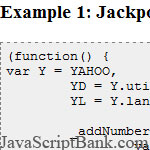 Thỉnh thoảng chúng ta cần thay đổi nội dung HTML thông qua ngôn ngữ JavaScript, và thường các nhà phát triển web sẽ chọn các phương thức hay giải pháp có sẵn; bài hướng dẫn này dùng thư viện YUI, sẽ giúp bạn làm quen với YUI thông qua một ví dụ đơn giản.
Thỉnh thoảng chúng ta cần thay đổi nội dung HTML thông qua ngôn ngữ JavaScript, và thường các nhà phát triển web sẽ chọn các phương thức hay giải pháp có sẵn; bài hướng dẫn này dùng thư viện YUI, sẽ giúp bạn làm quen với YUI thông qua một ví dụ đơn giản.
- Demo
- Phóng to
- Tải lại
- Cửa sổ mới
Miễn phí web hosting 1 năm đầu tại iPage
Nếu bạn vẫn còn đang tìm kiếm một nhà cung cấp hosting đáng tin cậy, tại sao không dành chút thời gian để thử với iPage, chỉ với không quá 40.000 VNĐ/tháng, nhưng bạn sẽ được khuyến mãi kèm với quà tặng trị giá trên 10.000.0000 VNĐ nếu thanh toán cho 24 tháng ~ 900.000 VNĐ?
Có trên 1 triệu khách hàng hiện tại của iPage đã & đang hài lòng với dịch vụ, tuyệt đối chắc chắn bạn cũng sẽ hài lòng giống họ! Quan trọng hơn, khi đăng ký sử dụng web hosting tại iPage thông qua sự giới thiệu của chúng tôi, bạn sẽ được hoàn trả lại toàn bộ số tiền bạn đã sử dụng để mua web hosting tại iPage. Wow, thật tuyệt vời! Bạn không phải tốn bất kì chi phí nào mà vẫn có thể sử dụng miễn phí web hosting chất lượng cao tại iPage trong 12 tháng đầu tiên. Chỉ cần nói chúng tôi biết tài khoản của bạn sau khi đăng ký.
Nếu muốn tìm hiểu thêm về ưu / nhược điểm của iPage, bạn hãy đọc đánh giá của ChọnHostViệt.com nhé!
Sometimes when updating an HTML value using JavaScript it is appropriate to animate the HTML in some that draws the users eye to the change. Often designers choose to animate the opacity or a background color. Today's widget illustrates a different approach to use with numbers, where the value quickly counts up or down from the current value to the correct value.
Example 1: Jackpot Numbers
(function() { var Y = YAHOO, YD = Y.util.Dom, YL = Y.lang, _addNumbers = function(n) { var result = 1, i = 2; for (; i &lgt; = n; i += 1) { result += i; } return result; }, _handleAnimation = function() { var _this = this; // improves compression _this.value += Math.round(_this.stepSize * _this.stepCount); _this.node.innerHTML = _this.formatFx(_this.value); _this.stepCount += 1; if (_this.stepCount >= _this.animSteps) { _this.timeout.cancel(); _this.node.innerHTML = _this.formatFx(_this.finalValue); } }; Core.Widget.JackpotNumbers = { incrementTo: function(elem, endPoint, conf) { var node = YD.get(elem), cfg = YL.isObject(conf) ? conf : {}, currValue, isIncrement, diffValue; if (! node) { Y.log('Invalid node passed to Core.Widget.JackpotNumbers.incrementTo'); return; } currValue = parseInt(node.innerHTML.replace(/[^0-9\.]/, ''), 10); if (isNaN(currValue)) { Y.log('Node did not resolve to number in Core.Widget.JackpotNumbers.incrementTo'); return; } isIncrement = currValue < endPoint; diffValue = isIncrement ? endPoint - currValue : currValue - endPoint; if (! YL.isNumber(cfg.animLength)) {cfg.animLength = 1000;} if (! YL.isNumber(cfg.animSteps)) {cfg.animSteps = 20;} if (! YL.isFunction(cfg.formatFx)) {cfg.formatFx = function(n) {return n;};} cfg.multiplier = _addNumbers(cfg.animSteps); cfg.animFreq = cfg.animLength / cfg.animSteps; cfg.stepCount = 1; cfg.stepSize = (isIncrement ? 1 : -1) * diffValue / (cfg.multiplier); cfg.node = node; cfg.value = currValue; cfg.finalValue = endPoint; cfg.timeout = YL.later(cfg.animFreq, cfg, _handleAnimation, null, true); } }; }());
The animation is setup in the static 'incrementTo' function, while the actual DOM animation occurs in the private '_handleAnimation' function. Call the 'incrementTo' function to begin animating a number in the DOM. It requires two parameters ('elem' - a string ID or DOM pointer, and 'endPoint' the number to animate to) and one optional parameter ('conf' - a configuration object). The function then calculates if the 'endPoint' is greater than or less than the current value in the provided DOM element to determine whether it should add or subtract. It then calculate an arithmetic multiplier using an additive method (if 'animSteps' is 5, then the multiplier is 1 + 2 + 3 + 4 + 5 = 15), based on the number of animation steps, so that the rate of addition will increase as the number nears the 'endPoint'. This multiplier is used to calculate the step size. All values are stored on a configuration object which is passed into an interval timer, with the period determined by the length of animation divided ("cfg.animLength") by the number of animation steps ("cfg.animSteps").
The configuration parameter has properties that can be controlled by the developers: 'animLength', 'animSteps', and 'formatFx'. The animation length is the number of milliseconds it should take for the animation to reach the 'endPoint'. The animation steps is the number of additive steps to take to reach the 'endPoint'. And the 'formatFx' is a function that should take a number as its first parameter and return a string, presumably the number in a desired format. These 3 configuration properties give the developer control over most of the animation attributes.
The '_handleAnimation' function simply adds the the value of the 'stepCount' multiplied by the 'stepSize' (so each addition is slightly larger than the previous) and updates the DOM node. Once the 'stepCount' equals the total number of animation steps ('animSteps'), then the interval timer is stopped and the DOM node is updated with the 'endPoint' value to correct any rounding issues.
Although, I probably won't use this widget very often, it is a lot of fun to play with. Here is a Demo Page to give it a try.
Limitations
The function will remove all number numeric characters from the node, so only use this on DOM nodes containing numbers. It also currently parses to integer, so any decimal places will be lost.
- Lượt gửi (0)
- Mới
Save up to 630$ when buy new iPhone 15
GateIO.gomymobi.com
Free Airdrops to Claim, Share Up to $150,000 per Project
https://tooly.win
Open tool hub for free to use by any one for every one with hundreds of tools
chatGPTaz.com, chatGPT4.win, chatGPT2.fun, re-chatGPT.com
Talk to ChatGPT by your mother language
Dall-E-OpenAI.com
Generate creative images automatically with AI
AIVideo-App.com
Render creative video automatically with AI






 30/01/2010
30/01/2010 0
0
