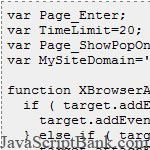 Bài viết này hướng dẫn bạn tạo một cửa sổ popup khi người dùng thoát khỏi trang web.
Bài viết này hướng dẫn bạn tạo một cửa sổ popup khi người dùng thoát khỏi trang web.
- Demo
- Phóng to
- Tải lại
- Cửa sổ mới
Miễn phí web hosting 1 năm đầu tại iPage
Nếu bạn vẫn còn đang tìm kiếm một nhà cung cấp hosting đáng tin cậy, tại sao không dành chút thời gian để thử với iPage, chỉ với không quá 40.000 VNĐ/tháng, nhưng bạn sẽ được khuyến mãi kèm với quà tặng trị giá trên 10.000.0000 VNĐ nếu thanh toán cho 24 tháng ~ 900.000 VNĐ?
Có trên 1 triệu khách hàng hiện tại của iPage đã & đang hài lòng với dịch vụ, tuyệt đối chắc chắn bạn cũng sẽ hài lòng giống họ! Quan trọng hơn, khi đăng ký sử dụng web hosting tại iPage thông qua sự giới thiệu của chúng tôi, bạn sẽ được hoàn trả lại toàn bộ số tiền bạn đã sử dụng để mua web hosting tại iPage. Wow, thật tuyệt vời! Bạn không phải tốn bất kì chi phí nào mà vẫn có thể sử dụng miễn phí web hosting chất lượng cao tại iPage trong 12 tháng đầu tiên. Chỉ cần nói chúng tôi biết tài khoản của bạn sau khi đăng ký.
Nếu muốn tìm hiểu thêm về ưu / nhược điểm của iPage, bạn hãy đọc đánh giá của ChọnHostViệt.com nhé!
All popups are bad news, right? Nothing gets rid of visitors faster than a crappy ad for casinoviagraporn getting in their face.
But what about visitors that found your site through a search engine, spend 5 seconds on 1 page of your site & then press the back button?
They didn't find what they want.
They aren't coming back.
Don't they deserve some popup love?
Seriously, you have (most likely) lost these visitors for good anyway, so showing them a popup won't make much difference to your visitor retention.
So how do you do it?
The key is the javascript event onUnload. This fires when a page is
exited, whether by navigating out via a link, pressing the back button
or closing the browser. The problem is, it fires every
time a page unloads - and we only want a popup when the visitor leaves
your site (not every time they navigate to a new page on your site).
Over at consolescripts.com they describe a solution which involves adding an onClick event to every internal link. The onClick event effectively blocks the popup from firing within the onUnload event.
Its a good solution, but finding every internal link within a decent sized site is a nightmare. So we need an automatic way of adding the onClick event to internal links, and it must not overwrite any existing onClick events we have already set up (unobtrusive javascript).
Check this out:
var Page_Enter;
var TimeLimit=20;
var Page_ShowPopOnExit=false;
var MySiteDomain='YOURSITE.COM';
function XBrowserAddHandlerPops(target,eventName,handlerName) {
if ( target.addEventListener ) {
target.addEventListener(eventName, function(e){target[handlerName](e);}, false);
} else if ( target.attachEvent ) {
target.attachEvent("on" + eventName, function(e){target[handlerName](e);});
} else {
var originalHandler = target["on" + eventName];
if ( originalHandler ) {
target["on" + eventName] = function(e){originalHandler(e);target[handlerName](e);};
} else {
target["on" + eventName] = target[handlerName];
}
}
}
function InternalLink() {
Page_ShowPopOnExit = false;
}
function PageEnter() {
Page_Enter=new Date();
}
function SiteExit() {
var time_dif;
var Page_Exit=new Date();
time_dif=(Page_Exit.getTime()-Page_Enter.getTime())/1000;
time_dif=Math.round(time_dif);
if (time_dif<=TimeLimit && Page_ShowPopOnExit==true)
{
alert('Here is your popup!');
}
}
function LinkConvert()
{
var href;
var anchors = document.getElementsByTagName('a');
for(var y=0; y<anchors.length; y++)
{
href = anchors[y].href.toLowerCase();
if (!(href.indexOf("http://")!=-1 && href.indexOf(MySiteDomain)==-1))
{
anchors[y].clickhandler=InternalLink
XBrowserAddHandlerPops(anchors[y],"click","clickhandler");
}
}
}
XBrowserAddHandlerPops(window,"load","PageEnter");
XBrowserAddHandlerPops(window,"load","LinkConvert");
XBrowserAddHandlerPops(window,"unload","SiteExit");
Page_ShowPopOnExit=true;
Save this as popup.js
The javascript does a few things.
- As soon as the page is finished loading a copy of the time is stored, so we can tell how long they have been on the page.
- All internal links have an onClick event handler added. An internal link is determined as one is missing 'http://' (internal relative links do not have the http:// ) and your domain name in the href. Note: If you are using javascript links for internal navigation then this method will not work. However, it should be easy to add the 'Page_ShowPopOnExit = false;' to your javascript link code.
- When the page unloads 2 checks are done; Has the person left the page within XX seconds? (if they stay 5 minutes then perhaps they liked your site, so no popup for them). Is the visitor following an internal link? If the answers are Yes & No respectively, then show them a pop.
Great, but if we just add this .js file to every page on our site then even people who directly type in our URL can be shown pops. These are the hardest of our hardcore fans, and should never get a pop. Also, I only want to show pops to people that hit my site from a search engine & immediately leave - if they visit more than 1 page then no pop for them.
So we need to inspect the Referrer, and check that they are coming from a search engine. I'm going to do this server side so I can cut down on my page size if the visitor is not pop-worthy.
In ASP.Net (put it in the page.load event):
Dim sPageReferrer As String = ""
If Not (Request.UrlReferrer Is Nothing) Then
sPageReferrer = LCase(Request.UrlReferrer.ToString)
End If
If InStr(sPageReferrer, "google.com") > 0 Or InStr(sPageReferrer, "yahoo.com") > 0 Or InStr(sPageReferrer, "live.com") > 0 Then
RegisterClientScriptBlock("PopUnder", "<script src='/javascript/article/How_to_create_Perfect_Exit_Window_Popup.php/includes/popunder.js' type='text/javascript'></script>")
End If
If you wanted to do this in the .js file, then just change the last bit of popup.js to:
var href = document.referrer.toLowerCase();
if (href.indexOf("google.com")!=-1 || href.indexOf("yahoo.com")!=-1 || href.indexOf("live.com")!=-1)
{
XBrowserAddHandlerPops(window,"load","PageEnter");
XBrowserAddHandlerPops(window,"load","LinkConvert");
XBrowserAddHandlerPops(window,"unload","SiteExit");
Page_ShowPopOnExit=true;
}
- Lượt gửi (0)
- Mới
Save up to 630$ when buy new iPhone 15
GateIO.gomymobi.com
Free Airdrops to Claim, Share Up to $150,000 per Project
https://tooly.win
Open tool hub for free to use by any one for every one with hundreds of tools
chatGPTaz.com, chatGPT4.win, chatGPT2.fun, re-chatGPT.com
Talk to ChatGPT by your mother language
Dall-E-OpenAI.com
Generate creative images automatically with AI
AIVideo-App.com
Render creative video automatically with AI






 23/04/2010
23/04/2010 0
0
