









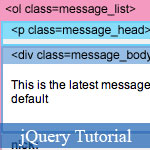 jQuery est de plus en plus important que nous le pensons, m
jQuery est de plus en plus important que nous le pensons, m
Here is a sample of accordion. (view demo)
The first line will add a CSS class "active" to the first <H3> element within the <div class="accordion"> (the "active" class will shift the background position of the arrow icon). The second line will hide all the <p> element that is not the first within the <div class="accordion">.
When the <h3> element is clicked, it will slideToggle the next <p> and slideUp all its siblings, then toggle the class="active".
$(document).ready(function(){
$(".accordion h3:first").addClass("active");
$(".accordion p:not(:first)").hide();
$(".accordion h3").click(function(){
$(this).next("p").slideToggle("slow")
.siblings("p:visible").slideUp("slow");
$(this).toggleClass("active");
$(this).siblings("h3").removeClass("active");
});
});This example is very similar to accordion#1, but it will let you specify which panel to open as default. (view demo)
In the CSS stylesheet, set .accordion p to display:none. Now suppose you want to open the third panel as default. You can write as $(".accordion2 p").eq(2).show(); (eq = equal). Note that the indexing starts at zero.
$(document).ready(function(){
$(".accordion2 h3").eq(2).addClass("active");
$(".accordion2 p").eq(2).show();
$(".accordion2 h3").click(function(){
$(this).next("p").slideToggle("slow")
.siblings("p:visible").slideUp("slow");
$(this).toggleClass("active");
$(this).siblings("h3").removeClass("active");
});
});This example will create a nice animated hover effect with fade in/out. (view demo)
When the menu link is mouseovered, it will find the next <em> and animate its opacity and top position.
$(document).ready(function(){
$(".menu a").hover(function() {
$(this).next("em").animate({opacity: "show", top: "-75"}, "slow");
}, function() {
$(this).next("em").animate({opacity: "hide", top: "-85"}, "fast");
});
});This example will get the menu linktitle attribute, store it in a variable, and then append to the <em> tag. (view demo)
The first line will append an empty <em> to the menu <a> element.
When the link is mouseovered, it will get thetitle attribute, store it in a variable "hoverText", and then set the <em> text content with the hoverText's value.
$(document).ready(function(){
$(".menu2 a").append("<em></em>");
$(".menu2 a").hover(function() {
$(this).find("em").animate({opacity: "show", top: "-75"}, "slow");
var hoverText = $(this).attr("title");
$(this).find("em").text(hoverText);
}, function() {
$(this).find("em").animate({opacity: "hide", top: "-85"}, "fast");
});
});This example will show you how to make the entire block element clickable as seen on my Best Web Gallery's sidebar tabs. (view demo)
Suppose you have a <ul> list with class="pane-list" and you want to make the nested <li>
clickable (entire block). You can assign the click function to
".pane-list li"; and when it is clicked, the function will find the <a> element and redirect the browser location to its href attribute value.
$(document).ready(function(){
$(".pane-list li").click(function(){
window.location=$(this).find("a").attr("href"); return false;
});
});