









 Je travaille avec de nombreux logiciels et outils à des fins diverses dans le développement de mes sites: Zend Studio (version 8.0) pour les tâches préalables en programmation PHP, Adobe Dreamweaver CS5 pour HTML, CSS & dessins JavaScript, annotations et EmEditor pour d'autres fins simples de codage. J'utilise ces outils en raison de leurs performances, je ne peux pas ouvrir Zend Studio pour modifier quelques lignes de code.
Je travaille avec de nombreux logiciels et outils à des fins diverses dans le développement de mes sites: Zend Studio (version 8.0) pour les tâches préalables en programmation PHP, Adobe Dreamweaver CS5 pour HTML, CSS & dessins JavaScript, annotations et EmEditor pour d'autres fins simples de codage. J'utilise ces outils en raison de leurs performances, je ne peux pas ouvrir Zend Studio pour modifier quelques lignes de code.
Afin de travailler mieux et plus vite avec des mélanges de codes dans le développement web, CodeLobster PHP Edition est la meilleure suggestion. CodeLobster PHP Edition est GRATUIT pour les simples fins de codage, et il ya de nombreuses extensions et plugins pour les besoins anticipés de développement web. Aujourd'hui, je voudrais passer en revue l'IDE libre, forte et puissante pour le développement PHP, HTML, CSS, JavaScript projets, c'est CodeLobster PHP Edition!
Reviewed by: Phong Thai @ JavaScriptBank.com
Being a web developer, a web coder or more simple, a web design who working with tasks of HTML/CSS slices; obviously you know the powerful features of a good IDE (Integrated Development Environment) should be helpful in works; some very helpful functions you probably agree: autocomplete for function/method, HTML tags, autocorrect, code highlight, etc.
I also tried to use others such as Eclipse (when I want to make some Android apps), Notepad++, Aptana, ... but after all, I do not think they're good for me. Everything changed when I find out Codelobster PHP Edition, this powerful IDE is really so strong & good to believe and use.
| Developer | Codelobster Software |
| Web Site | http://www.codelobster.com/ |
| Language | English, Russian, German, Spanish, French, Portuguese |
| Supported OS | Windows 2000, Windows XP, Windows Vista, Windows 7 |
| Download link | free (16.84 MB) / pro |
Let me tell you some important possibilities and advantages of CodeLobster PHP Edition:
All PHP, HTML, JavaScript and CSS codes depending on a type.

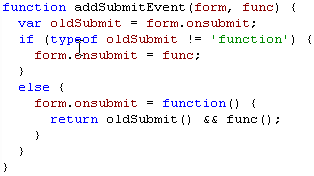
Certainly, we can redefine these colors from the Preferences menu.
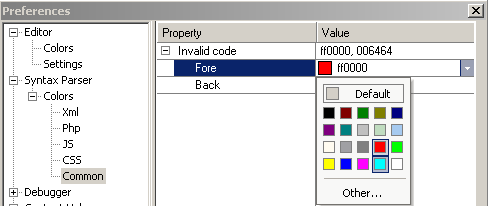
CodeLobster PHP Edition supports perfect autocomplete features for HTML, PHP, CSS and Javascript, including HTML5 and CSS3; all property names and values, keywords and DOM elements supported. For PHP, all classes, variables, functions, constants and keywords are fully recognized.
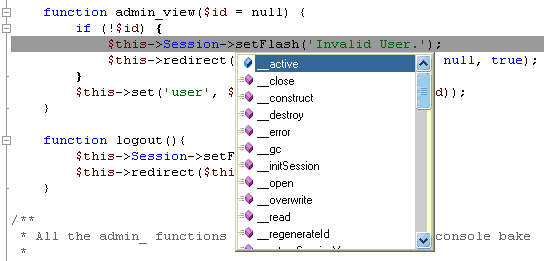
CodeLobster PHP Edition also supports the autocompletion for common APIs if you're working with them, like Facebook, Drupal, Joomla, Wordpress, etc.
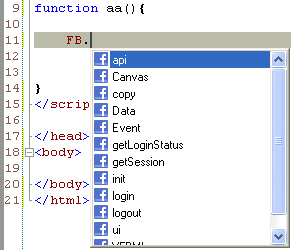
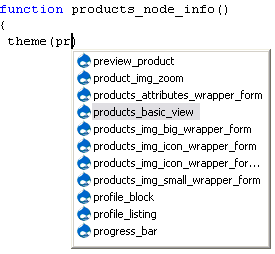
Ever use Firebug (Firefox), or Dragonfly (Opera)? With the HTML/CSS Code Inspector from CodeLobster PHP Edition, we can easily find HTML elements and their styles buried deep in the page, just move the mouse.

Get helps for any problem you face, move your mouse poniter on necessary element and press F1 button, the detailed page will be opened. By default, Codelobster PHP Edition searches http://www.w3.org for possible solutions.
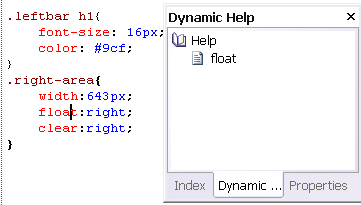
If some IDE missed the debugger, we could only call it as an editor, debugger is one of most important features in professional IDEs, we can execute PHP scripts in real time to test our newest code changes, check to see errors we may have, etc.

SQL manager is a small tool integrated into CodeLobster PHP Edition, allows to work with MySQL databases - to add, delete, edit a structure and records in tables, to export data, execute SQL queries. Highlighting and autocompletion works for SQL files also.
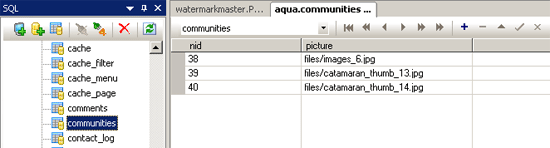
Work with CodeLobster PHP Edition on local files, then directly make these changes to remote server immediately for no delay.
Use CodeLobster PHP Edition when you need, on other PC you have, why have to setup then use just one place?
Pair highlighting, possibility of blocks selection, collapsing, tooltips, navigation on descriptions of functions and included files at withholding of the key of CTRL, viewing of structure of files and project, preview in a browser, book-marks, and all other standard possibilities for work with a code.
Here's the link to detailed page of features I presented above, or see the picture below for all features & prices.
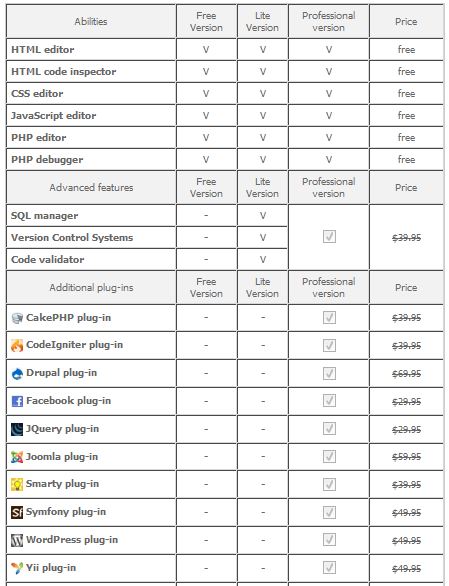

| Developer | Codelobster Software |
| Web Site | http://www.codelobster.com/ |
| Language | English, Russian, German, Spanish, French, Portuguese |
| Supported OS | Windows 2000, Windows XP, Windows Vista, Windows 7 |
| Download link | free (16.84 MB) / pro |
Reviewed by: Phong Thai @ JavaScriptBank.com
Great Alternative For Coffecup Réponse
Great IDE Réponse