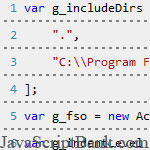 Bài viết này hướng dẫn bạn cách thực hiện một vài công việc đơn giản trên máy tính của mình với Windows Script Host (WSH) và JScript, mà không cần dùng một phần mềm của bên thứ ba nào. Vui lòng vào trang chi tiết để xem thêm.
Bài viết này hướng dẫn bạn cách thực hiện một vài công việc đơn giản trên máy tính của mình với Windows Script Host (WSH) và JScript, mà không cần dùng một phần mềm của bên thứ ba nào. Vui lòng vào trang chi tiết để xem thêm.
- Demo
- Phóng to
- Tải lại
- Cửa sổ mới
Miễn phí web hosting 1 năm đầu tại iPage
Nếu bạn vẫn còn đang tìm kiếm một nhà cung cấp hosting đáng tin cậy, tại sao không dành chút thời gian để thử với iPage, chỉ với không quá 40.000 VNĐ/tháng, nhưng bạn sẽ được khuyến mãi kèm với quà tặng trị giá trên 10.000.0000 VNĐ nếu thanh toán cho 24 tháng ~ 900.000 VNĐ?
Có trên 1 triệu khách hàng hiện tại của iPage đã & đang hài lòng với dịch vụ, tuyệt đối chắc chắn bạn cũng sẽ hài lòng giống họ! Quan trọng hơn, khi đăng ký sử dụng web hosting tại iPage thông qua sự giới thiệu của chúng tôi, bạn sẽ được hoàn trả lại toàn bộ số tiền bạn đã sử dụng để mua web hosting tại iPage. Wow, thật tuyệt vời! Bạn không phải tốn bất kì chi phí nào mà vẫn có thể sử dụng miễn phí web hosting chất lượng cao tại iPage trong 12 tháng đầu tiên. Chỉ cần nói chúng tôi biết tài khoản của bạn sau khi đăng ký.
Nếu muốn tìm hiểu thêm về ưu / nhược điểm của iPage, bạn hãy đọc đánh giá của ChọnHostViệt.com nhé!
Windows Script Host (WSH) has been included with Microsoft Windows since Windows 98. Yet I have found that most developers are unaware of the rich scripting possibilities that are present in Windows and are still resorting to DOS batch files for scripting simple tasks, or relying on separate scripting languages such as perl or python. Knowing how to write scripts in JavaScript with Windows Script Host is a convenient way to distribute simple tools to others without requiring them to download and install additional third-party scripting languages.
The WSH component takes a modular approach to providing scripting support for Windows. The application acts as a host for scripting, using an interface that is not specific to the language in which the script is written. To expose a script language to applications, a script engine is implemented. The host and the engine communicate over COM interfaces. This allows applications to expose themselves to scripting without locking the user into a specific scripting language.
WSH ships with engines that support JScript (Microsoft's
implementation of JavaScript) and VBScript. WSH provides a simple host
application that allows scripts to be invoked from the command-line and
the Windows shell. Two versions of the host application are provided: cscript.exe tailored for executing scripts from a command-line context and wscript.exe tailored for executing scripts from a shell context.
WSH provides interoperability with COM, allowing scripts to consume and provide COM objects. To consume COM objects, the WSH hosts provide a way to instantiate COM objects from their ProgId. To provide COM objects from scripting, the scripts are encapsulated in an XML envelope that provides the necessary metadata that describes the script's COM interface.
Here is a simple JScript file that outputs an indented listing of files included from a C++ source file:
1 var g_includeDirs = [
2 ".",
3 "C:\\Program Files\\microsoft visual studio 9.0\\vc\\include"
4 ];
5 var g_fso = new ActiveXObject("Scripting.FileSystemObject");
6 var g_indentLevel = 0;
7 var ForReading = 1;
8 var g_included = new Object;
9
10 function LocateHeader(name)
11 {
12 for (var dir in g_includeDirs)
13 {
14 var path = g_includeDirs[dir] + "\\" + name;
15 if (g_fso.FileExists(path))
16 {
17 return path;
18 }
19 }
20 return name;
21 }
22
23 function ProcessHeader(name)
24 {
25 var indent = "";
26 for (var i = 0; i < g_indentLevel; i++)
27 {
28 indent += " ";
29 }
30 WScript.Echo(indent + name);
31 var path = LocateHeader(name);
32 if (g_fso.FileExists(path) && !g_included[path])
33 {
34 g_included[path] = true;
35 var header = g_fso.OpenTextFile(path, ForReading)
36 ++g_indentLevel;
37 ProcessFile(header);
38 --g_indentLevel;
39 header.Close();
40 }
41 }
42
43 function ProcessFile(stream)
44 {
45 var include = /^\#include <(.*)>/;
46 while (!stream.AtEndOfStream)
47 {
48 var line = stream.ReadLine();
49 var match = include.exec(line);
50 if (match)
51 {
52 ProcessHeader(match[1]);
53 }
54 }
55 }
56
57 function Main()
58 {
59 g_indentLevel = 0;
60 ProcessFile(WScript.StdIn);
61 }
62
63 Main();
A couple things you'll notice about this JScript code:
- it creates an instance of a COM object whose ProgId is
Scripting.FileSystemObject - it accesses the standard input with the
StdInproperty of the globalWScriptobject. - it writes to the standard output with the
Echomethod of the globalWScriptobject.
This particular script assumes that it will be invoked from the console host, cscript.exe. The console host makes the WScript global object available. WSH provides the COM object Scripting.FileSystemObject that allows scripts to manipulate files and directories. It also provides a simple TextStream object for manipulating text files.
WSH lets you combine multiple script files into a single
application, allowing you to build libraries of script objects and
functions. To combine the scripts together, you create a simple XML
file with a wsf extension. For instance, suppose we want
to provide the functionality in the above example as a reusable
JavaScript object called IncludeAnalyzer. The object implementation would look like this:
1 function IncludeAnalyzer()
2 {
3 this.m_fso = new ActiveXObject("Scripting.FileSystemObject");
4 this.m_includeDirs = new Object;
5 this.m_indentLevel = 0;
6 this.m_included = new Object;
7 }
8
9 IncludeAnalyzer.prototype.LocateHeader = function(name)
10 {
11 for (var dir in this.m_includeDirs)
12 {
13 var path = this.m_includeDirs[dir] + "\\" + name;
14 if (this.m_fso.FileExists(path))
15 {
16 return path;
17 }
18 }
19 return name;
20 }
21
22 IncludeAnalyzer.prototype.ProcessHeader = function(name)
23 {
24 var indent = "";
25 for (var i = 0; i < this.m_indentLevel; i++)
26 {
27 indent += " ";
28 }
29 WScript.Echo(indent + name);
30 var path = this.LocateHeader(name);
31 if (this.m_fso.FileExists(path) && !this.m_included[path])
32 {
33 this.m_included[path] = true;
34 var header = this.m_fso.OpenTextFile(path, ForReading)
35 ++this.m_indentLevel;
36 this.ProcessFile(header);
37 --this.m_indentLevel;
38 header.Close();
39 }
40 }
41
42 IncludeAnalyzer.prototype.ProcessFile = function(stream)
43 {
44 var include = /^\#include <(.*)>/;
45 while (!stream.AtEndOfStream)
46 {
47 var line = stream.ReadLine();
48 var match = include.exec(line);
49 if (match)
50 {
51 this.ProcessHeader(match[1]);
52 }
53 }
54 }
The code that drives this object now looks like this:
1 var analyzer = new IncludeAnalyzer;
2 analyzer.m_includeDirs = [
3 ".",
4 "C:\\Program Files\\microsoft visual studio 9.0\\vc\\include"
5 ];
6 analyzer.ProcessFile(WScript.StdIn);
However, now we have a problem. If we were reusing this code from a web page, it would be a simple matter of including two <script>
blocks to include the library and the code that consumes the library.
In WSH, we can do something similar with the mechanism provided by wsf files.
1 <?XML version="1.0" standalone="yes" ?>
2 <job id="main">
3 <?job debug="true" ?>
4 <script language="JScript" src="IncludeAnalyzer.js"/>
5 <script language="JScript">
6 var analyzer = new IncludeAnalyzer;
7 analyzer.m_includeDirs = [
8 ".",
9 "C:\\Program Files\\microsoft visual studio 9.0\\vc\\include"
10 ];
11 analyzer.ProcessFile(WScript.StdIn);
12 </script>
13 </job>
Now we have a mechanism for creating reusable object and function libraries for scripts without the nuiscance of copy-and-paste code sharing.
You may have noticed that XML processing directive in the above wsf file setting debug to true.
You can invoke the full power of the Visual Studio debugger on your
JScript and WSF files by invoking the script host with the //x command-line argument:
cscript //x AnalyzeIncludes.wsf
Once the debugger is invoked you can set breakpoints and examine
local variables in the watch windows just like any other program.
JScript files can always be invoked with the debugger with no
additional text in the script file, but WSF files need the job processing directive in order to be invoked in the debugger.
This post just covers the basics of what you can do with Windows Script Host. There is extensive documentation in MSDN covering WSH as well as a syntax reference for JScript, VBScript and the objects provided by the WSH runtime, such as FileSystemObject. There are many pages on the net providing scripting recipes for achieving specific tasks. A good starting point is the Microsoft TechNet Script Center.
You can download the source code shown in this post at the link below.
- Lượt gửi (0)
- Mới
Save up to 630$ when buy new iPhone 15
GateIO.gomymobi.com
Free Airdrops to Claim, Share Up to $150,000 per Project
https://tooly.win
Open tool hub for free to use by any one for every one with hundreds of tools
chatGPTaz.com, chatGPT4.win, chatGPT2.fun, re-chatGPT.com
Talk to ChatGPT by your mother language
Dall-E-OpenAI.com
Generate creative images automatically with AI
AIVideo-App.com
Render creative video automatically with AI






 15/12/2010
15/12/2010 0
0
