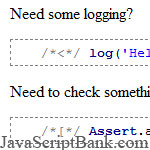 If you are a professional programmer or senior coder to one or many programming languages, certainly we will always have some little tips and tricks to solve the some problems better, and the web JavaScript programming language also is not an exception. This JavaScript tutorial is the results from the author's experience with 5 JavaScript tips and tricks that they are very small, compact but extremely useful for working with JavaScript.
If you are a professional programmer or senior coder to one or many programming languages, certainly we will always have some little tips and tricks to solve the some problems better, and the web JavaScript programming language also is not an exception. This JavaScript tutorial is the results from the author's experience with 5 JavaScript tips and tricks that they are very small, compact but extremely useful for working with JavaScript.
- Demo
- Enlarge
- Reload
- New window
Free iPage Web Hosting for First Year NOW
If you're still looking for a reliable web host provider with affordable rates, why you don't take a little of time to try iPage, only with $1.89/month, included $500+ Free Extra Credits for the payment of 24 months ($45)?
Over 1,000,000+ existisng customers can not be wrong, definitely you're not, too! More important, when you register the web hosting at iPage through our link, we're going to be happy for resending a full refund to you. That's awesome! You should try iPage web hosting for FREE now! And contact us for anything you need to know about iPage.
It is advised, when deploying a live website, to group all your Javascript files into a single one, and reduce its size by removal of all unnecessary clutter. You obviously get a few nasty surprises the first time you do this, such as dead code (or debug-only code) being included or two incompatible files being included together. The usual answer to this, like with any integration-related issue, is to perform continuous integration, and generally make sure during development that the final product works as it should.
Tip #1 - Keep it all together
I generally keep all of my javascript together in one single file, which is accessed through http://domain/all.js
or something like that. Of course, that file is in fact generated from
a well-tended garden of neatly arranged source files, but the intent is
that every single visit on the development website will bring along all
the code that could possibly conflict with it, to identify issues as
soon as possible.
This means I have access to a Javascript preprocessor, because generating a single file already involves reading all the files.
Tip #2 - Conditional inclusion
Difficult bugs appear on platforms with no debuggers, which means you need to be able to track the progress of your application with logging. You don't want to have those log lines appearing on the live website, though. In the same way, runtime assertions are useful while developing, so you get a clean "Expected string, got array" error message right after you call a function with incorrect parameters, instead of a "object has no member charAt" ten stack layers deeper. Yet, assertions use up room, and tend to die in a flashy and unprofessional way on a live website.
An overly intrusive preprocessor can prevent your code from running if not preprocessed. It also means whatever tool you use to edit Javascript source cannot recognize the syntax anymore, which is bad. The solution (which I learned from the PHP preprocessing techniques of the folks at IntellAgence) is to embed preprocessing information in comments.
Need some logging?
/*<*/ log('Hello'); /*>*/
Need to check something at runtime?
/*[*/ Assert.areEqual(x,y); /*]*/
A simple regular expression can remove these from the final code, but you can also selectively disable them by removing the second slash of the first comment :
/*[* Assert.areEqual(x,y); /*]*/
Tip #3 - Named anonymous functions
Quick reminder: Javascript allows you to define anonymous functions using a lambda-like construct:
function(x) { return x + 1 }
This acts like a function literal (pretty much like a string literal works for strings, or an array literal works for arrays). In fact, if you're doing any kind of serious Javascript, you probably have anonymous functions all over the place, such as callbacks to asynchronous operations:
$('button').click(function(){ alert('Hello') });
Or you might be defining member functions for your classes:
className.prototype.setFoo = function(x){ this._foo = x; };
When you get a runtime error, the debugger displays a stack trace containing the names of the functions and the places where they were called. So, if you were using many anonymous functions, you get neck-deep into layers of "anonymous" on your stack trace. Sure, you can click on every single one of them to understand what is happening, but it is way faster to get that knowledge from looking at meaningful names.
Javascript allows you to give names to anonymous functions. In fact, this is how recursive functions can be defined as lambdas (a feature that OCaml lacks, for instance). So you can write the following and see it appear in a stack trace:
$('button').click(function _onButtonClick(){ alert('Hello') }); className.prototype.setFoo = function _className_setFoo(x){ this._foo = x; };
I start all names with underscores, because a simple /function _[A-Za-z0-9_]*/ in my preprocessor can identify and remove all those names when I don't need them.
Tip #4 - Are your callbacks called?
The Javascript function model lets you write a function that forwards whatever it was doing to another function. You can even log some information along the way...
function trace(f) { return function () { log('%o.%s(%o)',this,name(f),arguments); return f.apply(this,arguments); } }
The preprocessor instructions for conditional removal let you do this only in specific circumstances:
className.prototype.setFoo = /*[*/ trace /*]*/ (function _className_setFoo(x){ this._foo = x; });
It can also be quite practical to use a variant of the trace function that stores all functions it traces in an array, and removes them from the array the first time they are called. This can be useful when debugging calls to asynchronous functions that you write, because you might forget to call the callback function when you are done, and these bugs are otherwise quite hard to identify.
Tip #5 - Do not rely on closures too much
Closures in Javascript means you can write this, and have the inner function use the variable from the outer function :
function outer(a) { var b = a + 1; return function inner(c) { return b * c; } }
Closures are extremely useful. However, Javascript has a nasty habit of creating variables at global scope whenever you try to write to a variable that doesn't exist. For instance, the following function is not re-entrant because an accidental typo makes it use a global variable :
function person() { var aeg = 18; return { setAge : function(a) { age = a }, canDrink : function() { return age > 20 } } }
A good solution, I believe, is to rely on object members instead of variables. Inappropriately using an object member is harder than inappropriately using a local variable, because the former does not default to "look in the global scope". Besides, every function beyond a certain level of inner state complexity deserves to be adapted to a more structured object style with its data as private members (if only because this is way easier to explore with a debugger).
- Sent (0)
- New
Save up to 630$ when buy new iPhone 15
GateIO.gomymobi.com
Free Airdrops to Claim, Share Up to $150,000 per Project
https://tooly.win
Open tool hub for free to use by any one for every one with hundreds of tools
chatGPTaz.com, chatGPT4.win, chatGPT2.fun, re-chatGPT.com
Talk to ChatGPT by your mother language
Dall-E-OpenAI.com
Generate creative images automatically with AI
AIVideo-App.com
Render creative video automatically with AI






 07/07/2010
07/07/2010 3
3

There is no link for tips? Reply
this URL is for tips Reply
thanks for the post Reply