 Hiện tại tôi đang dùng rất nhiều trình biên tập mã nguồn để phát triển các website của mình: như Zend Studio (phiển bản 8.0) cho các nhu cầu lập trình chuyên sâu, Adobe Dreamweaver CS5 để thiết kế layout trang và EmEditor cho các mục đích chỉnh sửa đơn giản. Tôi dùng rất nhiều công cụ bởi hiệu năng của chúng, tôi không thể mở một Zend Studio nặng nề để chỉnh sửa một vài dòng lệnh đơn giản, hay dùng EmEditor hàng giờ liền để lập trình.
Hiện tại tôi đang dùng rất nhiều trình biên tập mã nguồn để phát triển các website của mình: như Zend Studio (phiển bản 8.0) cho các nhu cầu lập trình chuyên sâu, Adobe Dreamweaver CS5 để thiết kế layout trang và EmEditor cho các mục đích chỉnh sửa đơn giản. Tôi dùng rất nhiều công cụ bởi hiệu năng của chúng, tôi không thể mở một Zend Studio nặng nề để chỉnh sửa một vài dòng lệnh đơn giản, hay dùng EmEditor hàng giờ liền để lập trình.
Kể từ khi biết CodeLobster PHP Edition, tôi thấy công cụ (IDE) này cực kì hiệu quả, mạnh mẽ và miễn phí. Một công cụ rất tốt để phát triển các ứng dụng dựa trên PHP, HTML, CSS, JavaScript. Hôm nay tôi sẽ tiến hành đánh giá các chức năng của CodeLobster PHP Edition, nếu thích bạn hãy tải về một bản để thử xem sao, miễn phí mà.
- Demo
- Phóng to
- Tải lại
- Cửa sổ mới
Miễn phí web hosting 1 năm đầu tại iPage
Nếu bạn vẫn còn đang tìm kiếm một nhà cung cấp hosting đáng tin cậy, tại sao không dành chút thời gian để thử với iPage, chỉ với không quá 40.000 VNĐ/tháng, nhưng bạn sẽ được khuyến mãi kèm với quà tặng trị giá trên 10.000.0000 VNĐ nếu thanh toán cho 24 tháng ~ 900.000 VNĐ?
Có trên 1 triệu khách hàng hiện tại của iPage đã & đang hài lòng với dịch vụ, tuyệt đối chắc chắn bạn cũng sẽ hài lòng giống họ! Quan trọng hơn, khi đăng ký sử dụng web hosting tại iPage thông qua sự giới thiệu của chúng tôi, bạn sẽ được hoàn trả lại toàn bộ số tiền bạn đã sử dụng để mua web hosting tại iPage. Wow, thật tuyệt vời! Bạn không phải tốn bất kì chi phí nào mà vẫn có thể sử dụng miễn phí web hosting chất lượng cao tại iPage trong 12 tháng đầu tiên. Chỉ cần nói chúng tôi biết tài khoản của bạn sau khi đăng ký.
Nếu muốn tìm hiểu thêm về ưu / nhược điểm của iPage, bạn hãy đọc đánh giá của ChọnHostViệt.com nhé!
Reviewed by: Phong Thai @ JavaScriptBank.com
Being a web developer, a web coder or more simple, a web design who working with tasks of HTML/CSS slices; obviously you know the powerful features of a good IDE (Integrated Development Environment) should be helpful in works; some very helpful functions you probably agree: autocomplete for function/method, HTML tags, autocorrect, code highlight, etc.
I also tried to use others such as Eclipse (when I want to make some Android apps), Notepad++, Aptana, ... but after all, I do not think they're good for me. Everything changed when I find out Codelobster PHP Edition, this powerful IDE is really so strong & good to believe and use.
| Developer | Codelobster Software |
| Web Site | http://www.codelobster.com/ |
| Language | English, Russian, German, Spanish, French, Portuguese |
| Supported OS | Windows 2000, Windows XP, Windows Vista, Windows 7 |
| Download link | free (16.84 MB) / pro |
Let me tell you some important possibilities and advantages of CodeLobster PHP Edition:
Code/Syntax Highlighting
All PHP, HTML, JavaScript and CSS codes depending on a type.

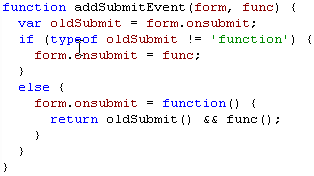
Certainly, we can redefine these colors from the Preferences menu.
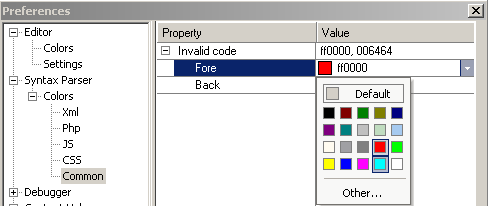
Autocompletion
CodeLobster PHP Edition supports perfect autocomplete features for HTML, PHP, CSS and Javascript, including HTML5 and CSS3; all property names and values, keywords and DOM elements supported. For PHP, all classes, variables, functions, constants and keywords are fully recognized.
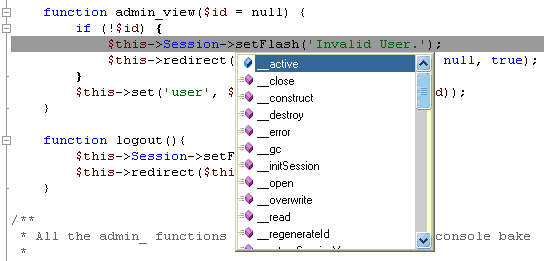
CodeLobster PHP Edition also supports the autocompletion for common APIs if you're working with them, like Facebook, Drupal, Joomla, Wordpress, etc.
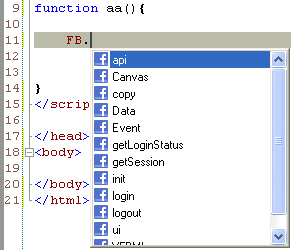
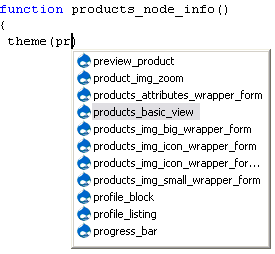
HTML/CSS Code Inspector
Ever use Firebug (Firefox), or Dragonfly (Opera)? With the HTML/CSS Code Inspector from CodeLobster PHP Edition, we can easily find HTML elements and their styles buried deep in the page, just move the mouse.

Context and Dynamic Help
Get helps for any problem you face, move your mouse poniter on necessary element and press F1 button, the detailed page will be opened. By default, Codelobster PHP Edition searches http://www.w3.org for possible solutions.
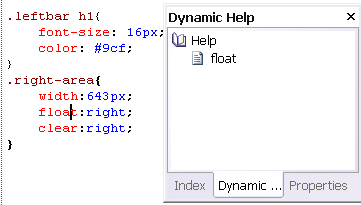
PHP Debugger
If some IDE missed the debugger, we could only call it as an editor, debugger is one of most important features in professional IDEs, we can execute PHP scripts in real time to test our newest code changes, check to see errors we may have, etc.

SQL manager
SQL manager is a small tool integrated into CodeLobster PHP Edition, allows to work with MySQL databases - to add, delete, edit a structure and records in tables, to export data, execute SQL queries. Highlighting and autocompletion works for SQL files also.
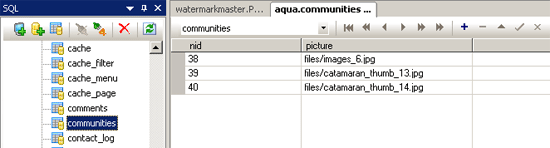
FTP/SFTP supported
Work with CodeLobster PHP Edition on local files, then directly make these changes to remote server immediately for no delay.
Portable
Use CodeLobster PHP Edition when you need, on other PC you have, why have to setup then use just one place?
Other Utilities
Pair highlighting, possibility of blocks selection, collapsing, tooltips, navigation on descriptions of functions and included files at withholding of the key of CTRL, viewing of structure of files and project, preview in a browser, book-marks, and all other standard possibilities for work with a code.
Here's the link to detailed page of features I presented above, or see the picture below for all features & prices.
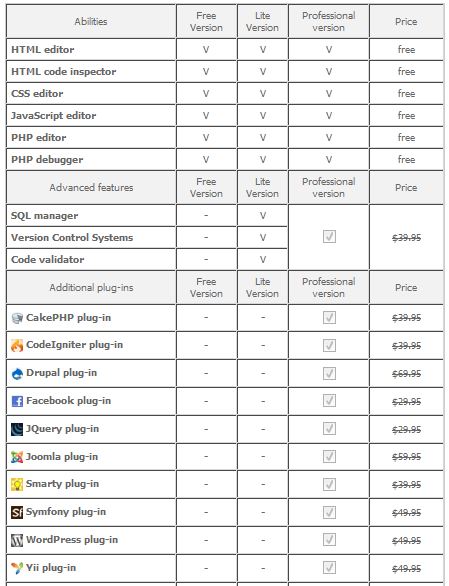

| Developer | Codelobster Software |
| Web Site | http://www.codelobster.com/ |
| Language | English, Russian, German, Spanish, French, Portuguese |
| Supported OS | Windows 2000, Windows XP, Windows Vista, Windows 7 |
| Download link | free (16.84 MB) / pro |
Reviewed by: Phong Thai @ JavaScriptBank.com
- Lượt gửi (0)
- Mới
Save up to 630$ when buy new iPhone 15
GateIO.gomymobi.com
Free Airdrops to Claim, Share Up to $150,000 per Project
https://tooly.win
Open tool hub for free to use by any one for every one with hundreds of tools
chatGPTaz.com, chatGPT4.win, chatGPT2.fun, re-chatGPT.com
Talk to ChatGPT by your mother language
Dall-E-OpenAI.com
Generate creative images automatically with AI
AIVideo-App.com
Render creative video automatically with AI






 05/07/2012
05/07/2012 2
2

Great Alternative For Coffecup Phản hồi
Great IDE Phản hồi