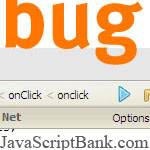 Nếu được sử dụng một cách hợp lý, việc dò lỗi trong ứng dụng JavaScript sẽ giúp bạn tiết kiệm thời gian để phát triển chúng một cách nhanh chóng hơn. Nhưng làm thế nào để trở thành một người dò lỗi chuyên nghiệp nếu bạn chưa biết nhiều về nó? Hãy đọc bài hướng dẫn JavaScript sau, nó cung cấp các thông tin hữu ích để giúp bạn trở nên giỏi hơn trong việc gỡ lỗi thông qua một vài ghi chú và công cụ.
Nếu được sử dụng một cách hợp lý, việc dò lỗi trong ứng dụng JavaScript sẽ giúp bạn tiết kiệm thời gian để phát triển chúng một cách nhanh chóng hơn. Nhưng làm thế nào để trở thành một người dò lỗi chuyên nghiệp nếu bạn chưa biết nhiều về nó? Hãy đọc bài hướng dẫn JavaScript sau, nó cung cấp các thông tin hữu ích để giúp bạn trở nên giỏi hơn trong việc gỡ lỗi thông qua một vài ghi chú và công cụ.
- Demo
- Phóng to
- Tải lại
- Cửa sổ mới
Miễn phí web hosting 1 năm đầu tại iPage
Nếu bạn vẫn còn đang tìm kiếm một nhà cung cấp hosting đáng tin cậy, tại sao không dành chút thời gian để thử với iPage, chỉ với không quá 40.000 VNĐ/tháng, nhưng bạn sẽ được khuyến mãi kèm với quà tặng trị giá trên 10.000.0000 VNĐ nếu thanh toán cho 24 tháng ~ 900.000 VNĐ?
Có trên 1 triệu khách hàng hiện tại của iPage đã & đang hài lòng với dịch vụ, tuyệt đối chắc chắn bạn cũng sẽ hài lòng giống họ! Quan trọng hơn, khi đăng ký sử dụng web hosting tại iPage thông qua sự giới thiệu của chúng tôi, bạn sẽ được hoàn trả lại toàn bộ số tiền bạn đã sử dụng để mua web hosting tại iPage. Wow, thật tuyệt vời! Bạn không phải tốn bất kì chi phí nào mà vẫn có thể sử dụng miễn phí web hosting chất lượng cao tại iPage trong 12 tháng đầu tiên. Chỉ cần nói chúng tôi biết tài khoản của bạn sau khi đăng ký.
Nếu muốn tìm hiểu thêm về ưu / nhược điểm của iPage, bạn hãy đọc đánh giá của ChọnHostViệt.com nhé!
When used effectively, JavaScript debuggers help find and squash errors in your JavaScript code. To become an advanced JavaScript debugger, you'll need to know about the debuggers available to you, the typical JavaScript debugging workflow, and code requirements for effective debugging. In this article, we'll discuss advanced debugging techniques for diagnosing and treating bugs using a sample web application.
Debugging Workflow
When investigating a specific problem, you will usually follow this process:
- Find the relevant code in the debugger's code view pane.
- Set breakpoint(s) where you think interesting things may occur.
- Run the script again by reloading the page in the browser if it's an inline script, or by clicking a button if it's an event handler.
- Wait until the debugger pauses execution and makes it possible to step through the code.
- Investigate the values of variables. For example, look for variables that are undefined when they should contain a value, or return "false" when you expect them to return "true."
- If necessary, use the command line to evaluate code or change variables for testing.
- Find the problem by learning which piece of code or input caused the error conditions.
To create a breakpoint, you can also add the statement
1 | debugger |
to your code:
1 | function frmSubmit(event){ |
2 |
3 | event = event || window.event; |
4 |
5 | debugger; |
6 |
7 | var form = this; |
8 |
9 | } |
Considering how much time we all spend debugging, it is ironic how rare a topic it is in books and conversation. So how does one become a better debugger? Hopefully, the twelve guidelines I've compiled here will help you squash bugs faster, smarter, and with more authority.
1. Organize Your Code
Let's face it, building websites isn't rocket science. If you've been at it for 6 months, you've probably developed some sort of methodology. All sites share common elements, pay attention to what they are and re-use code as much as possible. Organize your code and includes so you know where everything is.
The W3C is pushing standards that separate content from structure; you'll find adopting this philosophy helps when debugging as well. Some general guidelines:
Code Once, Include Often.
I'll say it again, organize your code so you know where everything is. Strive to have no duplicated code on your site.
Externalize Client-Side Scripts.
Put all CSS and JavaScript into external includes. Your pages will load faster, as the scripts will go into the browser's cache. Also, you'll be able to disable all your JavaScript or all your CSS more easily. Resist the temptation from the darkside, never code CSS inline or write javascripts willy-nilly through your pages. You'll be happy later when you want to either turn it all off, or export it to another project.
Refine It.
Every website gains features through the development cycle. When a complex project reaches the 75% complete zone, it is usually begging, pleading, and bleeding for a rewrite. Try to take the 2, 3, maybe 4 days it will take to go back through your code and refine it when it feels out of hand. Don't be the type of a developer that has an FUNW folder for an inbox. Try to build in as much scalability as you can from the start.
2. Isolate and Identify the Problem
This is the key to all debugging, and a close cousin of code organization. The problem code block must be identified, and identified quickly. If you're debugging-while-developing (DWD), you know the first place to look is the code you were just working on. If you're debugging-while-updating, or wading through someone else's work, isolation becomes more difficult.
Trust No-One.
Your first suspect should be the machine you're testing on. Is the error totally bizarre? Does another, known to be working page serve OK? Computers crash all the time, and test boxes that kick more errors than successes all day will tend to crash more. If you test on a *nix box, you probably find this paragraph funny. If you're on Windows, reboot your test machine at least once a day.
Believe the Error Message.
If you're reasonably sure your machine is stable, look for clues in the error message. It's funny how those messages make sense afterwards, isn't it? Line numbers in error messages are almost always wrong, but are invariably the best place to start looking. Head backwards from the line number reported, and check the nesting of that segment. When you can't find the error, comment out sections of your code until the error stops popping. Then cut and paste the problem block into a separate template for surgery.
3. Validate It
Make the validator your home page. Writing valid HTML of some flavor is an excellent first step in error prevention. If you're new to validation, start with 4.01 Transitional. There are also many standalone tools available, the W3C maintains a list here.
4. View the Source, Luke
When you're working server-side, many times you can find problems faster by viewing what came out, rather than looking at what went in. Check the output, test variables using HTML comment blocks, or use a simple JavaScript alert to dump server-side variables. If you're dealing with a variable that changes throughout the page, output it several times.
5. Man-Handle Forms
Everyone hates forms. If you don't, you haven't done enough multi-page checkouts yet. Bulletin boards everywhere are crawling with people having form trouble, and it's almost always related to bad-HTML or a misnamed field.
Dissect the Form Elements.
Break down the form into small chunks until you find the problem. If you're using the POST method, does the page even submit? How about with one variable? Same for the GET method, can you pass at least one variable and have it show in the URL of the target page?
Name Fields Sensibly.
If the form fields correspond to table columns in a database, use the same names for both, or adhere to some naming convention. Always build and debug server-side validation before introducing any JavaScript validation.
6. Mirror Your Test and Production Setups.
If you've ever uploaded files to the server with a local path unchanged, take off your left shoe and eat it. The feeling is right up there with sitting in the Principal's office, or locking your keys in your car.
Mirror the Server Setup.
Though not always possible, the advantages of having the same physical drive and folder setup as your production box are huge, and can save you hours of heartache and sweat drenched ftp sessions.
Use Absolute Paths.
Consider using absolute paths as much as possible. Avoid using the <base ... > tag, as it will inevitably lead to disaster. A long long long time ago, I uploaded a site with a <base ... > tag set to 127.0.0.1. Can you guess what happened? Everything seemed fine when I tested the uploads, because the live site was referencing my local machine. Whatever you do, don't mix absolute and relative paths-choose one and avoid the other.
Debugging Tools
Firebug Lite - works in IE and other browsers, and if you're using the Dojo Toolkit it comes included, with some enhancements like launching in a separate window, and an object inspector. And of course there's itself, but you knew that.
Debug Bar - Debug Bar Core Services has released , a Firebug equivalent for IE. Great inspectors for the DOM, HTTP, script and style sheets. Plus it provides you with much needed IE error handling. It has a JS command line, but in spite of its claims, it seems to be lacking any actual logging.
Fiddler is a very robust proxy that logs your HTTP calls. More information than you'll ever need. Claims to work all browsers, but it uses the .NET Framework, so it's Windows only.
HTTP Live Headers - works on a Mac, and captures all of your HTTP calls.
Web Development Helper - Another Firebug equivalent for IE, is a pretty nice little app, with many of the same features as Debug Bar, except that it's free, and it actually has a logging feature, although it's plain text. A lot of the information appears in pop-up windows, which hurts persistence. It has an object inspector, but that too is in a window. However, this is definitely worth a look.
Internet Explorer Developer Toolbar - Microsoft's is certainly an improvement over what it had before. A lot of inspectors and shortcuts to useful features like cache clearing (which now takes two clicks instead four).
(Img Credit to artfuldodger)
- Lượt gửi (0)
- Mới
Save up to 630$ when buy new iPhone 15
GateIO.gomymobi.com
Free Airdrops to Claim, Share Up to $150,000 per Project
https://tooly.win
Open tool hub for free to use by any one for every one with hundreds of tools
chatGPTaz.com, chatGPT4.win, chatGPT2.fun, re-chatGPT.com
Talk to ChatGPT by your mother language
Dall-E-OpenAI.com
Generate creative images automatically with AI
AIVideo-App.com
Render creative video automatically with AI






 20/08/2010
20/08/2010 1
1

JavaScript framework Phản hồi