









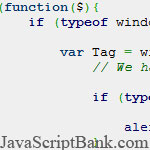 Si vous avez déjà utilisé une partie très populaire frameworks JavaScript comme jQuery, MooTools, ... JavaScript tutorial peut être pour vous, cet article vient JavaScript autour du thème de la construction d'un framework JavaScript: il s'agit d'expériences de l'auteur, avec basant sur jQuery, de construire un cadre léger et JavaScript.
Si vous avez déjà utilisé une partie très populaire frameworks JavaScript comme jQuery, MooTools, ... JavaScript tutorial peut être pour vous, cet article vient JavaScript autour du thème de la construction d'un framework JavaScript: il s'agit d'expériences de l'auteur, avec basant sur jQuery, de construire un cadre léger et JavaScript.
There are two programming languages I like: PHP and Javascript. In this mini series, I will explore Javascript and jQuery, and build my own library/framework. I won't re-invent the wheel here. I'll just make a collection of methods and functionality I need, making use of some functionality in jQuery.
The goal of the first part of my mission is to create a small, lightweight, self-contained, easily extensible base for my framework. Recently I created my own little company, called "The Analog Guy". I'll just call my library "TAG".
One thing I have learned from using other libraries, is that I don't like initializing an object in Javascript. I just want to include the script on my page, and it has to work out of the box. I'll use a self-executing anonymous function to encapsulate my class, initialize it, and add some functionality. We start with the blueprint of the self-executing anonymous function:
(function($){ // rest goes here })(jQuery)
This is an anonymous function that will be executed immediately. As a parameter to this anonymous function, I give the jQuery object. This makes sure that inside my anonymous function, $ refers to the jQuery object. Even if on the rest of the page, another library is used that defines $. That's called the scope of the object.
So well, next thing I want to do, is reserve my own TAG namespace. So I'll add a little code for that:
(function($){ if (typeof window.Tag == "undefined"){ var Tag = window.Tag = function(){ // rest goes here } } })(jQuery)
If another script uses the "Tag" namespace in the global scope, then that might indicate that the user has accidentally included the tag.js file twice on the same page. I've made sure that it the namespace only gets defined just once.
In my goal, I said I was going to build this library on top of jQuery. I want to make sure that $ is defined, and that it is jQuery. I don't want to support other libraries at this moment.
(function($){ if (typeof window.Tag == "undefined"){ var Tag = window.Tag = function(){ // We have a dependency on jQuery: if (typeof $ === "undefined" || $ !== window.jQuery){ alert("Please load jQuery library first"); } } } })(jQuery)
Now that I know that jQuery is available, the next thing I want to add, is extensibility. I want to keep the base lightweight: only add the functionality that is needed. All the other functionality, that is non-essential, should be added via plugins or extensions. This makes it possible:
(function($){ if (typeof window.Tag == "undefined"){ var Tag = window.Tag = function(){ // We have a dependency on jQuery: if (typeof $ === "undefined" || $ !== window.jQuery){ alert("Please load jQuery library first"); } // Object FN will contain all plugins this.fn = {}; /** * Basic extend functionality. Each new plugin should extend * the TAG library, and become part of its namespace * * @param namespace String - Namespace of the new plugin * @param obj Object - The new plugin * * @return void */ this.extend = function(namespace,obj){ if (typeof this[namespace] == "undefined"){ if (typeof this.fn[namespace] === "undefined" && typeof this[namespace] === "undefined"){ // extend each namespace with core functionality $.extend(obj,this.fn.extFN); // load the new plugin in the namespaces: this.fn[namespace] = obj; this[namespace] = this.fn[namespace]; // initialize the new library if necessary if (typeof this[namespace].init === "function"){ this[namespace].init(); } } else { alert("The namespace '" + namespace + "' is already taken..."); } } }; } } })(jQuery)
The extend method has two arguments: the name of the namespace the plugin wants to use, and then the plugin itself. First there is a check if that namespace is still available. If it is, the first thing I do, is add some basic functionality to the plugin, that will make life easier for the developer of that plugin. Don't worry, we'll see immediately where I add that core functionality. A next step is to inject the plugin into the base class. For this, I use the "this.fn" object, because that makes it easier to detect which plugins are loaded. As a "bonus", I also inject that same plugin in the base namespace. That makes it more convenient to use the plugin. "Tag.fn.myPlugin" can be referred to as "Tag.myPlugin". Lastly, if that plugin needs some automagical setup, it can define the "init" method, which will get triggered when loading the plugin.
This provides basic extensibility for my framework. The next method I need, is a utility method. I cannot place it on a plugin, because it is something basic: a method that recursively sets a value inside an object
(function($){ if (typeof window.Tag == "undefined"){ var Tag = window.Tag = function(){ // We have a dependency on jQuery: if (typeof $ === "undefined" || $ !== window.jQuery){ alert("Please load jQuery library first"); } // Object FN will contain all plugins this.fn = {}; /** * Basic extend functionality. Each new plugin should extend * the TAG library, and become part of its namespace * * @param namespace String - Namespace of the new plugin * @param obj Object - The new plugin * * @return void */ this.extend = function(namespace,obj){ if (typeof this[namespace] == "undefined"){ if (typeof this.fn[namespace] === "undefined" && typeof this[namespace] === "undefined"){ // extend each namespace with core functionality $.extend(obj,this.fn.extFN); // load the new plugin in the namespaces: this.fn[namespace] = obj; this[namespace] = this.fn[namespace]; // initialize the new library if necessary if (typeof this[namespace].init === "function"){ this[namespace].init(); } } else { alert("The namespace '" + namespace + "' is already taken..."); } } }; /** * Recursively set values in an object * * Method allows to set individual settings, without overwriting * existing other values in the settings. * * @param object Object - The object to modify * @param data Object - New values for settings * * @return Object - Current plugin for chainability */ this.setObjectData = function(object, data) { var path = (typeof arguments[2] !== "undefined")?arguments[2]:[]; for(var k in data){ path.push(k); if (typeof data[k] === "object"){ this.setObjectData(object, data[k], path); } else { var tmpObject = object; for(var i=0,l=path.length;i<l-1;i++){ tmpObject = tmpObject[path[i]]; } tmpObject[k] = data[k]; } } }; } } })(jQuery)
I know jQuery.extend() exists. I just don't think it can do what I want: set some properties of an object, without touching other existing properties. The method "setObjectData" I just created will do just that. It recursively loops through a set of values, and sets these values on the given object. This method will be used later, for setting values in a plugin configuration.
For now, I'm happy with that functionality. I don't have an immediate use for other functionality. So we can initialize our class now. Since this takes only 1 line of code, I'll immediately add some more functionality.
There are certain methods, I want to be available in every plugin, without the plugin having to know the name of my base class. I think it's a basic need of the plugins, to be as agnostic as possible about the rest of the world. The fewer the dependencies, the better. If I ever decide to rename my company, and I rename my base library. Then the plugin should still work with little or no effort. These methods are "setConfig", to set values in a plugin config, and "toString", to automagically determine the name of the plugin.
(function($){ if (typeof window.Tag == "undefined"){ var Tag = window.Tag = function(){ // We have a dependency on jQuery: if (typeof $ === "undefined" || $ !== window.jQuery){ alert("Please load jQuery library first"); } // Object FN will contain all plugins this.fn = {}; /** * Basic extend functionality. Each new plugin should extend * the TAG library, and become part of its namespace * * @param namespace String - Namespace of the new plugin * @param obj Object - The new plugin * * @return void */ this.extend = function(namespace,obj){ if (typeof this[namespace] == "undefined"){ if (typeof this.fn[namespace] === "undefined" && typeof this[namespace] === "undefined"){ // extend each namespace with core functionality $.extend(obj,this.fn.extFN); // load the new plugin in the namespaces: this.fn[namespace] = obj; this[namespace] = this.fn[namespace]; // initialize the new library if necessary if (typeof this[namespace].init === "function"){ this[namespace].init(); } } else { alert("The namespace '" + namespace + "' is already taken..."); } } }; /** * Recursively set values in an object * * Method allows to set individual settings, without overwriting * existing other values in the settings. * * @param object Object - The object to modify * @param data Object - New values for settings * * @return Object - Current plugin for chainability */ this.setObjectData = function(object, data) { var path = (typeof arguments[2] !== "undefined")?arguments[2]:[]; for(var k in data){ path.push(k); if (typeof data[k] === "object"){ this.setObjectData(object, data[k], path); } else { var tmpObject = object; for(var i=0,l=path.length;i<l-1;i++){ tmpObject = tmpObject[path[i]]; } tmpObject[k] = data[k]; } } }; }; window.Tag = new Tag(); window.Tag.extFN = window.Tag.fn.extFN = { /** * Set the settings of a plugin * * @param settings Object - New values for settings * * @return Object - Current plugin for chainability */ setConfig:function(settings) { window.Tag.setObjectData(this.settings, settings); return this; }, /** * Automagically determines correct name of a plugin * * @return String */ toString:function() { for(var k in window.Tag.fn) { if (window.Tag.fn[k] === this) { return 'Tag.' + k; break; } } alert('Could not determine the name of the plugin'); return ''; } }; } })(jQuery);
That's it for the moment. I'll certainly need more functionality inside the base class, but I will build it was I need it.
Well, it's a basic class really, there is no real usage for now. The strength will come from the plugins. To include the library in your files, simply include script tags which point to the correct JS file.
Since I'm emphasizing plugins, I'll give you the basic structure of how a plugin should be built. In future parts, I'll build at least two plugins that will further extend the functionality: a "core" plugin, and a "pubsub" plugin. Here's the template:
(function(){
var myPlugin = {
/**
* @var object settings - The configuration of this library
*/
settings:{},
/**
* Will be called as soon as this library is loaded
* into the main Tag library
*
* @return void
*/
init:function(){},
// other methods go below
};
Tag.extend("myPlugin",myPlugin);
})();
That's all there is to it. Just an Object Literal notation of an object, again inside a self-executing anonymous function. Include your JS file in your HTML, after you included the Tag library, and your plugin will be available as "Tag.myPlugin".
In the next part of this mini series, I'll create the "core" plugin. This plugin will create functionality that is quite basic, but not essential to the library. Usually the methods will be utility methods which can be used by other plugins or regular Javascript code.
In the last part of the series, I'll introduce my "pubsub" plugin. It's a plugin that serves as a dispatcher for events. With it, it is possible to send out event notifications. Other parts of your code will be able to (un-)subscribe to events, and will get triggered when the event is fired.
If you have any remarks, please let me know. I'm open to suggestions and improvements. My code is available at http://www.codaset.com/theanalogguy/the-analog-guy-javascript-library.
very useful Réponse