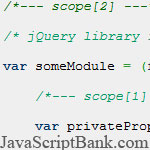 Nếu quan tâm đến vấn đề tối ưu hóa mã nguồn JavaScript trên trang web của bạn, thì có lẽ bài viết hướng dẫn này khá phù hợp. Thông qua bài viết này, bạn sẽ biết và áp dụng được vài phương pháp để tối ưu hóa mã nguồn JavaScript để trang web làm việc nhanh hơn. Vui lòng xem bài viết chi tiết để biết thêm.
Nếu quan tâm đến vấn đề tối ưu hóa mã nguồn JavaScript trên trang web của bạn, thì có lẽ bài viết hướng dẫn này khá phù hợp. Thông qua bài viết này, bạn sẽ biết và áp dụng được vài phương pháp để tối ưu hóa mã nguồn JavaScript để trang web làm việc nhanh hơn. Vui lòng xem bài viết chi tiết để biết thêm.
- Demo
- Phóng to
- Tải lại
- Cửa sổ mới
Miễn phí web hosting 1 năm đầu tại iPage
Nếu bạn vẫn còn đang tìm kiếm một nhà cung cấp hosting đáng tin cậy, tại sao không dành chút thời gian để thử với iPage, chỉ với không quá 40.000 VNĐ/tháng, nhưng bạn sẽ được khuyến mãi kèm với quà tặng trị giá trên 10.000.0000 VNĐ nếu thanh toán cho 24 tháng ~ 900.000 VNĐ?
Có trên 1 triệu khách hàng hiện tại của iPage đã & đang hài lòng với dịch vụ, tuyệt đối chắc chắn bạn cũng sẽ hài lòng giống họ! Quan trọng hơn, khi đăng ký sử dụng web hosting tại iPage thông qua sự giới thiệu của chúng tôi, bạn sẽ được hoàn trả lại toàn bộ số tiền bạn đã sử dụng để mua web hosting tại iPage. Wow, thật tuyệt vời! Bạn không phải tốn bất kì chi phí nào mà vẫn có thể sử dụng miễn phí web hosting chất lượng cao tại iPage trong 12 tháng đầu tiên. Chỉ cần nói chúng tôi biết tài khoản của bạn sau khi đăng ký.
Nếu muốn tìm hiểu thêm về ưu / nhược điểm của iPage, bạn hãy đọc đánh giá của ChọnHostViệt.com nhé!
Nicholad Zakas, who wrote this book, recently spoke about JavaScript performance at Google; his presentation was called "Speed Up Your JavaScript" and it's available to view on Youtube.
In the presentation Nicholas covers areas rarely talked about; he takes a low-level approach by explaining what's happening behind the scenes when you do something as simple as creating or requesting a variable in JavaScript. It's not all conjecture though; he has a number of graphs comparing performance across browsers and then details the steps you can take to optimise your code, in order to protect yourself from less-than-satisfactory JavaScript implementations (IE comes to mind).
I'm not obsessed about performance by any means but I do think that the practices shared in his presentation should be followed to the letter. Speed and performance are hot topics on the client-side; our users demand fast and responsive applications/websites.
His advice:
Five key points emerged during the presentation:
- Store out-of-scope variables in local variables.
- Minimise property access.
- Do as little as possible on each iteration of a loop.
- Minimise document reflow by only changing the DOM when absolutely necessary.
- Don't use inline styles unless you're animating.
Store out-of-scope variables in local variables
The idea behind this technique is to minimise the amount of work required to get at the variable you want. The further away it is (in the scope chain) the longer it's going to take to retrieve it. The performance cost is normally marginal but it's still a good practice. Here's an example:
/*--- scope[2] ---*/ /* jQuery library is defined up here */ var someModule = (function(){ /*--- scope[1] ---*/ var privateProp = 123; return function() { /*--- scope[0] ---*/ var jQuery = jQuery; // Speeds up all references to jQuery /* Do stuff with jQuery */ }; })();
With each new scope you're getting further and further away from the global scope, so it makes sense to create local variables pointing to global variables (or any variable higher up in the scope chain). Note that this is only worth doing if you're going to be referencing the higher variable more than once in the current scope.
Minimize property access
This is quite an obvious one; when you're going to be retrieving a property more than once you should assign its value to a local variable. For example, caching a method deepely embedded in an object:
var domGet = YAHOO.util.Dom.get; var logo = domGet('logo'); var header = domGet('header');
Do as little as possible on each iteration of a loop
Loops are the first thing people consider when on the topic of performance. There are a few steps you should take to speed up any given loop. First, if at all possible, use a reverse loop; doing so means you can combine the control condition and any control variable changes:
/* Forward loop */ var i = 0; while ( i < length ) { i++; } /* Reverse loop (faster) */ var i = length; while (i--) { /* No need to increment; it's already been done in the control condition */ }
If you can't use a reverse loop then make sure to do as little as
you can get away with on each iteration. Always cache the length
property! If you're concerned about performance then don't use
iteration-abstractions like jQuery's each or ECMA-262-5's Array.forEach().
Minimise document reflow by only changing the DOM when absolutely necessary
I found this particularly interesting; whenever you change the DOM,
in any way, the document is "reflowed" (i.e. the browser re-draws it).
This is something you want to avoid. As an example, if you want to
change a bunch of things within a table you should first remove that
table from the DOM (using parentElement.removeChild),
make your changes, and then place it back in the DOM. You can retain a
reference to its original previous sibling or parent in order to place
it back in the same position:
var table = $('#some-table'); var parent = table.parent(); table.remove(); table.addLotsAndLotsOfRows(); parent.append(table);
Changing DOM properties or CSS styles will also cause the document to "reflow". E.g.
jQuery('a').css('color', 'red'); /* Causes multiple reflows! */
/* Only causes one reflow */ jQuery('<style type="text/css"> a { color: red; } </style>').appendTo('head');
I'm not advocating a new <style> tag for every new style - it's just an example.
Another useful technique is to build DOM structures outside of the DOM and then to insert them as one document fragment.
Don't use inline styles unless you're animating
This is really an extension of the last point; minimising document reflows. Instead of applying several styles to many elements just apply a class that's already defined somewhere in your CSS. Ideally inline styles should only be used for animating or for small simple changes.
So, instead of:
jQuery(elements).css({ color: 'red', backgroundColor: 'yellow', border: '3px solid #000' });
Do this:
jQuery(elements).addClass('important');
- Lượt gửi (0)
- Mới
Save up to 630$ when buy new iPhone 15
GateIO.gomymobi.com
Free Airdrops to Claim, Share Up to $150,000 per Project
https://tooly.win
Open tool hub for free to use by any one for every one with hundreds of tools
chatGPTaz.com, chatGPT4.win, chatGPT2.fun, re-chatGPT.com
Talk to ChatGPT by your mother language
Dall-E-OpenAI.com
Generate creative images automatically with AI
AIVideo-App.com
Render creative video automatically with AI






 01/06/2010
01/06/2010 0
0
