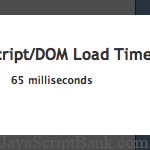 Để đo thời gian tải các nội dung JavaScript và DOM trên trang web, ta có nhiều cách khác nhau; và bài viết này nhằm giới thiệu với bạn một trong rất nhiều cách có sử dụng thư viện jQuery; đó là sử dụng ứng dụng jQTester.
Để đo thời gian tải các nội dung JavaScript và DOM trên trang web, ta có nhiều cách khác nhau; và bài viết này nhằm giới thiệu với bạn một trong rất nhiều cách có sử dụng thư viện jQuery; đó là sử dụng ứng dụng jQTester.
Vui lòng xem bài viết chi tiết để xem cách sử dụng và địa chỉ tải về của jQTester.
- Demo
- Phóng to
- Tải lại
- Cửa sổ mới
Miễn phí web hosting 1 năm đầu tại iPage
Nếu bạn vẫn còn đang tìm kiếm một nhà cung cấp hosting đáng tin cậy, tại sao không dành chút thời gian để thử với iPage, chỉ với không quá 40.000 VNĐ/tháng, nhưng bạn sẽ được khuyến mãi kèm với quà tặng trị giá trên 10.000.0000 VNĐ nếu thanh toán cho 24 tháng ~ 900.000 VNĐ?
Có trên 1 triệu khách hàng hiện tại của iPage đã & đang hài lòng với dịch vụ, tuyệt đối chắc chắn bạn cũng sẽ hài lòng giống họ! Quan trọng hơn, khi đăng ký sử dụng web hosting tại iPage thông qua sự giới thiệu của chúng tôi, bạn sẽ được hoàn trả lại toàn bộ số tiền bạn đã sử dụng để mua web hosting tại iPage. Wow, thật tuyệt vời! Bạn không phải tốn bất kì chi phí nào mà vẫn có thể sử dụng miễn phí web hosting chất lượng cao tại iPage trong 12 tháng đầu tiên. Chỉ cần nói chúng tôi biết tài khoản của bạn sau khi đăng ký.
Nếu muốn tìm hiểu thêm về ưu / nhược điểm của iPage, bạn hãy đọc đánh giá của ChọnHostViệt.com nhé!
So I have been trying to figure out a really simple, easy way to test the load times of my Javascript in the page, and have ended up creating a simple load time tester using jQuery called jQTester.

jQTester Displaying its results
This assumes you are using jQuery, and are running using version 1.3.1 - however it should work on most versions as the jQuery I am using is pretty lightweight.
The concept is simple - you have 2 files called start.js and end.js. Place start.js at the top, just after your <HEAD> tag, and place end.js just before </body>. Using javascript timers I am capturing the length of time between start.js loading, and the document.ready jQuery function running (when, all javascript and DOM elements should be loaded and ready to use).
Why place end.js before </body> ?
So, ideally you are placing your javascript calls at the end of the HTML document. Why? because javascript file downloads block parallel downloads in the browser. Browsers can only download 2 files per hostname at any one time, so by placing them in the <HEAD> you are in theory stopping anything else from loading within the page whilst all your javascript is being loaded. By placing them at the end of the HTML document, images etc have the chance to load first, so the perception for the user is faster load times.
So the browser will load your HTML document top to bottom. Based on the assumption that no other javascript needs to load after </body> is called, the best place to stop the timer is at that last point. That's when the clock stops, and we assume we're all loaded.
jQTester 0.1
So I'm not really 100% sure if this is the right way to go about this, but anyway - I've packaged this up as "jQTester" and am attaching version 0.1 for your perusal. It would be good to get some feedback on how I can move forward with this, as I am keen to develop a tool or plugin that can sit within the page code, rather than being a browser add-on etc.
Install instructions: Use jQuery, place start.js after the <head> tag and place end.js before the </body> tag.
- Lượt gửi (0)
- Mới
Save up to 630$ when buy new iPhone 15
GateIO.gomymobi.com
Free Airdrops to Claim, Share Up to $150,000 per Project
https://tooly.win
Open tool hub for free to use by any one for every one with hundreds of tools
chatGPTaz.com, chatGPT4.win, chatGPT2.fun, re-chatGPT.com
Talk to ChatGPT by your mother language
Dall-E-OpenAI.com
Generate creative images automatically with AI
AIVideo-App.com
Render creative video automatically with AI






 21/05/2010
21/05/2010 0
0
