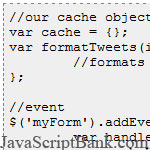 AJAX is the great technique to load the content on your site, because AJAX requests are usually faster than regular page loads; unfortunately many web developers do not properly cache request information when they can. So this post show you how to cache AJAX requests in JavaScript, and the example in this post also uses the TwitterGitter plugin, please get it for your own examples.
AJAX is the great technique to load the content on your site, because AJAX requests are usually faster than regular page loads; unfortunately many web developers do not properly cache request information when they can. So this post show you how to cache AJAX requests in JavaScript, and the example in this post also uses the TwitterGitter plugin, please get it for your own examples.
- Demo
- Enlarge
- Reload
- New window
Free iPage Web Hosting for First Year NOW
If you're still looking for a reliable web host provider with affordable rates, why you don't take a little of time to try iPage, only with $1.89/month, included $500+ Free Extra Credits for the payment of 24 months ($45)?
Over 1,000,000+ existisng customers can not be wrong, definitely you're not, too! More important, when you register the web hosting at iPage through our link, we're going to be happy for resending a full refund to you. That's awesome! You should try iPage web hosting for FREE now! And contact us for anything you need to know about iPage.
AJAX is an awesome tool. AJAX requests are usually faster than regular page loads and allow for a wealth of dynamism within a page. Unfortunately many people do not properly cache request information when they can. Let me show you how I cache AJAX requests - it's super easy!
My example will use my TwitterGitter plugin to grab a user's tweets. Once we have the user's tweet information, we pull it from cache instead of making a duplicate AJAX request.
The Javascript
//our cache object
var cache = {};
var formatTweets(info) {
//formats tweets, does whatever you want with the tweet information
};
//event
$('myForm').addEvent('submit',function() {
var handle = $('handle').value; //davidwalshblog, for example
var cacheHandle = handle.toLowerCase();
if(cache[cacheHandle]) {
formatTweets(cache[cacheHandle]);
}
else {
//gitter
var myTwitterGitter = new TwitterGitter(handle,{
count: 10,
onComplete: function(tweets,user) {
cache[cacheHandle] = tweets;
formatTweets(tweets);
}
}).retrieve();
}
});
Note that before we make the AJAX request, we check the cache object to see if we've saved this key's (the key, in this case, is the username because it is unique) information. If so, avoid the repetitive AJAX request and simply return the cached information. If the key does not exist, make the AJAX request and save the result to the cache.
Take a look at this flow:
- User requests "davidwalshblog" tweets. @davidwalshblog tweets don't exist in cache, so we go grab them from Twitter and store them in cache.
- User requests "mootools" tweets. @mootools tweets don't exist in cache, so we go grab them from Twitter and store them in cache.
- User requests "davidwalshblog" tweets again. @davidwalshblog tweets DO exist in cache, so we retrieve them from cache and avoid the ajax request.
Clearing the cache periodically is easy too!
(function() { cache = {}; }).periodical(1000 * 60 * 10); //10 minutes
Caching your AJAX results in a javascript object is a very simple system to implement and can save you many repetitive requests. Efficiency FTW!
- Sent (0)
- New
Save up to 630$ when buy new iPhone 15
GateIO.gomymobi.com
Free Airdrops to Claim, Share Up to $150,000 per Project
https://tooly.win
Open tool hub for free to use by any one for every one with hundreds of tools
chatGPTaz.com, chatGPT4.win, chatGPT2.fun, re-chatGPT.com
Talk to ChatGPT by your mother language
Dall-E-OpenAI.com
Generate creative images automatically with AI
AIVideo-App.com
Render creative video automatically with AI






 31/03/2010
31/03/2010 2
2

Wouw Reply
hi Reply