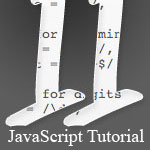 Trong các bài viết trước, jsB@nk đã cung cấp cho bạn rất nhiều các thủ thuật JavaScript hữu ích:
Trong các bài viết trước, jsB@nk đã cung cấp cho bạn rất nhiều các thủ thuật JavaScript hữu ích:
- 10 thủ thuật JavaScript đơn giản nên nắm vững
- 6 kĩ thuật JavaScript nâng cao bạn nên dùng
Và một vài lỗi JavaScript phổ biến mà chúng ta hay phạm phải Một vài lỗi JavaScript phổ biến.
Tuy nhiên những lỗi này hơi ít và lập trình JavaScript ngày càng phát sinh thêm nhiều vấn đề khác nên hôm nay jsB@nk quyết định cung cấp cho bạn thêm 11 lỗi JavaScript phổ biến khác: thường thiếu dấu chấm phẩy ; để ngắt các dòng lệnh, dùng sai kiểu dữ liệu, ... vui lòng vào bài viết chi tiết để xem thêm các ví dụ và mã nguồn JavaScript đầy đủ.
- Demo
- Phóng to
- Tải lại
- Cửa sổ mới
Miễn phí web hosting 1 năm đầu tại iPage
Nếu bạn vẫn còn đang tìm kiếm một nhà cung cấp hosting đáng tin cậy, tại sao không dành chút thời gian để thử với iPage, chỉ với không quá 40.000 VNĐ/tháng, nhưng bạn sẽ được khuyến mãi kèm với quà tặng trị giá trên 10.000.0000 VNĐ nếu thanh toán cho 24 tháng ~ 900.000 VNĐ?
Có trên 1 triệu khách hàng hiện tại của iPage đã & đang hài lòng với dịch vụ, tuyệt đối chắc chắn bạn cũng sẽ hài lòng giống họ! Quan trọng hơn, khi đăng ký sử dụng web hosting tại iPage thông qua sự giới thiệu của chúng tôi, bạn sẽ được hoàn trả lại toàn bộ số tiền bạn đã sử dụng để mua web hosting tại iPage. Wow, thật tuyệt vời! Bạn không phải tốn bất kì chi phí nào mà vẫn có thể sử dụng miễn phí web hosting chất lượng cao tại iPage trong 12 tháng đầu tiên. Chỉ cần nói chúng tôi biết tài khoản của bạn sau khi đăng ký.
Nếu muốn tìm hiểu thêm về ưu / nhược điểm của iPage, bạn hãy đọc đánh giá của ChọnHostViệt.com nhé!
JavaScript is relatively easy to learn. However, gotchas abound in this tricky language. Are you sure that you�re not following any bad practices? Today, I�ll point out ten big mistakes you could be making.
Mistake 1 - You�re Using Global Variables
If you�re just getting started with JavaScript, you probably think it�s a great thing that all variables are global. Actually, if you�re just getting started, you might not know what that means. Global variables are variables that are accessible from anywhere in your JavaScript, even in different files loaded on the same page. Sounds great, doesn�t it? Any variable you might every want to change is always accessible.
Actually, no.
The reason this is a bad idea is because it�s easy to overwrite values unintentionally. Say you�ve got a web store, and you�re using JavaScript to display the price of all the items in the shopping cart (of course, you�ll recalculate this on the server side; this just enhances the user experience). Here�s some code you might have:
var total = 0, // total price
tax = 0.05; // 5%
Now, let�s say that you�re also using some code you found online to display some tweets on the page � or to make a sharp little gallery for your products. They might have some code like this:
var total = 15; // number of tweets pulled from twitter
Or,
var tax = function () { /* ... */ }; // Trigger Animation eXperience function
Now, you�re in trouble: two important variables have been overwritten, and you might not even realize it; your code will be producing errors, and you�ll pay dearly in time and hair to get things working again.
So what�s the solution? In a word, encapsulation; but there are many ways to do this. Firstly, you could just write all your code within a self-invoking, anonymous function:
(function () {
var total = 0, tax = 0.05;
// other code
}());
This way, absolutely no code outside the function can get to the values you have inside the function. This works for �personal� code, but it�s not so great for functionality that you want to distribute. For example, if we wanted to create a shopping cart totaller that others could use, using the module pattern would be great:
var cartTotaler = (function () {
var total = 0; tax = 0.05;
// other code
return {
addItem : function (item) { },
removeItem : function (item) { },
calculateTitle : function () { }
};
}());
One more thing about global variable: note that if you don�t use the var keyword when creating a variable, the JavaScript engine will create a global variable by default. So:
(function () {
tax = 0.05;
}());
var totalPrice = 100 + (100 * tax); // 105
The variable tax is available outside the function because it�s not declared with the var keyword. Watch out for this.
Mistake 2 - You�re Not Using Semicolons
Every statement in JavaScript must end with a semicolon. It�s that simple. The issue here is that is you don�t put it in, the compiler will: this is called semicolon insertion. So the question is, if the compiler will insert them for you, why waste your time?
Well, in some places, it�s absolutely necessary; for example, you must put semicolons between the statements in a for-loop�s condition, or you�ll get a syntax error. But what about at the end of lines?
The JavaScript community is really divided on this. I�ve read very well-respected professionals on both sides of the debate. Here�s my argument: whenever you�re relying on the JavaScript compiler to change your code (even in what seems like a small way), you�re in dangerous waters.
For example, look at this simple function:
function returnPerson (name) {
return
{
name : name
};
}
This looks like it should return a cute little object � but in
reality, the JavaScript compiler assumes you meant to put a semicolon
after return, and will therefore return nothing; that object will get ignored. Your solution would be to do this:
return {
name : name
};
I�m going to go with �diligently insert semicolons�; honestly, it becomes habit pretty quickly. Also, as a web developer, you�ll probably use other languages (like PHP) where semicolons are required. Why switch back and forth when you don�t have to?
Editor�s Note- Another way to look at it: unless you�re aware of every single situation where they can successfully be omitted, don�t risk it.
Mistake 3 - You�re Using ==
If you left your computer right now and walked until you met any random JavaScript developer (that might take a while), and asked him/her to give you one common JavaScript mistake, this is probably what he/she would say: �using double-equals instead of triple-equals.� What�s this mean?
Try this:
if (1 == 1) {
console.log("it's true!");
}
You�d expect that to work, right? Well, now try this:
if (1 == '1') {
console.log("it's true!");
}
Yes, you got �it�s true!� output to the console � and yes, that�s a bad thing. What�s going on here is that the ==
equality operator is coercing the values: this means it�s actually
changing them to try to make the two values more similar. In this case,
it�s converting the string �1� to the number 1 � so that our
if-statement condition passes.
The solution here is to use ===; this doesn�t perform any type coercion, so the values are what you expect them to be. Of course, this all goes for the != and !== operators as well.
Now, for your amusement, here�s a few of the incredible inconsistencies that you�ll get if you use double-equals:
'' == '0' // false '0' == '' // true false == '0' // true ' \t\r\n ' == 0 // true
Mistake 4 - You�re using Type Wrapper Objects
JavaScript kindly (um?) gives us some type wrappers for easy (um?) creation of primitive types:
new Number(10);
new String("hello");
new Boolean(true);
new Object();
new Array("one", "two", "three");
First off, this is just super inconvenient. All these things can be done with many fewer keystrokes:
10;
"hello";
true;
{};
["one", "two", "three"];
But, wait, there�s more: these two things aren�t exactly equal. Here�s Douglas Crockford on the topic:
For example,
new boolean(false)produces an object that has avalueOfmethod that returns the wrapped value.- JavaScript: The Good Parts, page 114
This means that if you run typeof new Number(10) or typeof new String("hello"),
you�ll get �object��not what you want. Plus, using wrapper objects can
cause behaviour that you�re not expecting if you�re used to primitive
values.
So why does JavaScript provide these objects? It�s because they�re
used internally. Primitive values don�t actually have methods (because
they aren�t object); so, when you call a method on a primitive object
(such as "hello".replace("ello", "i")), JavaScript creates a wrapper object for that string, does what you want, and then discards the object.
Leave the typed wrappers up to JavaScript and use the primitive values.
Note: this should go without saying, but I want to make this clear
for the newbies: I�m not saying you shouldn�t use constructor functions
and new (although some do recommend that). This advice
specifically applies to primitive value types�numbers, strings, and
booleans�arrays, and blank objects.
Mistake 5 - You�re not Property-Checking when Using For-In
We�re all familiar with iterating over arrays; however, you�ll probably find yourself wanting to iterate over the properties of an object. (Digression: the items in an array are actually just numbered properties in an object.) If you�ve done this before, you�ve used a for-in loop:
var prop, obj = { name: "Joe", job: "Coder", age: 25 };
for (var prop in obj) {
console.log(prop + ": " + obj[prop]);
}
If you run the above code, you should see this output:
name: Joe job: Coder age: 25
However, browsers will include properties and methods from further up
the prototype chain. Most of the time you won�t want to see these when
enumerating properties. You should be using the hasOwnProperties to filter out properties that aren�t actually on the object:
Function Dog (name) {
this.name = name;
}
Dog.prototype.legs = 4;
Dog.prototype.speak = function () {
return "woof!";
};
var d = new Dog("Bowser");
for (var prop in d) {
console.log( prop + ": " + d[prop] );
}
console.log("=====");
for (var prop in d) {
if (d.hasOwnProperty(prop)) {
console.log( prop + ": " + d[prop] );
}
}
// Output
// name: Bowser
// legs: 4
// speak: function () {
return "woof!";
// }
// =====
// name: Bowser
Sometimes, you�ll want to let the properties through, but filter out any methods. You can do that by using typeof:
for (var prop in d) {
if (typeof d[prop] !== 'function') {
console.log( prop + ": " + d[prop] );
}
}
Either way, always be sure to clarify your for-in statements to avoid unwanted results.
Mistake 6 - You�re Using with or eval
Thankfully, most sources for learning JavaScript today don�t teach you about with or eval.
But if you�re using some older material�or using a less-than-reputable
source (because sometimes good material is hard to find on the web)�you
might have found with and eval and given them a try. Terrible move, web developer.
Let�s start with with. Two main reasons not to use it:
- It really slows down the execution of your JavaScript.
- It�s not always clear what you�re doing.
Point one stands on its own, so let�s look at the second. Quickly, here�s how with works: You pass an object to a with statement; then, inside the with statement block, you can access properties of the object as variables:
var person = { name: "Joe", age : 10 };
with (person) {
console.log(name); // Joe
console.log(age); // 10
}
But, what if we have a variable with the same name as a property of the object we�re with-ing?
Basically, if both a variable and a property with the same name exist,
the variable will be used. The other gotcha is that you can�t add a
property to the object inside a with statement: if no property or
variable exists, it will be made a variable of the scope outside the
with statement:
var person = { name: "Joe", age : 10 },
name = "Billy";
with (person) {
console.log(name); // Billy
job = "Designer";
}
console.log(person.job); // undefined;
console.log(job); // Designer
So, how about eval? In a nutshell, you can pass a string of code to the function and it will execute the code.
eval( "Console.log('hello!');" );
Sounds harmless, even powerful, right? Actually, that�s the main
problem: it�s too powerful. There�s obviously no reason to just hand it a
hard string that you write directly into your code, because 1) why not
just write the code? And 2) eval is slower, just like with. Therefore, the primary use of eval
is to execute code that you don�t have at runtime. You could be getting
this from the server, or taking code directly from the user. Do you
really want to give your website users complete control of your code? I
hope not. Also, it opens your site up to unnumbered hackers: using eval is basically a sign that says �I�m away, and the key is under the mat.� If you love yourself or your users: don�t use it.
Mistake 7 - You�re Not Using a Radix When Using parseInt
JavaScript has a great little helper function called parseInt that allows you to convert a string that contains a number to a number:
parseInt("200"); // 200
parseInt("043"); // 35
Um, what happened there? Shouldn�t that second example be 43? Actually, parseInt will work with more than just decimal values: so, when parseInt
sees a string that starts with a 0, it assumes that it�s an octal
number (base 8). That�s why it�s a mistake not to pass a radix; this
tells parseInt what base the number is in (it always outputs a decimal number).
parseInt("020", 10); // 20
parseInt("100", 2); // 4
Mistake 8 - You�re Not Using Braces on if and while statements
One of the most obvious beauties of JavaScript is its flexibility. But sometimes, that can come back to fight you. That�s certainly the case with braces on if- and while-statement blocks. These braces are optional if you only have one line of code in the block:
if (true)
console.log("inside the if statement");
This is great, because you can even put them on the same line:
var arr = ["one", "two", "three", "four", "five", "six", "seven", "eight", "nine", "ten"],
i = arr.length - i;
while (i) console.log( arr[i--] );
But this isn�t smart for a couple of reasons: firstly, it can become unclear:
if (true)
console.log("inside the if-statement.");
console.log("outside the if-statement.");
See what I mean? That second line isn�t in the if-statement, but it sure looks like it. Braces would make that clear. Also, if you ever want to add a line to the block, you have to remember to add the braces as well. Just adding them in the first place is so much easier. Do it.
Mistake 9 - You�re Adding Elements to the DOM Individually
All right, all right: this isn�t really JavaScript itself. But, in 99 of 100 cases, JavaScript means using the DOM. While there�s a lot of mistakes you can make when working with the DOM, this is a big one.
I fondly remember the day when I inserted my first DOM element via JavaScript. It�s fun to do, and oh-so-useful, but it unfortunately is a strain on the page: inserting a DOM element forces the browser to completely repaint the page, so if you have a whole bunch of elements to add, adding them one by one is a bad idea:
var list = document.getElementById("list"),
items = ["one", "two", "three", "four"],
el;
for (var i = 0; items[i]; i++) {
el = document.createElement("li");
el.appendChild( document.createTextNode(items[i]) );
list.appendChild(el); // slow, bad idea
}
Here�s what you should do instead: use document fragments. Document fragments are a container to hold DOM elements; then instead of inserting each element individually, you can insert them all at once. The document fragment isn�t a node in itself and there will be nothing to show for it in the DOM: it�s just an invisible net for holding DOM elements before you put them into the DOM. So, here�s how you do it:
var list = document.getElementById("list"),
frag = document.createDocumentFragment(),
items = ["one", "two", "three", "four"],
el;
for (var i = 0; items[i]; i++) {
el = document.createElement("li");
el.appendChild( document.createTextNode(items[i]) );
frag.appendChild(el); // better!
}
list.appendChild(frag);
Faster, quicker, cleaner�what�s not to love?
Mistake 10 - You�re Not Learning JavaScript
Many people don�t take the time to learn JavaScript right.
JavaScript does not equal jQuery. Did I just shock your sock off? If you found yourself guilty of committing several of the mistakes listed above, you probably need to do some serious JavaScript studying. JavaScript is a language that you can use almost without learning it, which means that so many people don�t take the time to learn it right. Don�t be one of those people: there are so many awesome JavaScript tutorials out there that you have no excuse for not learning the language. If all you know is jQuery (or Mootools, or whatever), you�re really putting yourself in a bad spot.
Mistake 11 - You�re Following all the Rules
Rules are made to be broken.
The last and final mistake you�re making is that you�re following all
the rules. Yes, even some of the rules I�ve listed here. As with
anything, rules are made to be broken. If you�re relatively new to
JavaScript, you should probably avoid with fervour all the mistakes I�ve
outlined for you today. But the truth is that if you understand why
it�s recommended not to do something, that thing becomes a tool that you
might use in just the right circumstance. For example, eval
is preached against loudly, but it�s the only tool you can use to parse
JSON from a server. Of course, there are many security checks in place
when you do it (you should probably use a library).
But the point is that you shouldn�t be afraid to knowledgeably use the
�bad practices� I�ve listed above if the need arises. It�s the same
close-mindedness that causes you to make these mistakes in the first
place is the same close-mindedness that keeps you from using them when
they are the right tool.
Of course, never make mistake 10 -
Conclusion
If you�re new to JavaScript, hopefully you�re a better JavaScript developer now. If you consider yourself a JavaScript pro (then how are you even still reading this?), what have I missed? Let us all know in the comments!
- Lượt gửi (0)
- Mới
Save up to 630$ when buy new iPhone 15
GateIO.gomymobi.com
Free Airdrops to Claim, Share Up to $150,000 per Project
https://tooly.win
Open tool hub for free to use by any one for every one with hundreds of tools
chatGPTaz.com, chatGPT4.win, chatGPT2.fun, re-chatGPT.com
Talk to ChatGPT by your mother language
Dall-E-OpenAI.com
Generate creative images automatically with AI
AIVideo-App.com
Render creative video automatically with AI






 13/10/2011
13/10/2011 0
0
